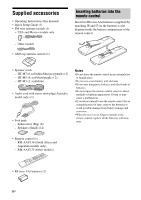Sony HT-M5 Operating Instructions - Page 9
Dolby Pro Logic indicator, PL II, Tuning indicator, D.RANGE, SLEEP
 |
View all Sony HT-M5 manuals
Add to My Manuals
Save this manual to your list of manuals |
Page 9 highlights
H D Lights up when the receiver is decoding Dolby Digital signals. Note When playing a Dolby Digital format disc, make sure that you have completed the digital connections and that INPUT MODE is not set to "ANALOG" (page 46). I Dolby Pro Logic indicator Lights up the respective indicator when the receiver performs Dolby Pro Logic processing. This matrix surround decoding technology can enhance input signals. PL PL II Dolby Pro Logic Dolby Pro Logic II J Tuning indicator Lights up when the receiver tunes to a radio station. ST Stereo broadcast Preset station number (The number will change according to the preset station you select.) K D.RANGE Lights up when dynamic range compression is activated (page 49). L SLEEP Lights up when the Sleep Timer is activated (page 14). * HT-M7 only. ** Except for South Africa and Argentina models. 9US