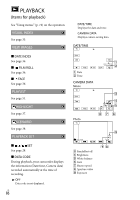Sony HXR-MC2000U Operation Guide - Page 87
Edit (items For Editing), Delete, Scenario Erase, Protect, Divide, Photo Capture, Movie Dub
 |
View all Sony HXR-MC2000U manuals
Add to My Manuals
Save this manual to your list of manuals |
Page 87 highlights
Tips The data code is displayed on the TV screen if you connect your camcorder to a TV. Depending on the recording media condition, bars [--:--:--] appear. EDIT (Items for editing) See "Using menus" (p. 72) on the operation. DELETE See page 44. SCENARIO ERASE See page 38. PROTECT See page 45. DIVIDE See page 46. PHOTO CAPTURE See page 47. MOVIE DUB See page 48. PHOTO COPY See page 49. PLAYLIST EDIT See page 50. Customizing your camcorder US 87

·¶
Customizing your camcorder
US
Tips
The data code is displayed on the TV screen if
you connect your camcorder to a TV.
Depending on the recording media condition,
bars [--:--:--] appear.
EDIT
(Items for editing)
See “Using menus” (p. 72) on the operation.
DELETE
See page 44.
SCENARIO ERASE
See page 38.
PROTECT
See page 45.
DIVIDE
See page 46.
PHOTO CAPTURE
See page 47.
MOVIE DUB
See page 48.
PHOTO COPY
See page 49.
PLAYLIST EDIT
See page 50.