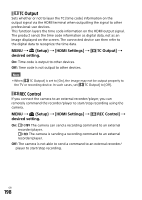Sony ILCE-9M2 Operating Instructions - Page 194
Auto Switch Media, Setup, Rec. Media Settings], desired setting.
 |
View all Sony ILCE-9M2 manuals
Add to My Manuals
Save this manual to your list of manuals |
Page 194 highlights
Auto Switch Media If a memory card in use becomes full or you have forgotten to insert a memory card into a slot, you can record images to the other memory card. For details on how the memory card slot to which images are recorded changes, refer to the "Help Guide" (page 2). MENU (Setup) [Rec. Media Settings] [Auto Switch Media] desired setting. On: The camera automatically starts recording on the other memory card when a memory card in use becomes full or if you have forgotten to insert a memory card. Off: The camera does not perform [Auto Switch Media]. Hint ••Images are recorded to the memory card in the slot displayed on the monitor with an arrow symbol. After the camera switches the slot using [Auto Switch Media], replace the memory card in the former slot with a recordable memory card. ••If [Recording Mode] is set to [Standard], the setting for [Prioritize Rec. Media] will switch automatically when the slot switches. If you want to record on the slot in use before switching, select the desired slot again using [Prioritize Rec. Media]. ••If you want to continually record with the settings selected with [Recording Mode] and [Prioritize Rec. Media], set [Auto Switch Media] to [Off]. GB 194