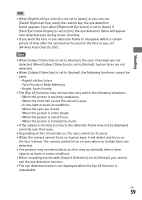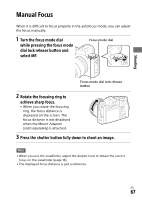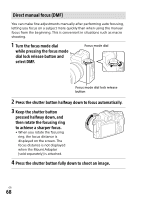Sony ILCE-9M2 Operating Instructions - Page 63
Focus Frame Color, AF Illuminator, Camera Settings 1, desired color., desired setting.
 |
View all Sony ILCE-9M2 manuals
Add to My Manuals
Save this manual to your list of manuals |
Page 63 highlights
Shooting Focus Frame Color You can specify the color of the frame indicating the focusing area. If the frame is difficult to see because of the subject, make it more visible by changing its color. MENU (Camera Settings 1) [Focus Frame Color] desired color. White: Displays the frame indicating the focusing area in white. Red: Displays the frame indicating the focusing area in red. AF Illuminator The AF illuminator supplies fill light to focus more easily on a subject in dark surroundings. In the time between pressing the shutter button halfway down and locking the focus, the AF illuminator lights up to allow the camera to focus easily. MENU (Camera Settings 1) [ AF Illuminator] desired setting. Auto: The AF illuminator lights up automatically in dark surroundings. Off: Does not use the AF illuminator. Note ••You cannot use [ AF Illuminator] in the following situations: --When the shooting mode is [Movie] or [S&Q Motion]. --When the focus mode is set to [Continuous AF]. --When [Focus Magnifier] is activated (page 69). --When a Mount Adaptor is attached. ••If the Multi Interface Shoe is equipped with a flash with an AF illuminator function, when the flash is turned on, the AF illuminator will turn on as well. ••The AF illuminator emits a very bright light. Although there is no health hazard, do not look directly into the AF illuminator at close range. GB 63