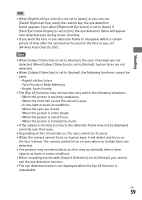Sony ILCE-9M2 Operating Instructions - Page 56
AF On, Face/Eye AF Set., Press the AF-ON AF On button while shooting in autofocus, mode.
 |
View all Sony ILCE-9M2 manuals
Add to My Manuals
Save this manual to your list of manuals |
Page 56 highlights
AF On You can focus without pressing the shutter button halfway down. The settings for the focus mode dial will be applied. Press the AF-ON (AF On) button while shooting in autofocus mode. Hint ••Set [ AF w/ shutter] to [Off] when you do not want to perform auto focusing using the shutter button. ••Set [ AF w/ shutter], [ Pre-AF], and [ Eye-Start AF] to [Off] to focus at a specific shooting distance predicting the position of the subject. Face/Eye AF Set. This function is used to determine whether or not the camera will focus with priority on faces or eyes. There are two ways to perform [Eye AF]. For details, refer to the "Help Guide." ••Focusing on the eyes by pressing the shutter button halfway down. ••Focusing on the eyes by pressing the custom key. For details on using the custom key to perform [Eye AF], refer to page 58. MENU (Camera Settings 1) [Face/Eye AF Set.] desired setting item. Face/Eye Priority in AF: Sets whether or not to detect faces or eyes inside the focusing area and focus on the eyes (Eye AF) when autofocus is activated. ([On]/[Off]) (Note: The camera operations are different when using the custom key to execute [Eye AF].) Subject Detection: Selects the target to be detected. [Human]: Detects human faces/eyes. [Animal]: Detects animal eyes. Animal faces are not detected. GB 56