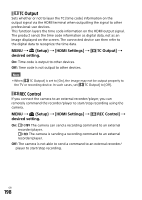Sony ILCE-9M2 Operating Instructions - Page 197
p/60p Output Only for 1080 60i compatible models, HDMI Info. Display, Setup, HDMI Settings]
 |
View all Sony ILCE-9M2 manuals
Add to My Manuals
Save this manual to your list of manuals |
Page 197 highlights
Customizing the camera 24p/60p Output (Only for 1080 60i compatible models) You can set 1080/24p or 1080/60p as the HDMI output format when [ Record Setting] is set to [24p 50M], [24p 60M] or [24p 100M]. MENU (Setup) [HDMI Settings] [HDMI Resolution] [1080p] or [2160p/1080p]. MENU (Setup) [HDMI Settings] [ 24p/60p Output] desired setting. 60p: Movies are output as 60p. 24p: Movies are output as 24p. Note ••Steps and can be set in either order. HDMI Info. Display Selects whether to display the shooting information when this product and the TV are connected using an HDMI cable (sold separately). MENU (Setup) [HDMI Settings] [HDMI Info. Display] desired setting. On: Displays the shooting information on the TV. The recorded image and the shooting information are displayed on the TV, while nothing is displayed on the camera's monitor. Off: Does not display the shooting information on the TV. Only the recorded image is displayed on the TV, while the recorded image and the shooting information are displayed on the camera's monitor. Note ••When the camera is connected to an HDMI device while [ to [XAVC S 4K], the setting switches to [Off]. File Format] is set GB 197