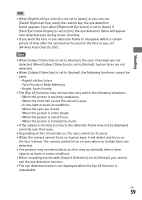Sony ILCE-9M2 Operating Instructions - Page 60
Tracking subject (Tracking function), 4K Output Select] is set to [Memory Card+HDMI]
 |
View all Sony ILCE-9M2 manuals
Add to My Manuals
Save this manual to your list of manuals |
Page 60 highlights
••You cannot use the face/eye detection function with the following functions: --Zoom functions other than the optical zoom. --[Posterization] under [Picture Effect] --Focus Magnifier --Movie shooting with [ Record Setting] set to [120p]/[100p] --When [ Frame Rate] is set to [120fps]/[100fps] during slow-motion/ quick-motion shooting. --When [ File Format] is set to [XAVC S 4K], [ Record Setting] is set to [30p 100M]/[25p 100M] or [30p 60M]/[25p 60M], and [ 4K Output Select] is set to [Memory Card+HDMI] ••Up to 8 faces of your subjects can be detected. ••Even if [Face/Eye Frame Display] or [Animal Eye Display] is set to [Off], a green focusing frame will be displayed over faces or eyes that are in focus. ••When the shooting mode is set to [Intelligent Auto], [Face/Eye Priority in AF] is locked to [On]. ••To detect animal eyes, arrange the composition so that both eyes and the nose of the animal are within the angle of view. Once you focus on the animal's face, the animal's eyes will be detected more easily. ••Even when [Subject Detection] is set to [Animal], the eyes of some types of animals cannot be detected. Tracking subject (Tracking function) This camera has the function of tracking which tracks the subject, and keeps marking it with the focusing frame. You can set the start position to track by selecting from focusing areas, or by specifying by touch operation. The required function varies depending on the setting method. Setting the start position to track by focusing area ([Tracking] under [Focus Area]) The selected focusing frame is set as the start position to track, and the tracking starts by pressing the shutter button halfway down (page 49). ••This function is available in still image shooting mode. ••This function is available when [Focus Mode] is set to [Continuous AF]. ••When [Face/Eye Priority in AF] under [Face/Eye AF Set.] is set to [On], if the camera detects a face/eye, it will track that face or eye. GB 60