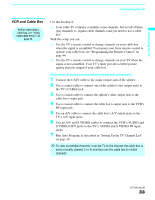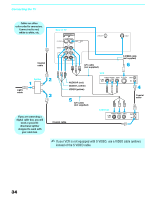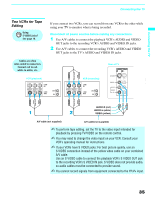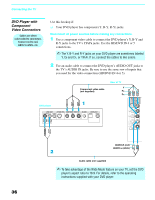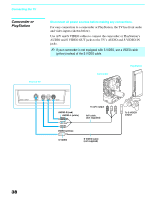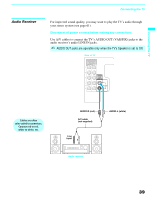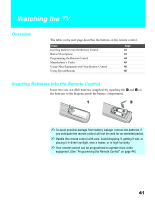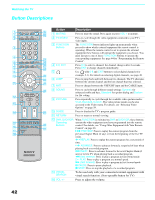Sony KDF E60A20 Operating Instructions - Page 40
Camcorder or PlayStation, AUDIO and S VIDEO OUT jacks to the TV's AUDIO and S VIDEO
 |
UPC - 027242675339
View all Sony KDF E60A20 manuals
Add to My Manuals
Save this manual to your list of manuals |
Page 40 highlights
Connecting the TV Camcorder or PlayStation Disconnect all power sources before making any connections. For easy connection to a camcorder or PlayStation, the TV has front audio and video inputs (shown below). Use A/V and S VIDEO cables to connect the camcorder or PlayStation's AUDIO and S VIDEO OUT jacks to the TV's AUDIO and S VIDEO IN jacks. ✍ If your camcorder is not equipped with S VIDEO, use a VIDEO cable (yellow) instead of the S VIDEO cable. Front of TV Camcorder PlayStation VIDEO 2 INPUT S VIDEO VIDEO L (MONO) R AUDIO AUDIO-R (red) AUDIO-L (white) To A/V output A/V cable (not supplied) VIDEO (yellow) S VIDEO S VIDEO cable (not supplied) To S VIDEO output 38

Connecting the TV
38
Camcorder or
PlayStation
Disconnect all power sources before making any connections.
For easy connection to a camcorder or PlayStation, the TV has front audio
and video inputs (shown below).
Use A/V and S VIDEO cables to connect the camcorder or PlayStation’s
AUDIO and S VIDEO OUT jacks to the TV’s AUDIO and S VIDEO IN
jacks.
✍
If your camcorder is not equipped with S VIDEO, use a VIDEO cable
(yellow) instead of the S VIDEO cable.
VIDEO 2 INPUT
R
AUDIO
S VIDEO
VIDEO
L (MONO)
VIDEO (yellow)
To A/V output
AUDIO-L (white)
AUDIO-R (red)
S VIDEO
A/V cable
(not supplied)
S VIDEO cable
(not supplied)
Front of TV
To S VIDEO
output
Camcorder
PlayStation