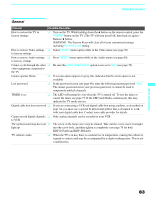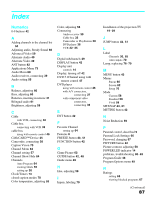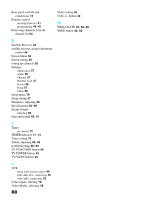Sony KDF E60A20 Operating Instructions - Page 89
Index - 60 lamp
 |
UPC - 027242675339
View all Sony KDF E60A20 manuals
Add to My Manuals
Save this manual to your list of manuals |
Page 89 highlights
Index Numerics 0-9 buttons 42 A Adding channels to the channel list 64 Adjusting audio, Steady Sound 60 Advanced Video 59 Alternate Audio 49 Alternate Video 49 ANT button 42 Applications Menu 73 Audio Menu 60 Audio receiver, connecting 39 Audio setting 56 B Balance, adjusting 60 Bass, adjusting 60 Batteries, inserting in remote 41 Bilingual audio 61 Brightness, adjusting 58 C Cable with VCR, connecting 32 Cable box connecting with VCR 33 cable box using with remote control 46 CableCARD™ Device 25 Camcorder, connecting 38 Caption Vision 70 Channel Menu 64 Channel setting 57 Channel Show Hide 64 Channels Auto Program 64 creating labels 65 setting up 30 Clock/Timers 73 closed caption modes 70 Color temperature, adjusting 58 Color, adjusting 58 Connecting Audio receiver 39 Cable box 33 Camcorder or PlayStation 38 DVD player 36 VCR 32-35 D Digital subchannels 49 DISPLAY button 42 Display unit controls 14 Display, turning off 42 DVD 5.1Channel using with remote control 47 DVD player using with remote control 46 with A/V connectors, connecting 37 with component video connectors, connecting 36 E ENT button 42 F Favorite Channel setting up 64 Features 8 FREEZE button 43, 51 FUNCTION button 42 G Game Picture 62 GUIDE button 42, 48 Guide menu 49 H Hue, adjusting 58 I Inputs, labeling 70 Installation of the projection TV 19-39 J JUMP button 42, 51 L Label Channels 30, 65 video inputs 70 Lamp, replacing 76-79 M MENU button 43 Menus Parent 66 Screen 62 Setup 70 Mode Custom 58 Standard 58 Vivid 58 MTS/SAP 43, 61 MUTING button 42 N Noise Reduction 59 P Parental control, described 9 Parental Lock Settings 66 Password, changing 67 PICTURE button 42 Picture contrast, adjusting 58 POWER LED indicator 14 problems, troubleshooting 80-83 Program Guide 48 Program Options menu 49 R Ratings setting 68 viewing blocked programs 67 (Continued) 87