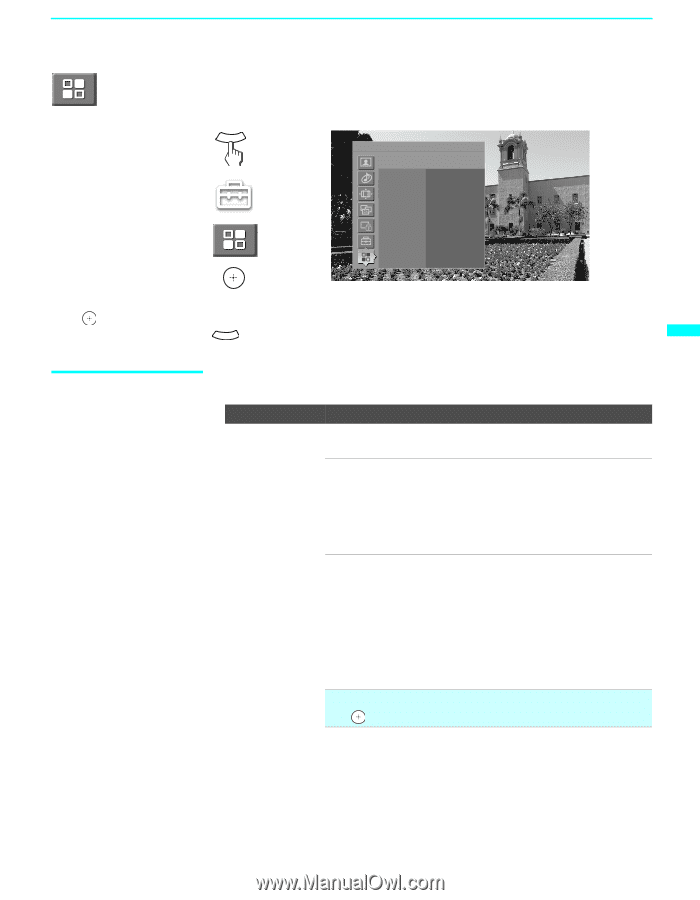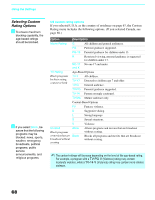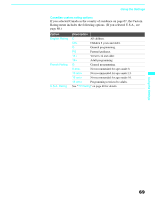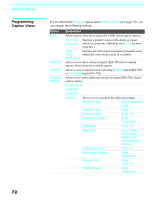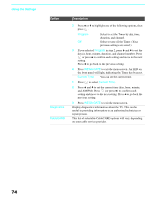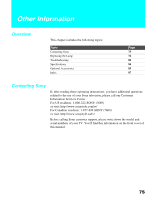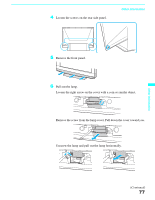Sony KDF E60A20 Operating Instructions - Page 75
Accessing the Applications Settings, Selecting Applications Options, To go directly to programming - shuts down
 |
UPC - 027242675339
View all Sony KDF E60A20 manuals
Add to My Manuals
Save this manual to your list of manuals |
Page 75 highlights
Using the Settings Accessing the Applications Settings Using the Settings 1. Press WEGA GATE........ WEGA GATE 2. Select Settings Antenna Applications Press WEGA GATE to exit Clock/Timers Diagnostics CableCARD 3. Highlight 4. Press to select To highlight an option and to change settings, press V v B b. Press to confirm the selection. To exit the Applications, press WEGA GATE . Selecting Applications Options The Applications settings include the following options: Option Clock/Timers Description Select to set the clock and to program your TV to turn on and off at two scheduled viewing times. Sleep Allows you to select the amount of time (Off, 15 minutes, 30 minutes, 45 minutes, 60 minutes or 90 minutes) that you want the TV to remain on before shutting off automatically. Timer 1 Timer 2 You can use the Timers to program the TV to turn on and off and tune to a specific channel at two scheduled viewing times. Timer 1 and Timer 2 cannot be set until you set the Current Time. 1 Press V or v to highlight Timer 1 or Timer 2. To set the timer, press b. ✍ To go directly to programming Timer 1 or 2, press instead of pressing b. (Continued) 73