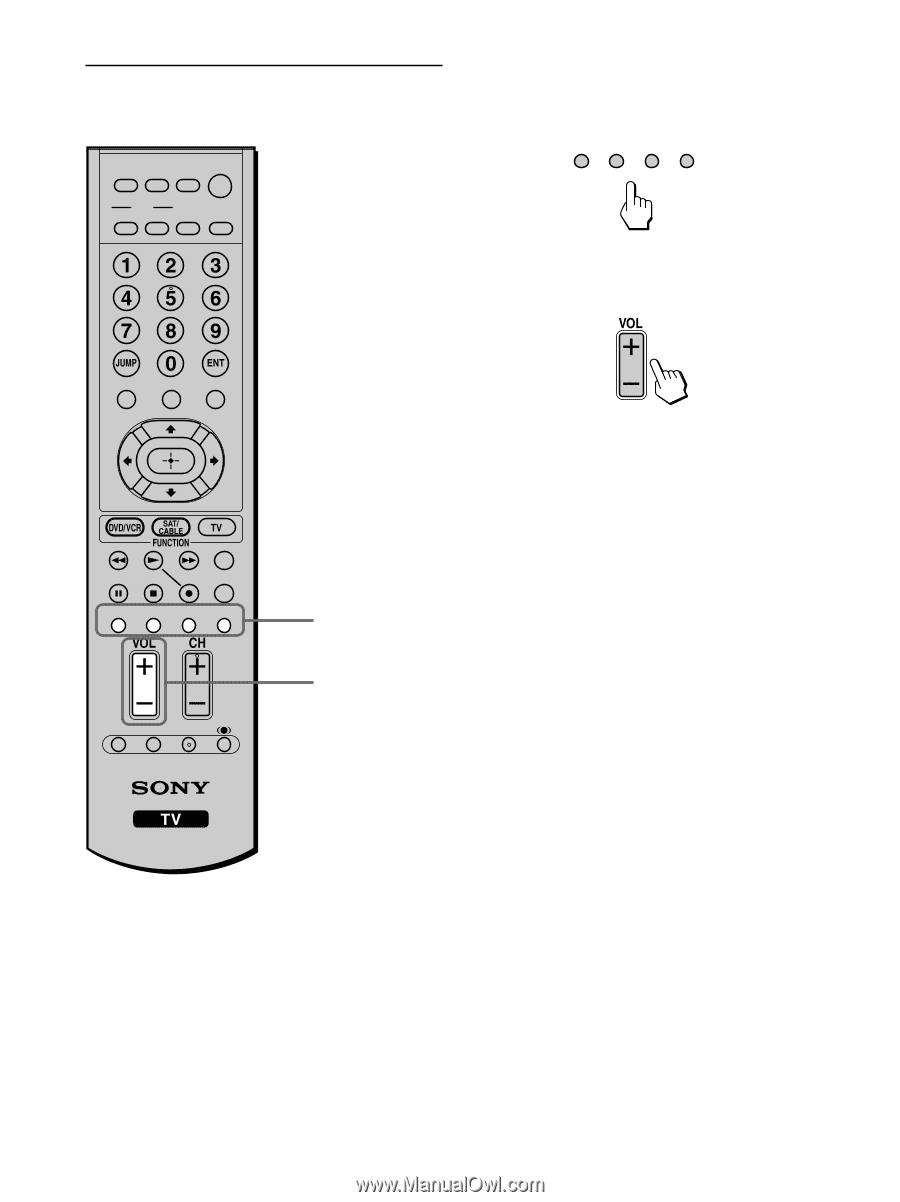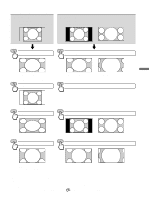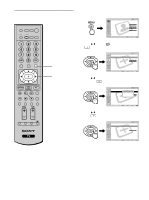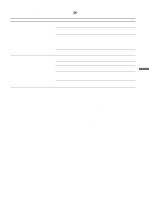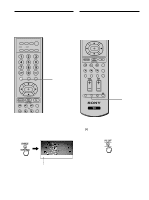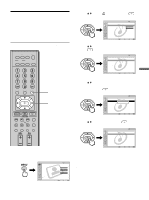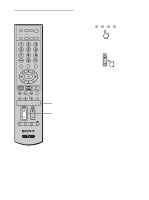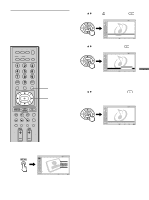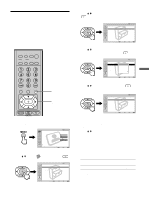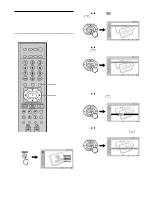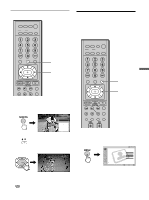Sony KE-42M1 Operating Instructions (primary manual) - Page 50
Listening to the center speaker sound from the TV’s speakers, selecting Center Speaker Mode.
 |
View all Sony KE-42M1 manuals
Add to My Manuals
Save this manual to your list of manuals |
Page 50 highlights
Listening to the center speaker sound from the TV's speakers DVD/ SAT/ POWER MUTING VCR CABLE MODE PICTURE WIDE SLEEP DISPLAY 1 Press the input select buttons (VIDEO 1/2/3, VIDEO 4 or VIDEO 5) to select the video input selecting "Center Speaker Mode." TV VIDEO 1/2/3 VIDEO 4 VIDEO 5 2 Press VOL +/- to adjust the volume of the center speaker sound from the TV's speakers. FREEZE FAVORITES MENU TOP MENU F1 F2 TV VIDEO 1/2/3 VIDEO 4 VIDEO 5 1 2 RESET PIC OFF MTS/SAP GUIDE TV/SAT Note If nothing is connected to the TV's CENTER SPEAKER IN terminals or if the sound source emitted from the amplifier does not contain the center speaker channel, no sound is heard from the TV's speakers. Tip When you want to fine tune the volume of the center speaker sound from the TV's speaker according to the input source (Video input 1,2,3,4 and 5) and your preference, follow the above steps. 50