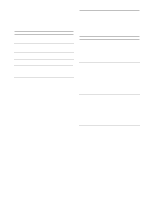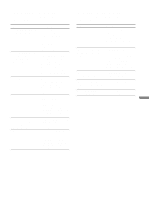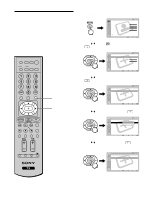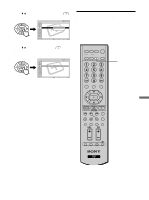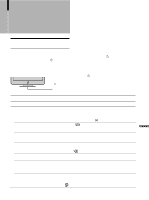Sony KE-42M1 Operating Instructions (primary manual) - Page 76
Press SLEEP repeatedly until Sleep Off appears., While the Sleep timer is activated,
 |
View all Sony KE-42M1 manuals
Add to My Manuals
Save this manual to your list of manuals |
Page 76 highlights
Press SLEEP repeatedly until the desired period of time appears. Each time you press the button, the period of time changes as follows: , Sleep Off Sleep 15 Sleep 30 Sleep 45 Sleep 60 Sleep 90 While the Sleep timer is activated, the (Timer) LED on the TV lights up in red. To cancel the Sleep timer Press SLEEP repeatedly until "Sleep Off" appears. Tips • If you turn the TV off, and then turn it on again, the Sleep timer returns to "Sleep Off." • "TV will turn off soon" appears one minute before the TV shuts off. This message may not appear if you perform any operation with the menu opened. 76
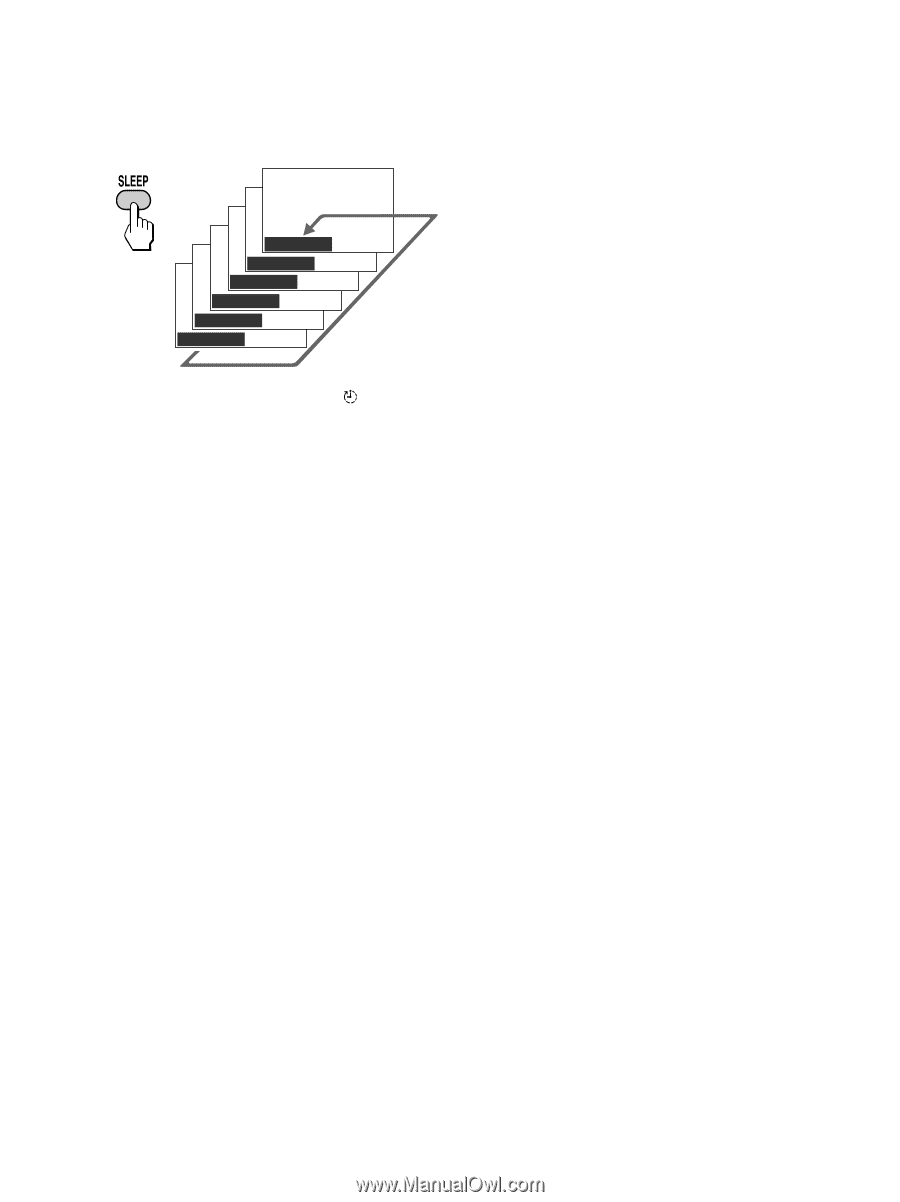
76
Press SLEEP repeatedly until the desired period of
time appears.
Each time you press the button, the period of time
changes as follows:
While the Sleep timer is activated, the
(Timer)
LED on the TV lights up in red.
To cancel the Sleep timer
Press SLEEP repeatedly until “Sleep Off” appears.
Tips
•
If you turn the TV off, and then turn it on again, the Sleep
timer returns to “Sleep Off.”
•
“TV will turn off soon” appears one minute before the TV
shuts off. This message may not appear if you perform any
operation with the menu opened.
Sleep 90
Sleep Off
Sleep 15
Sleep 30
Sleep 45
Sleep 60
,