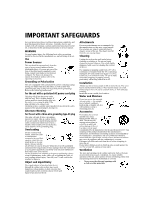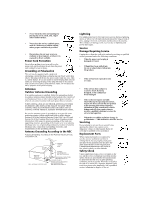Sony KV-27FS100 Operating Instructions
Sony KV-27FS100 - 27" Fd Trinitron Wega Manual
 |
View all Sony KV-27FS100 manuals
Add to My Manuals
Save this manual to your list of manuals |
Sony KV-27FS100 manual content summary:
- Sony KV-27FS100 | Operating Instructions - Page 1
Connecting Additional Equipment 4-089-081-21 Operating Instructions © 2002 by Sony Corporation KV-27FS100 KV-27FS200 KV-32FS100 KV-32FS200 KV-36FS100 KV-36FS200 - Sony KV-27FS100 | Operating Instructions - Page 2
- Sony KV-27FS100 | Operating Instructions - Page 3
front cover of this manual and at the rear of your TV. Trademarks and Copyrights ENERGY STAR® is a registered mark. As an ENERGY STAR® Partner, Sony has determined that this product or product model meets the ENERGY STAR® guidelines for energy efficiency. WEGA, FD Trinitron and Caption Vision are - Sony KV-27FS100 | Operating Instructions - Page 4
or an adult, and serious damage to the set. Use only a cart or stand recommended by the manufacturer for the specific model of TV. Any mounting of the product should follow the manufacturer's instructions, and should use a mounting accessory recommended by the manufacturer. An appliance and cart - Sony KV-27FS100 | Operating Instructions - Page 5
/NFPA 70. GROUND CLAMP ELECTRIC SERVICE EQUIPMENT NEC - NATIONAL ELECTRIC CODE ANTENNA LEAD IN WIRE ANTENNA DISCHARGE UNIT (NEC SECTION 810-20) GROUNDING CONDUCTORS (NEC SECTION 810-21) GROUND CLAMPS POWER SERVICE GROUNDING ELECTRODE SYSTEM (NEC ARTICLE 250, PART H) Lightning For added protection - Sony KV-27FS100 | Operating Instructions - Page 6
User Guide - Sony KV-27FS100 | Operating Instructions - Page 7
Introduction Introducing the FD Trinitron WEGA® Features 1 About this Manual ...2 Batteries for the Remote Control...2 Front Panel Menu Controls...2 Using the Remote Control ...3 Connecting Your TV TV Rear Panel...5 Basic Connections ...7 Cable Box Connections ...8 Connecting Additional Equipment - Sony KV-27FS100 | Operating Instructions - Page 8
- Sony KV-27FS100 | Operating Instructions - Page 9
of the Sony FD Trinitron WEGA®. Before you begin using this manual, please check the model number located on the rear of your TV or on the front cover of this manual. Introducing the FD Trinitron WEGA® Features Some of the features you will enjoy include: ❏ FD Trinitron Flat CRT - Technologically - Sony KV-27FS100 | Operating Instructions - Page 10
Operating Instructions About this Manual This manual provides instructions to help you enjoy your new TV. It shows you how to connect to an antenna or cable, cable box, VCR, DVD, satellite receiver, stereo system, or camcorder. Once you're connected, follow the instructions and use the remote - Sony KV-27FS100 | Operating Instructions - Page 11
the models KV-27FS100, KV-32FS100, KV-36FS100 (RM-Y180); do not have the yellow labeled PIP function buttons. A B C D E F G H / I J K Button 1 MUTING 2 SYSTEM OFF L M 3 TV/VCR N 4 ANT O (antenna) P Q 5 PICTURE MODE R 6 SLEEP S T 7 JUMP U 8 TV/SAT V 9 RESET q; VOL (volume) qa CODE SET Description - Sony KV-27FS100 | Operating Instructions - Page 12
control. For instructions, see "Programming the Remote Control" on page 39. qd FUNCTION buttons Press to select the equipment (TV, VCR/DVD, SAT/ CABLE) that you want to operate with the remote control. The indicator (LED) lights up momentarily when pushed to show which device the remote control is - Sony KV-27FS100 | Operating Instructions - Page 13
connecting. ✍ The TV rear panels illustrated in this manual are for KV-27FS200, KV-32FS200 and KV-36FS200. The KV-27FS100, KV-32FS100 and KV-36FS100; do not have the AUX input and TO CONVERTER output jack. TV Rear Panel 1 1 3 4 AUDIO on the remote control. Devices connected to the AUX input cannot - Sony KV-27FS100 | Operating Instructions - Page 14
Instructions Jack 5 AUDIO L(MONO), R/ VIDEO 6 Y, PB, PR/ L(MONO), R 7 AUDIO OUT (VAR/FIX) L(MONO), R Description This input connects to the AUDIO/VIDEO output jacks on your VCR or other video equipment. A third video input jack (VIDEO 2) is located on the front panel of the TV. These AUDIO - Sony KV-27FS100 | Operating Instructions - Page 15
Connecting Your TV Basic Connections TV with Indoor or Outdoor Antenna, or CATV Cable Depending on the cable available in your home, choose one of the connections below: (not supplied) ✍ If you are connecting to an indoor or outdoor antenna, you may need to adjust the orientation of the antenna for - Sony KV-27FS100 | Operating Instructions - Page 16
Operating Instructions Cable Box Connections Some cable TV systems use scrambled or encoded signals that require a cable box to view all channels. If you subscribe to that kind of cable service, use this connection. Scrambled signals coming in to the TV through the cable box cannot be viewed in PIP - Sony KV-27FS100 | Operating Instructions - Page 17
the TO CONVERTER jack on your TV. 3 Using a coaxial cable (not supplied), connect the OUT jack on your cable box to the AUX jack on your TV. ✍ Press the ANT button on the remote control to switch between the cable box and direct cable inputs. ✍ Your Sony remote control can be programmed to operate - Sony KV-27FS100 | Operating Instructions - Page 18
Operating Instructions Connecting Additional Equipment Connecting a TV and VCR Rear of TV 1 3 4 1 From cable/antenna 2 VCR Video (yellow) Audio L (white) Audio R (red) Optional connection ✍ To watch video programs from your VCR, tune your TV to channel 3 or 4 (as set on the rear of your - Sony KV-27FS100 | Operating Instructions - Page 19
remote control to: ❏ change channels through your cable box or VCR when you are receiving a scrambled signal ❏ change channels through your TV This connection of TV 1 3 4 VCR 2b 3 1 Splitter Cable 2a Cable Box Optional connection Video (yellow) Audio L (white) Audio R (red) 1 Connect the - Sony KV-27FS100 | Operating Instructions - Page 20
Video (yellow) Audio L (white) Audio R (red) 1 Connect the cable from your satellite antenna to SATELLITE IN on your satellite receiver. 2 Connect the coaxial cable from your cable service or antenna to the VHF/UHF jack on your TV. 3 Using audio/video cables (not supplied), connect AUDIO/VIDEO OUT - Sony KV-27FS100 | Operating Instructions - Page 21
VCR Rear of TV 4 From 1 cable/ antenna 1 3 4 2 VCR Satellite Receiver Video (yellow) 3 Audio L (white) Audio R (red) 5 1 Connect the coaxial cable from your satellite antenna to SATELLITE IN on the satellite receiver. 2 Connect the coaxial cable from your cable service or antenna to - Sony KV-27FS100 | Operating Instructions - Page 22
Operating Instructions Connecting a DVD Player Using audio/video cables (not supplied), connect AUDIO/VIDEO OUT on your DVD player to AUDIO/VIDEO IN on your TV. Rear of TV Rear of DVD Player 1 3 4 AUDIO OUT (VAR/FIX) Video (yellow) Audio L (white) Audio R (red) ✍ For better picture quality - Sony KV-27FS100 | Operating Instructions - Page 23
Panel A/V output Audio R (red) Audio L (white) Video (yellow) Connecting an Audio System Using audio cables (not supplied), connect AUDIO OUT on your TV to one of the unused line inputs (e.g. TV, AUX, TAPE2) on your stereo. Rear of TV 1 3 4 AUDIO OUT (VAR/FIX) AUDIO-L (white) AUDIO-R (red - Sony KV-27FS100 | Operating Instructions - Page 24
- Sony KV-27FS100 | Operating Instructions - Page 25
channels and program receivable channels. 1 Press to turn on the TV. The Initial Setup screen appears. Initial Setup Auto Program: [CH+] Exit: [CH-] First please connect cable/antenna 2 Press on the remote control or on the TV front panel to perform Auto Program, or press to exit. ✍ The - Sony KV-27FS100 | Operating Instructions - Page 26
Operating Instructions Quick Start to the Menus The following settings are available in your on-screen menus. For more details on how to use the menus, see "Using the Menus" on page 23. Menu Allows you to Video Audio Channel Parent Timer Setup Basic Mode : Vivid Picture Brightness Color Hue - Sony KV-27FS100 | Operating Instructions - Page 27
: Off Demo Move: Select: End: Video Audio Channel Parent Timer Setup Basic Press to enter Basic Allows you to Set the clock on your TV and program scheduled viewing using Timer 1 and video inputs, adjust tilt correction, enhance your picture resolution for your DVD (16:9 Enhanced), select menu - Sony KV-27FS100 | Operating Instructions - Page 28
and working when you perform this test. 6 If the PIP feature does not work properly with the TV or the connected video equipment, refer to the troubleshooting section beginning on page 42. ✍ If you're having problems with PIP, refer to "Setups that affect your ability to use PIP" (page 22) or see - Sony KV-27FS100 | Operating Instructions - Page 29
information about your remote control, see "Using the Remote Control" on page 3. To change channels/programs in the PIP window ❏ Use the yellow PIP CH +/- button to scroll through TV channels. ❏ Use the yellow TV/VIDEO button to cycle through your other video equipment connected to the TV, such as - Sony KV-27FS100 | Operating Instructions - Page 30
Instructions Setups that affect your ability to use PIP ✍ The PIP feature is only for the models KV-27FS200, KV-32FS200 and KV-36FS200. ❏ Any video equipment you have connected PIP. To do this: 1 Connect the CATV cable to the VHF/UHF input on the back of the TV. 2 Connect the peripheral (VCR, DVD - Sony KV-27FS100 | Operating Instructions - Page 31
the TV. How to access menus 1 Press to display the on-screen menu. 2 Use the G or g buttons to highlight the desired menu icon. Press 3 Use the F or f buttons to scroll up and down through the features. 4 Follow the instructions on the screen. to select it. 5 See the specific menu page - Sony KV-27FS100 | Operating Instructions - Page 32
to select from one of the following options, then press to select it. Cool: Gives white colors a blue tint. Neutral: Gives white colors a neutral tint. Warm: Gives white colors a red tint. Sharpens picture definition to give objects a sharp, clean edge. Use the F or f buttons to select - Sony KV-27FS100 | Operating Instructions - Page 33
when viewing a broadcast in stereo. Auto SAP: Select to have the TV automatically switch to a Second Audio Program (SAP) when a signal is received. Mono: Select to reduce noise in areas of poor reception. button on the remote control for direct access to the MTS settings (Stereo, Auto SAP, Use - Sony KV-27FS100 | Operating Instructions - Page 34
Operating Instructions Audio Out Use to control the TV's volume through a stereo Use the F or f buttons to select from one of the following options, then press to select it. Variable: Adjust the volume through your TV. Fixed: Adjust the volume through a connected stereo. ✍ Audio Out settings - Sony KV-27FS100 | Operating Instructions - Page 35
Video Audio Channel Parent Press to select the channel. The TV will automatically change to the selected channel. if you are using a TV antenna. ✍ After changing your cable box's or VCR's remote control for channel selection. connected it to the AUX input (KV-27FS200, KV-32FS200, KV-36FS200 only - Sony KV-27FS100 | Operating Instructions - Page 36
Operating Instructions Auto Program Channel Skip/Add Perform Auto Program whenever setting up your TV. Auto Program will search for available channels and program receivable channels. Use this feature after you run Auto Program to skip unwanted channels or add - Sony KV-27FS100 | Operating Instructions - Page 37
following steps: To Display To Highlight To Select Video Audio Channel Parent Timer Setup Basic Password: Use 0-9 buttons digit password for any further access into Parent menu. 1 Use the 0 9 buttons to enter a 4-digit password. 2 Confirm your password by entering it again. ✍ Keep this manual - Sony KV-27FS100 | Operating Instructions - Page 38
Instructions Parental Control Setting the Rating You can change the Rating by selecting one of the Parental Lock options. Video Audio Child Youth Young Adult Custom Off TV will allow a maximum rating of TV-Y, TV-G, G (U.S.), G, C (Canada) TV-PG, PG (U.S.), 8 ans + (Canada) TV-14, PG-13 (U.S.), 14+ - Sony KV-27FS100 | Operating Instructions - Page 39
then back on; the TV will return to the settings that you have selected. Using the Custom Menu Follow the instructions on the screen to make your custom settings. Select the country desired for your TV's rating limit. See page 32 for U.S. models and page 34 for Canadian models for more information - Sony KV-27FS100 | Operating Instructions - Page 40
is divided into two groups: age-based and content-based. Rating Content Age TV-Y: TV-Y7: TV-G: TV-PG: TV-14: TV-MA: - FV: - D: - L: - S: - V: D: - L: - S: - V: - L: - S: - V: - Content Press Move: to block rating Select: End: Age TV-Y TV-Y7 TV-G TV-PG TV-14 TV-MA Defined as All children - Sony KV-27FS100 | Operating Instructions - Page 41
Allow Block Block or allow unrated programs Move: Select: End: ✍ If you choose to block unrated TV programs, please be aware that the following programs may be blocked: emergency broadcasts, political programs, sports, news, public service announcements, religious programs and weather. 33 - Sony KV-27FS100 | Operating Instructions - Page 42
Operating Instructions Canada: Selecting Custom Rating Options For for ages under 16 This program is restricted to adults Custom Rating English Rating French Rating U.S.A. Rating Press rating Move: to set French Select: U.S.A. Rating For programs from the United States, please see "TV Rating - Sony KV-27FS100 | Operating Instructions - Page 43
Audio Channel Parent Timer Setup Basic Timer 1 : Off Timer 2 : Off Current Time Program Program the time Move: Select: : AM End: Current Time Set your TV when the Timer has been set, and the timer light on the front panel of the TV should be turned on. 3 Press to exit the menu. ✍ Select Off - Sony KV-27FS100 | Operating Instructions - Page 44
Label Label connected equipment Allows you to identify the audio/video components connected to the TV: VCR, DVD, etc. When you press TV/VIDEO to . 16:9 Enhanced Provides enhanced picture resolution for wide-screen sources such as DVD (only available when the TV is in Video mode). Demo Press - Sony KV-27FS100 | Operating Instructions - Page 45
Using the Menus Using the Basic Menu To access the Basic menu, refer to the following steps: To Display To Highlight To Select Press f to highlight an option then press . Basic Menu Picture Caption Vision: Off Effect: Off Advanced Menu Adjust Picture white level Move: Select: End: - Sony KV-27FS100 | Operating Instructions - Page 46
- Sony KV-27FS100 | Operating Instructions - Page 47
Control You can use the supplied remote control to operate Sony or non-Sony video equipment. 1 Press . 2 Press or (FUNCTION). 3 Use the 0 9 buttons to key in the code number from the following chart. 4 Press . VCR codes Sony Admiral (M.Ward) Aiwa Audio Dynamic Broksonic Canon Citizen Craig - Sony KV-27FS100 | Operating Instructions - Page 48
Operating Instructions VCR codes Scott Sharp Shintom Signature 2000 (M.Ward) SV2000 Sylvania 312, 313, 321, 335, 323, 324, 325, 326 327, 328 315 338, 327 338 308, 309, 338, 310 Cable box codes Sony Hamlin/Regal Jerrold/G. I. Oak Panasonic Pioneer Scientific Atlanta Tocom Zenith 230 222, 223, 224 - Sony KV-27FS100 | Operating Instructions - Page 49
. In this case, use the equipment's supplied remote control. Operating a VCR Press 09 or and To Power on the VCR Select channels directly Change channels Play video tape Stop Search forward or backward Pause Record Change between VCR and TV inputs Operating a DVD Press 09 F, f, G, g To Power - Sony KV-27FS100 | Operating Instructions - Page 50
Operating Instructions Troubleshooting If you are having a problem with your TV, try the suggestions below. If the problem persists, contact your nearest Sony Dealer. Problem Reset the TV to factory settings No picture, no sound Poor or no picture, good sound Good picture, no sound No color Only - Sony KV-27FS100 | Operating Instructions - Page 51
Problem Cable stations don't seem to work Remote control does not operate Cannot change channels with the remote control Cannot access other menus when using the Basic menu The remote nothing connected to it. Try cycling through your video inputs using the yellow PIP TV/VIDEO button with the red dot - Sony KV-27FS100 | Operating Instructions - Page 52
Instructions Problem remote control or in the TV front after disconnecting panel, one more time. the TV and timer LED flashes If, after reading these Operating Instructions, you have additional questions related to the use of your Sony television, please call our Customer Information Services - Sony KV-27FS100 | Operating Instructions - Page 53
FD Trinitron® tube 120V, 60 Hz Size AA (R6) batteries (2) Remote Control RM-Y180 (1) (KV-27FS100, KV-32FS100, KV-36FS100) Remote Control RM-Y181 (1) (KV-27FS200, KV-32FS200, KV-36FS200) Connecting cables VMC-810S/820S, VMC-720M, YC-YC-15V/30V, RK74A EAC-66U/V mixer TV Stand: SU-27FS1 for KV-27FS100 - Sony KV-27FS100 | Operating Instructions - Page 54
VIDEO Outputs 1 AUDIO OUT 1 RF (KV-36FS100) 2 RF (KV-36FS200) 1 Y, PB,PR, 1 audio 10 W x 2 190 W in use 1 W in stand by (KV-36FS100) 195 W in use 1 W in stand by (KV-36FS200) 985 x 774 x 633 mm (383/4 x 301/2 x 25 inches) 98.4 kg (216 lbs. 8 oz.) Design and specifications are subject to change - Sony KV-27FS100 | Operating Instructions - Page 55
in remote 2 Brightness 24 C Cable 27 Caption Vision 36 Channel Fix 27 Channel Label 28 Channel Skip/Add 28 Color 24 Color Temperature 24 Connections Cable and antenna 7 Cable Box and Cable 9 Connecting a Camcorder 15 Connecting a DVD Player 14 Connecting an Audio System 15 TV and Cable Box 8 TV and - Sony KV-27FS100 | Operating Instructions - Page 56
T Tilt Correction 36 Timer 1 and Timer 2 35 Treble 25 Troubleshooting 42 TV Features 1 TV Front Panel 2 TV Rear Panel 5 V V-Chip (see Parental Control) Video Label 36 VM 24 48 - Sony KV-27FS100 | Operating Instructions - Page 57
- Sony KV-27FS100 | Operating Instructions - Page 58
- Sony KV-27FS100 | Operating Instructions - Page 59
- Sony KV-27FS100 | Operating Instructions - Page 60
- Sony KV-27FS100 | Operating Instructions - Page 61
- Sony KV-27FS100 | Operating Instructions - Page 62
- Sony KV-27FS100 | Operating Instructions - Page 63
- Sony KV-27FS100 | Operating Instructions - Page 64
Sony Corporation Printed in U.S.A.
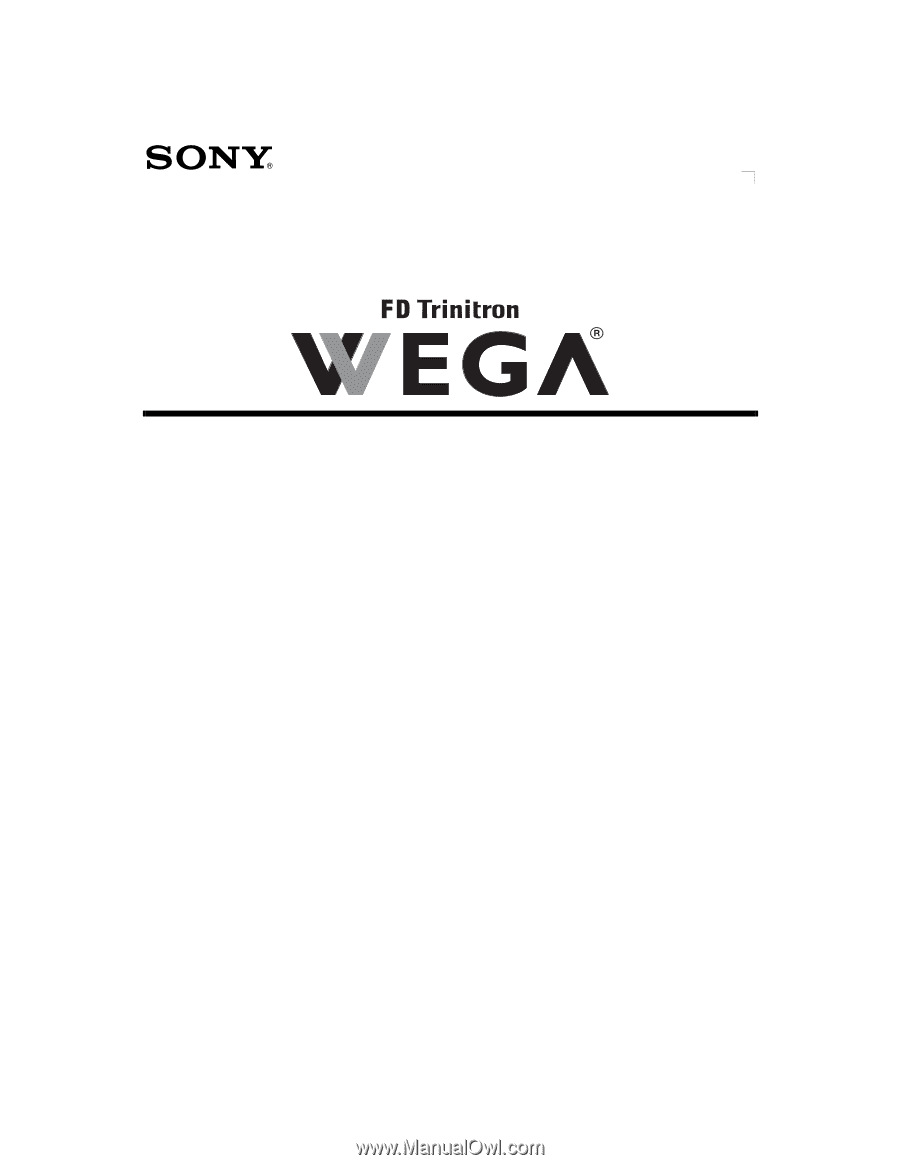
Connecting Additional Equipment
4-089-081-
21
KV-27FS100
KV-27FS200
KV-32FS100
KV-32FS200
KV-36FS100
KV-36FS200
©
2002 by Sony Corporation
Operating Instructions