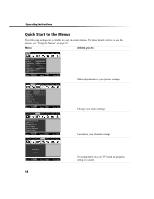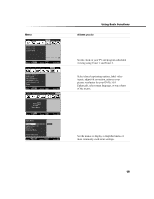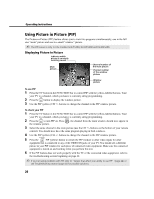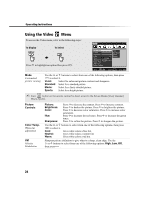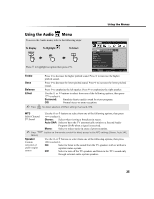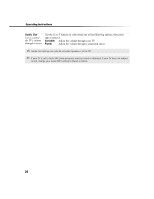Sony KV-27FS100 Operating Instructions - Page 31
Using the Menus - specifications
 |
View all Sony KV-27FS100 manuals
Add to My Manuals
Save this manual to your list of manuals |
Page 31 highlights
Using the Menus This section shows the options available for setting up and adjusting the TV. How to access menus 1 Press to display the on-screen menu. 2 Use the G or g buttons to highlight the desired menu icon. Press 3 Use the F or f buttons to scroll up and down through the features. 4 Follow the instructions on the screen. to select it. 5 See the specific menu page for instructions on moving through the menu. 6 Press to exit the menu. ✍ Press once to display the on-screen menu, and press again to return to normal viewing. If no buttons are pressed, the menu closes automatically after about 90 seconds. 23
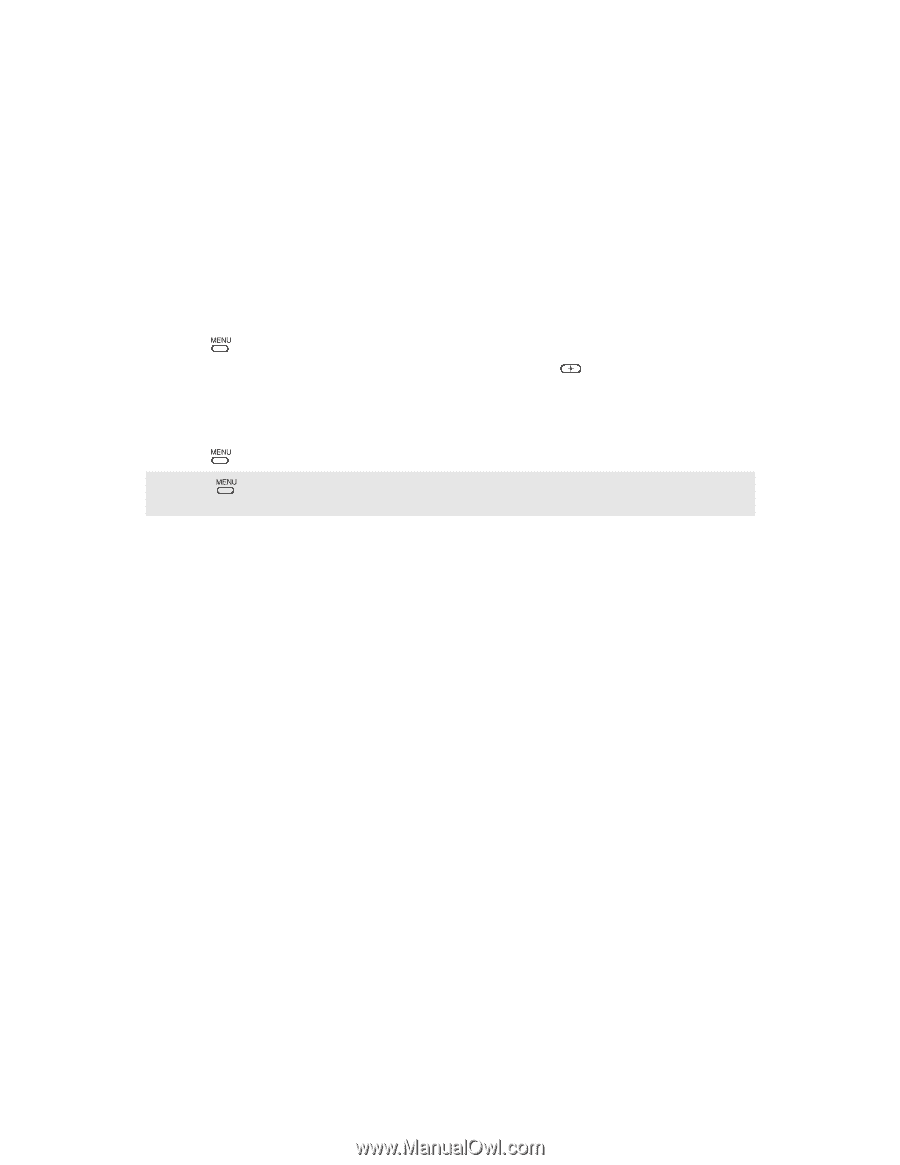
23
Using the Menus
This section shows the options available for setting up and adjusting the TV.
How to access menus
1
Press
to display the on-screen menu.
2
Use the
G
or
g
buttons to highlight the desired menu icon. Press
to select it.
3
Use the
F
or
f
buttons to scroll up and down through the features.
4
Follow the instructions on the screen.
5
See the specific menu page for instructions on moving through the menu.
6
Press
to exit the menu.
✍
Press
once to display the on-screen menu, and press again to return to normal viewing. If no
buttons are pressed, the menu closes automatically after about 90 seconds.