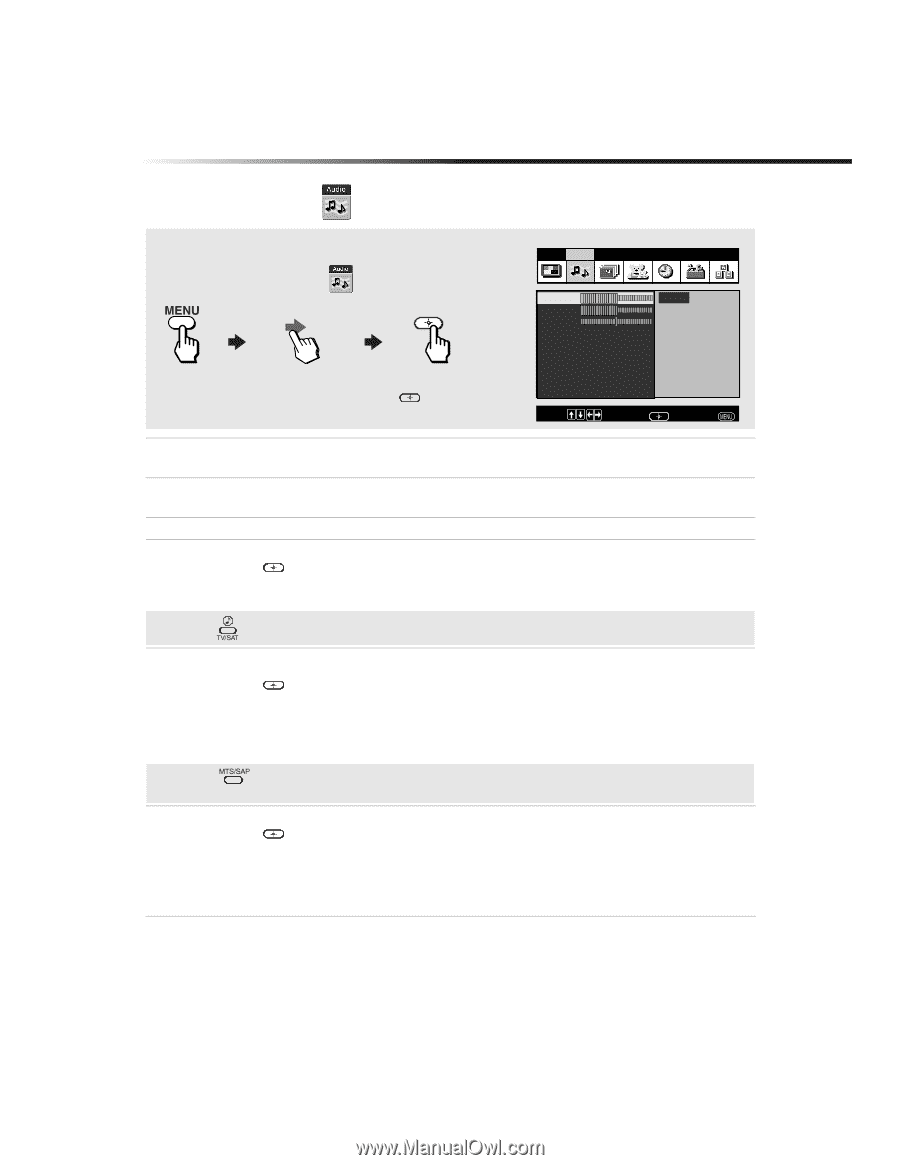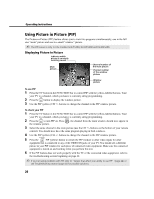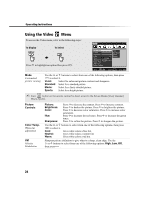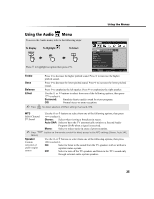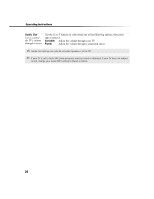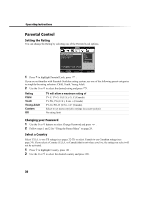Sony KV-27FS100 Operating Instructions - Page 33
Using the Audio
 |
View all Sony KV-27FS100 manuals
Add to My Manuals
Save this manual to your list of manuals |
Page 33 highlights
Using the Menus Using the Audio Menu To access the Audio menu, refer to the following steps: Video Audio Channel Parent Timer Setup Basic To Display To Highlight To Select Press f to highlight an option then press . Treble Bass Balance Effect: Off MTS: Stereo Speaker: On Audio Out: Variable High frequency sound Adjust Move: Select: End: Treble Bass Balance Effect ✍ Press Press G to decrease the higher pitched sound. Press g to increase the higher pitched sound. Press G to decrease the lower pitched sound. Press g to increase the lower pitched sound. Press G to emphasize the left speaker. Press g to emphasize the right speaker. Use the F or f buttons to select from one of the following options, then press to select it. Surround: Simulates theater quality sound for stereo programs. Off: Normal stereo or mono reception. for direct selection of Effect settings (Surround, Off). MTS Multi-Channel TV Sound ✍ Press Mono). Speaker Custom selection of audio output source Use the F or f buttons to select from one of the following options, then press to select it. Stereo: Select when viewing a broadcast in stereo. Auto SAP: Select to have the TV automatically switch to a Second Audio Program (SAP) when a signal is received. Mono: Select to reduce noise in areas of poor reception. button on the remote control for direct access to the MTS settings (Stereo, Auto SAP, Use the F or f buttons to select from one of the following options, then press to select it. On: Select to listen to the sound from the TV speakers with or without a separate stereo system. Off: Select to turn off the TV speakers and listen to the TV's sound only through external audio system speakers. 25