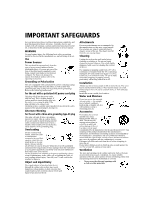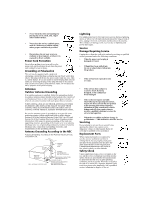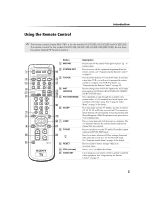Contents
Introduction
Introducing the FD Trinitron WEGA
Features
................................................................................
1
About this Manual
.............................................................................................................................
2
Batteries for the Remote Control
.......................................................................................................
2
Front Panel Menu Controls
................................................................................................................
2
Using the Remote Control
.................................................................................................................
3
Connecting Your TV
TV Rear Panel
....................................................................................................................................
5
Basic Connections
.............................................................................................................................
7
Cable Box Connections
.....................................................................................................................
8
Connecting Additional Equipment
..................................................................................................
10
Using Basic Functions
Setting Up the TV Automatically
....................................................................................................
17
Quick Start to the Menus
.................................................................................................................
18
Using Picture in Picture (PIP)
.........................................................................................................
20
Setups that affect your ability to use PIP
.........................................................................................
22
Using the Menus
How to access menus
.......................................................................................................................
23
Using the Video Menu
.....................................................................................................................
24
Using the Audio Menu
.....................................................................................................................
25
Using the Channel Setup Menu
.......................................................................................................
27
Using the Parent Menu
....................................................................................................................
29
Using the Timer Menu
.....................................................................................................................
35
Using the Setup Menu
.....................................................................................................................
36
Using the Basic Menu
......................................................................................................................
37
Other Information
Programming the Remote Control
...................................................................................................
39
Troubleshooting
...............................................................................................................................
42
Specifications
...................................................................................................................................
45
Index
.....................................................................................................................................................
47
®