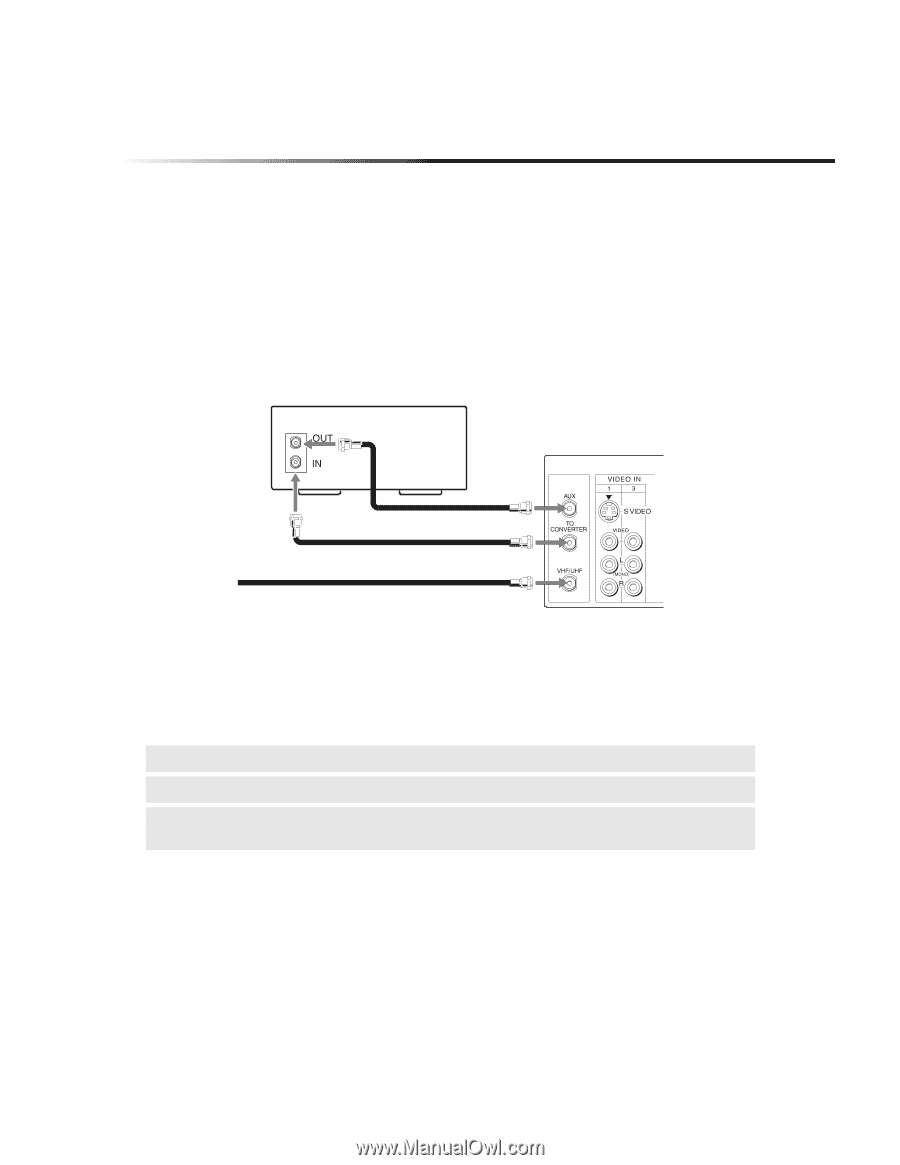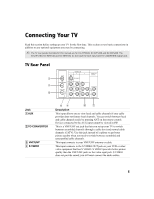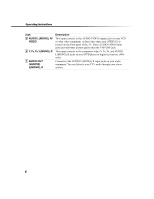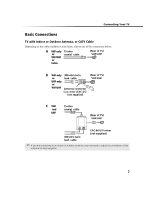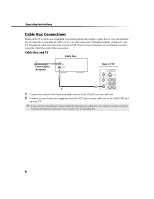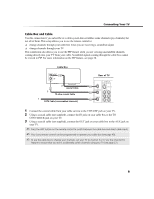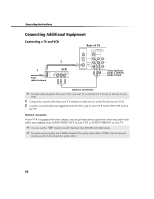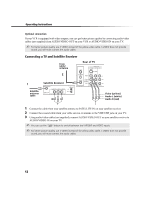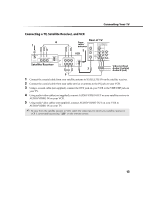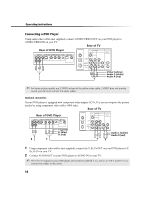Sony KV-27FS100 Operating Instructions - Page 17
Cable Box and Cable - inputs
 |
View all Sony KV-27FS100 manuals
Add to My Manuals
Save this manual to your list of manuals |
Page 17 highlights
Connecting Your TV Cable Box and Cable Use this connection if you subscribe to a cable system that scrambles some channels (pay channels) but not all of them. This setup allows you to use the remote control to: ❏ change channels through your cable box when you are receiving a scrambled signal ❏ change channels through your TV This connection also allows you to use the PIP feature when you are viewing unscrambled channels coming directly into your TV from your cable. Scrambled signals coming through the cable box cannot be viewed in PIP. For more information on the PIP feature, see page 20. Cable Box Rear of TV 3 coaxial Cable 2 75-ohm coaxial Cable 1 CATV Cable (unscrambled channels) 1 Connect the coaxial cable from your cable service to the VHF/UHF jack on your TV. 2 Using a coaxial cable (not supplied), connect the IN jack on your cable box to the TO CONVERTER jack on your TV. 3 Using a coaxial cable (not supplied), connect the OUT jack on your cable box to the AUX jack on your TV. ✍ Press the ANT button on the remote control to switch between the cable box and direct cable inputs. ✍ Your Sony remote control can be programmed to operate your cable box (see page 40). ✍ To use the cable box to change your channels, set your TV to channel 3 or 4. Use the Channel Fix feature to ensure that you don't accidentally switch channels using your TV (see page 27). 9