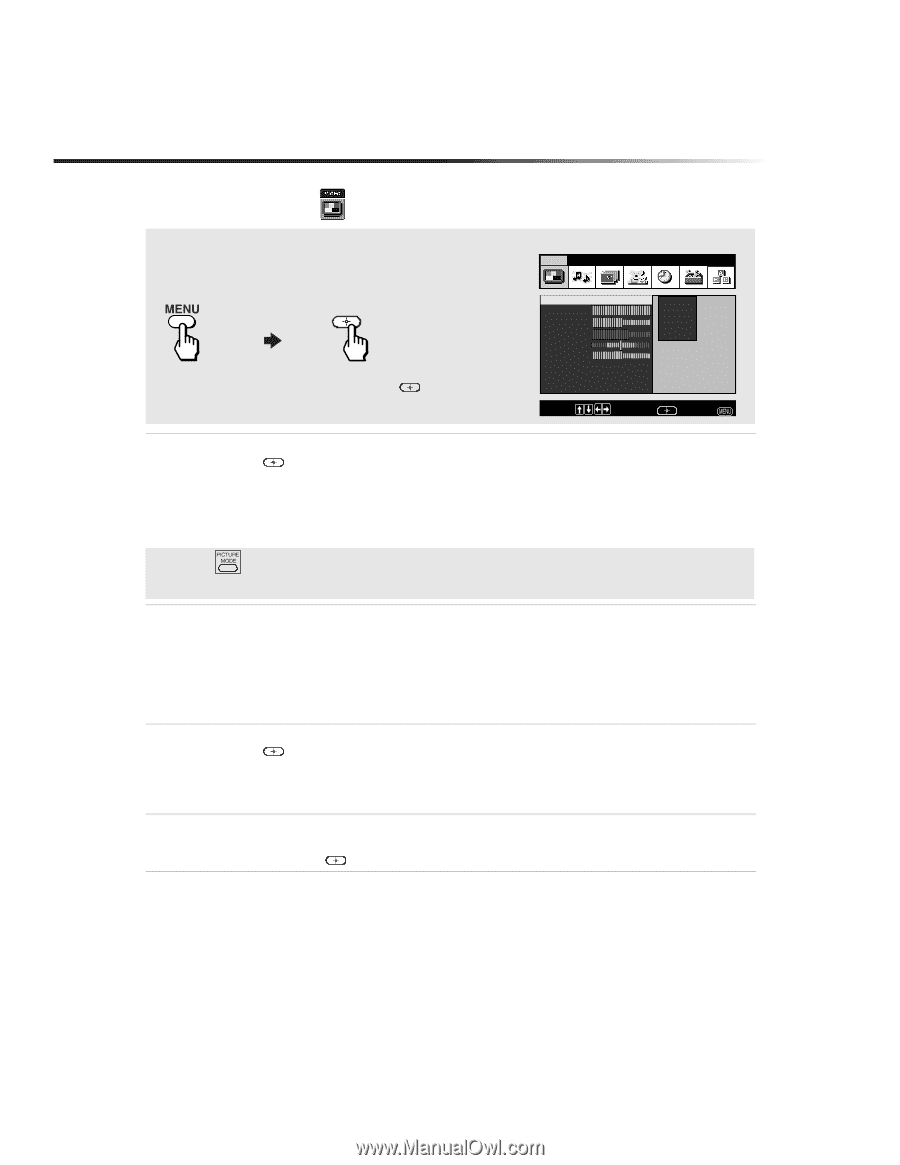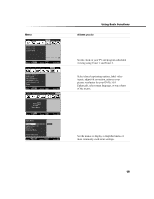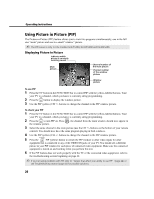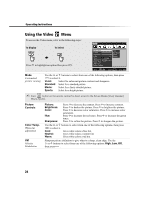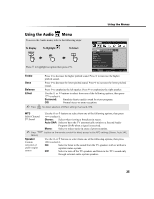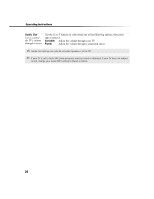Sony KV-27FS100 Operating Instructions - Page 32
Using the Video
 |
View all Sony KV-27FS100 manuals
Add to My Manuals
Save this manual to your list of manuals |
Page 32 highlights
Operating Instructions Using the Video Menu To access the Video menu, refer to the following steps: To Display To Select Press f to highlight an option then press . Video Audio Channel Parent Timer Setup Basic Mode: Vivid Picture Brightness Color Hue Sharpness Color Temp. : Cool VM: High Custom settings Vivid Standard Movie Sports Move: Select: End: Mode Customized picture viewing Use the F or f buttons to select from one of the following options, then press to select it. Vivid: Select for enhanced picture contrast and sharpness. Standard: Select for a standard picture. Movie: Select for a finely detailed picture. Sports: Select for a bright picture. ✍ Press button on the remote control for direct access to the Picture Modes (Vivid, Standard, Movie, Sports). Picture Controls Color Temp. White tint adjustment VM Velocity Modulation Picture: Brightness: Color: Hue: Sharpness: Press G to decrease the contrast. Press g to increase contrast. Press G to darken the picture. Press g to brighten the picture. Press G to decrease color saturation. Press g to increase color saturation. Press G to increase the red tones. Press g to increase the green tones. Press G to soften the picture. Press g to sharpen the picture. Use the F or f buttons to select from one of the following options, then press to select it. Cool: Gives white colors a blue tint. Neutral: Gives white colors a neutral tint. Warm: Gives white colors a red tint. Sharpens picture definition to give objects a sharp, clean edge. Use the F or f buttons to select from one of the following options: High, Low, Off, then press . 24