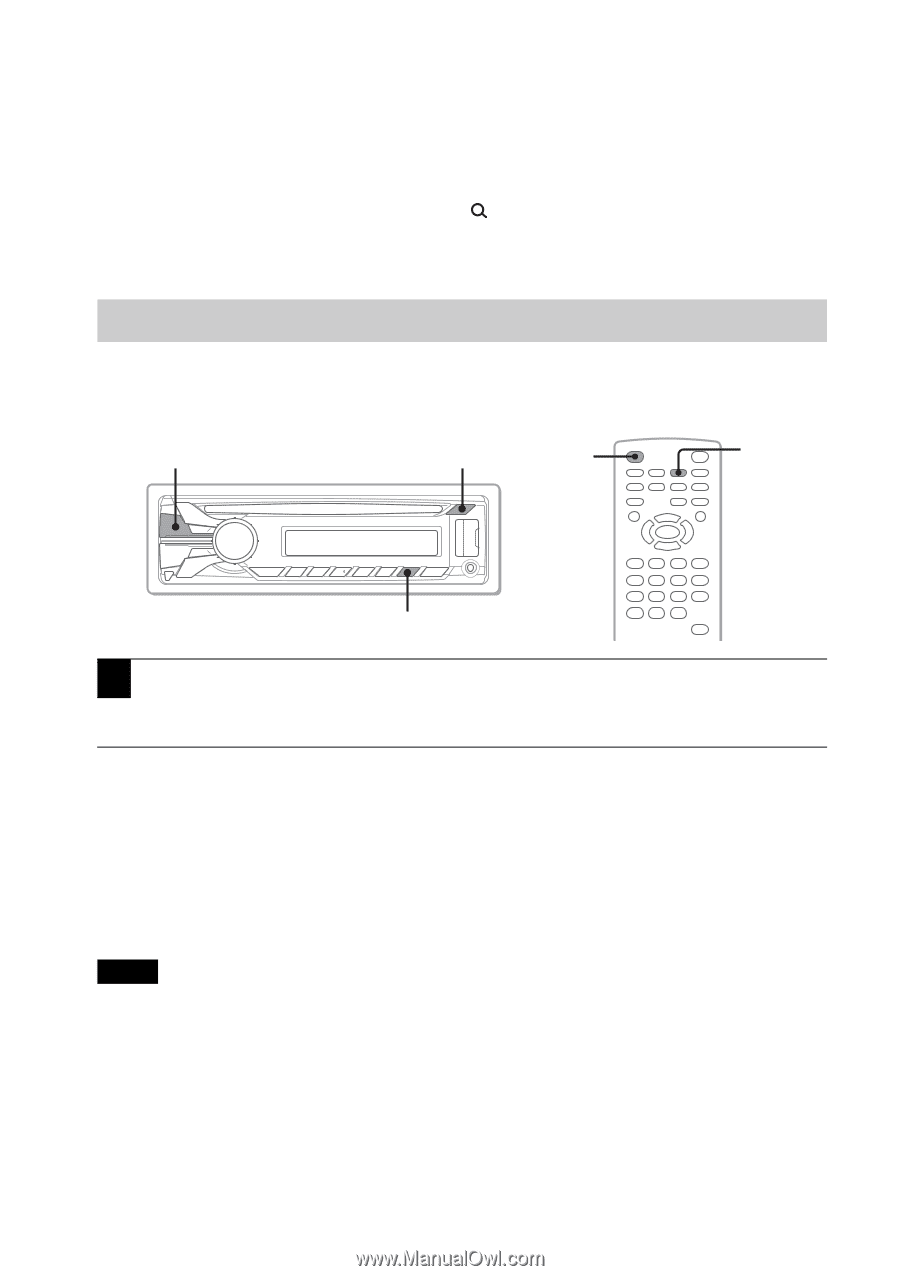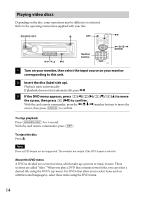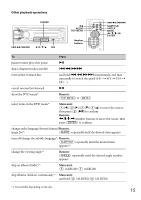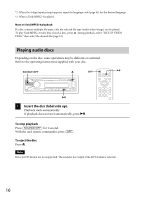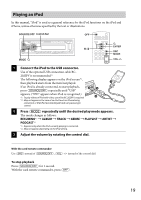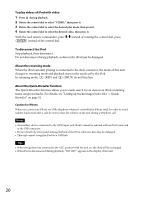Sony MEX-DV1700U Operating Instructions - Page 16
Playing audio discs, Insert the disc label side up.
 |
View all Sony MEX-DV1700U manuals
Add to My Manuals
Save this manual to your list of manuals |
Page 16 highlights
*2 When the 4-digit input prompt appears, input the language code (page 62) for the desired language. *3 When a Xvid/MPEG-4 is played. Note on Xvid/MPEG-4 playback If a disc contains multiple file types, only the selected file type (audio/video/image) can be played. To play Xvid/MPEG-4 video files of such a disc, press during playback, select "LIST UP VIDEO FILES," then select the desired file (page 32). Playing audio discs Depending on the disc, some operations may be different or restricted. Refer to the operating instructions supplied with your disc. SOURCE / OFF Z OFF u u 1 Insert the disc (label side up). Playback starts automatically. If playback does not start automatically, press . To stop playback Press for 1 second. With the card remote commander, press To eject the disc Press . Note Discs in DTS format are not supported. The sound is not output if the DTS format is selected. 16