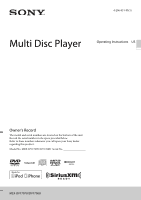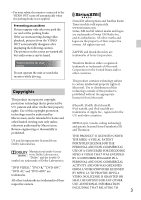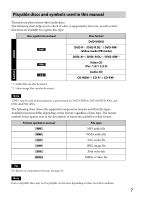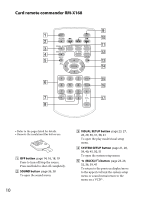5
Table of contents
Copyrights. . . . . . . . . . . . . . . . . . . . . . . . . . . . . . . . . . . . . . . . . . . . . . . . . . . . . . . . . . . . . . .3
Playable discs and symbols used in this manual . . . . . . . . . . . . . . . . . . . . . . . . . . . . . . .7
Location and function of controls . . . . . . . . . . . . . . . . . . . . . . . . . . . . . . . . . . . . . 8
Getting Started . . . . . . . . . . . . . . . . . . . . . . . . . . . . . . . . . . . . . . . . . . . . . . . . . . . . 12
Performing initial setup. . . . . . . . . . . . . . . . . . . . . . . . . . . . . . . . . . . . . . . . . . . . . . . . . . .12
Detaching the front panel . . . . . . . . . . . . . . . . . . . . . . . . . . . . . . . . . . . . . . . . . . . . . . . . .12
Basic Operations. . . . . . . . . . . . . . . . . . . . . . . . . . . . . . . . . . . . . . . . . . . . . . . . . . . 13
Listening to the radio. . . . . . . . . . . . . . . . . . . . . . . . . . . . . . . . . . . . . . . . . . . . . . . . . . . . .13
Playing video discs . . . . . . . . . . . . . . . . . . . . . . . . . . . . . . . . . . . . . . . . . . . . . . . . . . . . . . . 14
Playing audio discs. . . . . . . . . . . . . . . . . . . . . . . . . . . . . . . . . . . . . . . . . . . . . . . . . . . . . . .16
Playing a USB device . . . . . . . . . . . . . . . . . . . . . . . . . . . . . . . . . . . . . . . . . . . . . . . . . . . . .17
Playing an iPod. . . . . . . . . . . . . . . . . . . . . . . . . . . . . . . . . . . . . . . . . . . . . . . . . . . . . . . . . .19
Advanced Operations — Radio . . . . . . . . . . . . . . . . . . . . . . . . . . . . . . . . . . . . . . 21
Storing and receiving stations. . . . . . . . . . . . . . . . . . . . . . . . . . . . . . . . . . . . . . . . . . . . . .21
RDS. . . . . . . . . . . . . . . . . . . . . . . . . . . . . . . . . . . . . . . . . . . . . . . . . . . . . . . . . . . . . . . . . . . .21
Advanced Operations — Discs. . . . . . . . . . . . . . . . . . . . . . . . . . . . . . . . . . . . . . . 23
Playing JPEG files. . . . . . . . . . . . . . . . . . . . . . . . . . . . . . . . . . . . . . . . . . . . . . . . . . . . . . . .23
Using PBC functions — Playback control . . . . . . . . . . . . . . . . . . . . . . . . . . . . . . . . . . .23
Using play mode menu . . . . . . . . . . . . . . . . . . . . . . . . . . . . . . . . . . . . . . . . . . . . . . . . . . .24
Viewing time/text information of the disc . . . . . . . . . . . . . . . . . . . . . . . . . . . . . . . . . . . 25
Configuring audio settings . . . . . . . . . . . . . . . . . . . . . . . . . . . . . . . . . . . . . . . . . . . . . . . .26
Magnifying pictures. . . . . . . . . . . . . . . . . . . . . . . . . . . . . . . . . . . . . . . . . . . . . . . . . . . . . .28
Adjusting the picture quality — Picture EQ. . . . . . . . . . . . . . . . . . . . . . . . . . . . . . . . . .28
Repeat and shuffle play . . . . . . . . . . . . . . . . . . . . . . . . . . . . . . . . . . . . . . . . . . . . . . . . . . .30
Direct search play. . . . . . . . . . . . . . . . . . . . . . . . . . . . . . . . . . . . . . . . . . . . . . . . . . . . . . . .31
Listing up tracks/images/video files — Quick-BrowZer. . . . . . . . . . . . . . . . . . . . . . . .32
Viewing audio disc information. . . . . . . . . . . . . . . . . . . . . . . . . . . . . . . . . . . . . . . . . . . .33
Advanced Operations — USB Devices . . . . . . . . . . . . . . . . . . . . . . . . . . . . . . . . 33
Display items during playback . . . . . . . . . . . . . . . . . . . . . . . . . . . . . . . . . . . . . . . . . . . . . 33
Repeat and shuffle play . . . . . . . . . . . . . . . . . . . . . . . . . . . . . . . . . . . . . . . . . . . . . . . . . . .34
Searching a track by listening to track passages — ZAPPIN™ . . . . . . . . . . . . . . . . . . . 34
Advanced Operations — iPod . . . . . . . . . . . . . . . . . . . . . . . . . . . . . . . . . . . . . . . 35
Display items during playback . . . . . . . . . . . . . . . . . . . . . . . . . . . . . . . . . . . . . . . . . . . . . 35
Setting the play mode. . . . . . . . . . . . . . . . . . . . . . . . . . . . . . . . . . . . . . . . . . . . . . . . . . . . .35
Operating an iPod directly — Passenger control. . . . . . . . . . . . . . . . . . . . . . . . . . . . . .36
Sound Adjustment . . . . . . . . . . . . . . . . . . . . . . . . . . . . . . . . . . . . . . . . . . . . . . . . .36
Adjusting the sound characteristics — SOUND . . . . . . . . . . . . . . . . . . . . . . . . . . . . . .36
Enjoying sophisticated sound functions. . . . . . . . . . . . . . . . . . . . . . . . . . . . . . . . . . . . .37
Adjusting the speaker volume . . . . . . . . . . . . . . . . . . . . . . . . . . . . . . . . . . . . . . . . . . . . .40