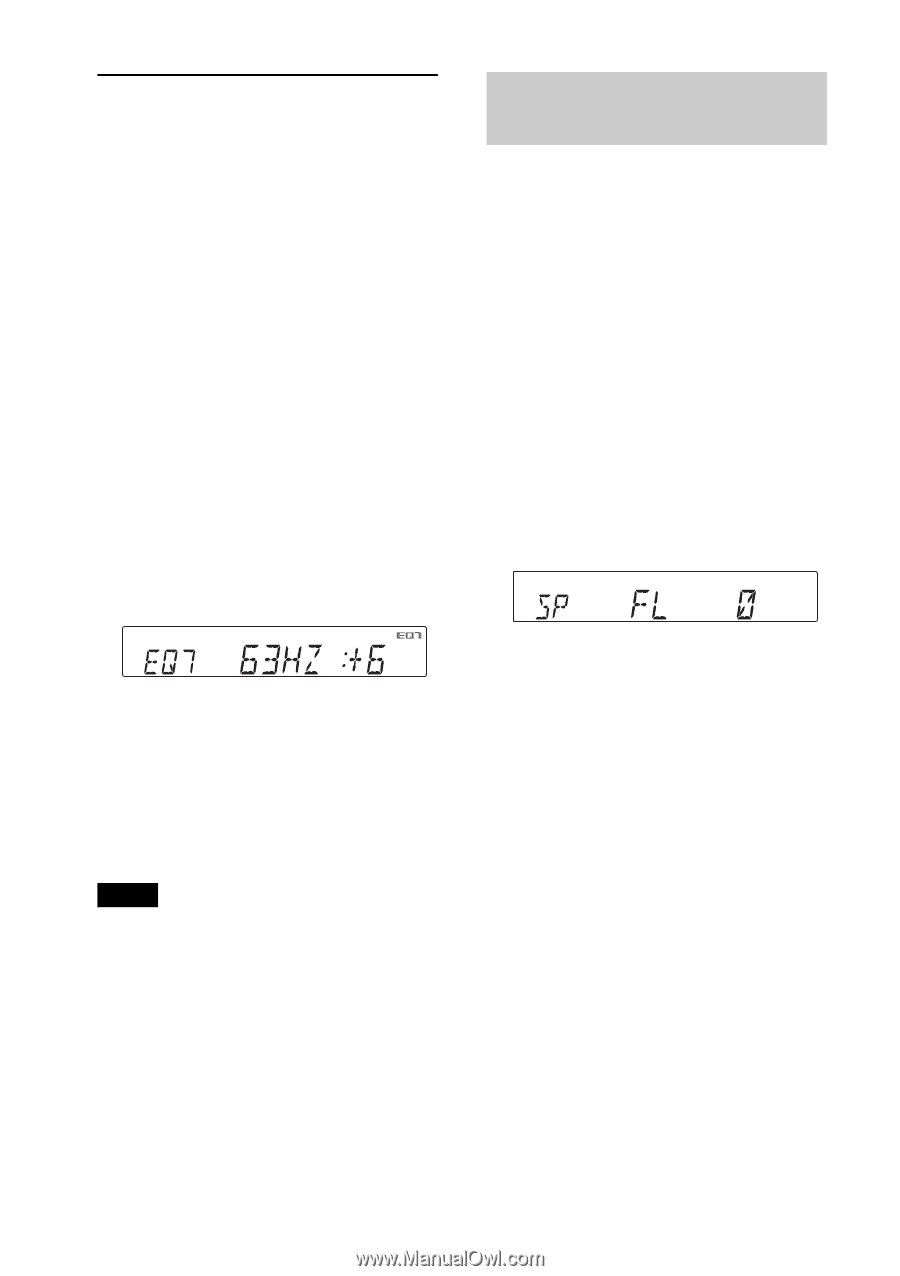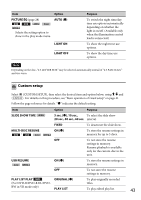Sony MEX-DV1700U Operating Instructions - Page 40
Adjusting the speaker volume, Customizing the equalizer, curve - EQ7 Tune
 |
View all Sony MEX-DV1700U manuals
Add to My Manuals
Save this manual to your list of manuals |
Page 40 highlights
Customizing the equalizer curve - EQ7 Tune "CUSTOM" of EQ7 allows you to make your own equalizer settings. You can adjust the level of 7 different bands: 63 Hz, 160 Hz, 400 Hz, 1.0 kHz, 2.5 kHz, 6.3 kHz, and 16 kHz. 1 During reception/playback, press The system setup item appears on the main unit. 2 Press / to select "EQ7 TUNE," then press 3 Press / to select "CUSTOM," then press 4 Adjust the level of each frequency. To adjust the level, press /. The level is adjustable in single steps, between -8 and +8. To switch the frequency, press /. To restore the factory-set equalizer curve, press and hold 5 Press To hide the system setup display, press Tip Other equalizer types are also adjustable. With the main unit Press and hold the control dial instead of pressing rotate the control dial instead of pressing /, press instead of /, press the control dial instead of Adjusting the speaker volume You can adjust the volume of each connected speaker. 1 Press while the unit is off. The system setup item appears on the main unit. 2 Press / to select "SP SETUP," then press 3 Press to select "LEVEL- ADJ." 4 Adjust the volume of each speaker. To adjust the level, press /. The level is adjustable in single steps, between -6 and +6. To switch the speaker, press /. The speaker switches as follows: FL (Front Left) FR (Front Right) SR (Rear Right) SL (Rear Left) SUB* (Subwoofer) * Appears only when "REAR/SUB" is set to "SUB OUT" (page 46). 5 Press repeatedly until the clock display appears. The setting is complete. With the main unit Press and hold the control dial instead of pressing rotate the control dial instead of pressing /, press instead of /, press the control dial instead of 40