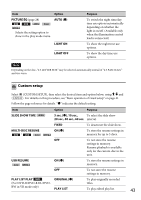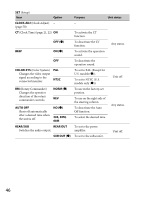Sony MEX-DV1700U Operating Instructions - Page 47
Blackout, M.dspl, Dimmer, Auto-scrl
 |
View all Sony MEX-DV1700U manuals
Add to My Manuals
Save this manual to your list of manuals |
Page 47 highlights
DSPL (Display) Item Option BLACKOUT* ON Turns off the illumination automatically for any source (e.g, during playback/radio reception, etc.) if no operation is performed for 5 seconds. OFF () M.DSPL (Motion Display) ON () OFF DEMO (Demonstration) ON () DIMMER Changes the display brightness. OFF AUTO () AUTO-SCRL (Auto Scroll) Scrolls long items automatically. * Except for U.S. models. ON OFF ON () OFF Purpose Unit status To turn off the illumination. To bring the light back on, press any button on the main unit. (When activated, remote operation is unavailable.) Any status. To deactivate the Black Out function. To show moving patterns. During radio To deactivate the Motion reception/disc/ Display. USB playback. To activate the demonstration. To deactivate the demonstration. Unit off. To dim the display automatically when you turn lights on. (Available only when the illumination control lead is connected.) Any status. To dim the display. To deactivate the dimmer. To scroll. To not scroll. During disc/ USB playback. 47