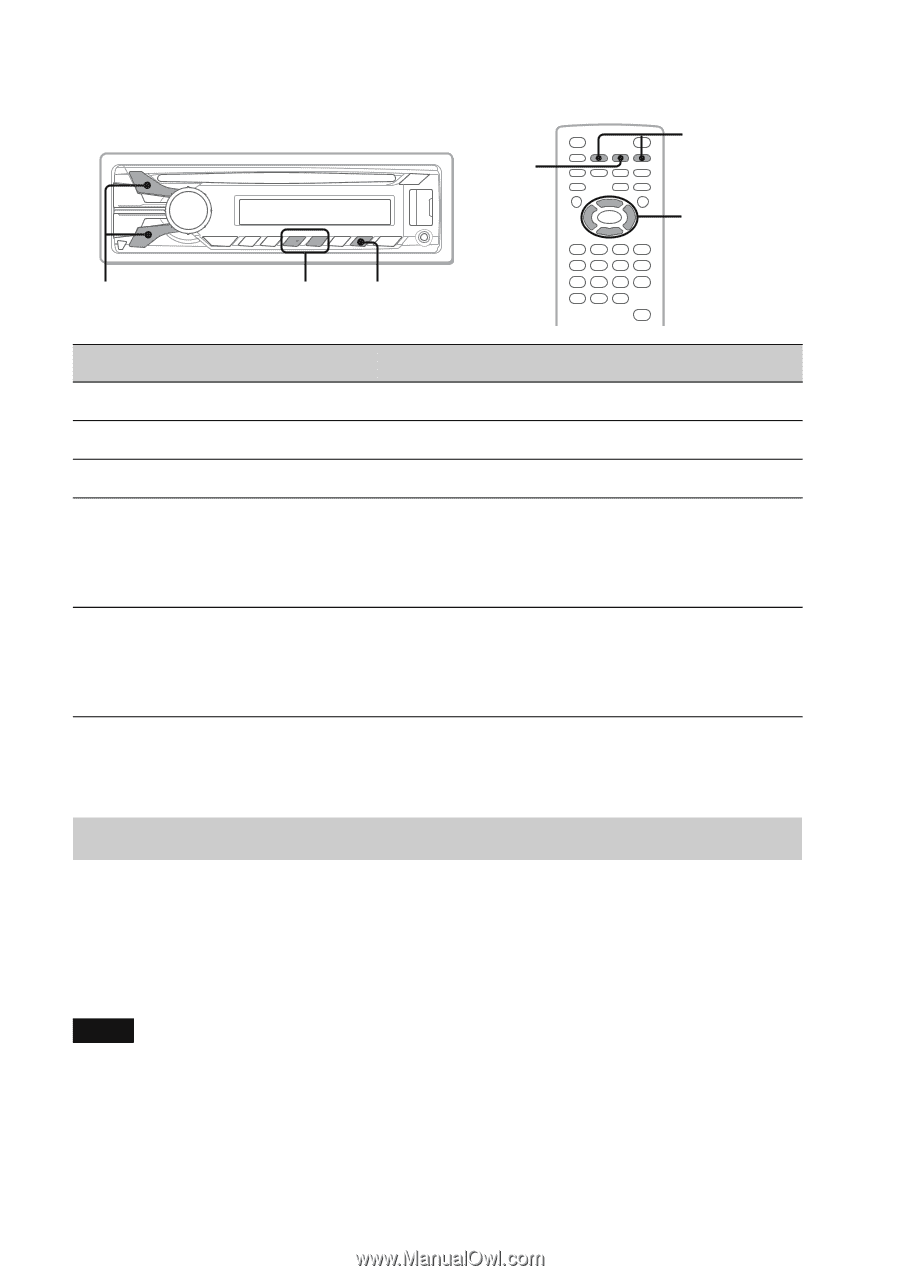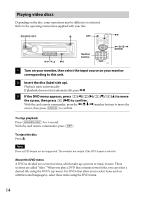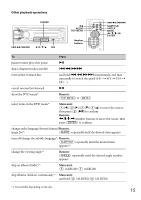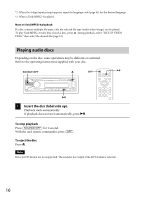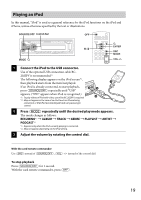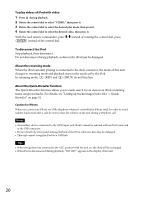Sony MEX-DV1700U Operating Instructions - Page 17
Playing a USB device, Main unit, Remote
 |
View all Sony MEX-DV1700U manuals
Add to My Manuals
Save this manual to your list of manuals |
Page 17 highlights
Other playback operations .m/M> u ALBUM u To pause/resume play after pause skip a track reverse/fast-forward track skip an album* skip albums continuously* Press and hold Main unit ALBUM ALBUM) Remote: / Main unit: and hold (ALBUM ALBUM) Remote: and hold / * When an MP3/WMA/AAC is played. Playing a USB device • DRM (Digital Rights Management) files may not be played. • MSC (Mass Storage Class) and MTP (Media Transfer Protocol) type USB devices compliant with the USB standard can be used. • Corresponding codec is MP3 (.mp3), WMA (.wma), AAC (.m4a), JPEG (.jpg), Xvid (.avi) and MPEG-4 (.mp4). • Backup of data in a USB device is recommended. Notes • Connect the USB device after starting the engine. Depending on the USB device, malfunction or damage may occur if it is connected before starting the engine. • A large-sized file may take time to start playing back. 17