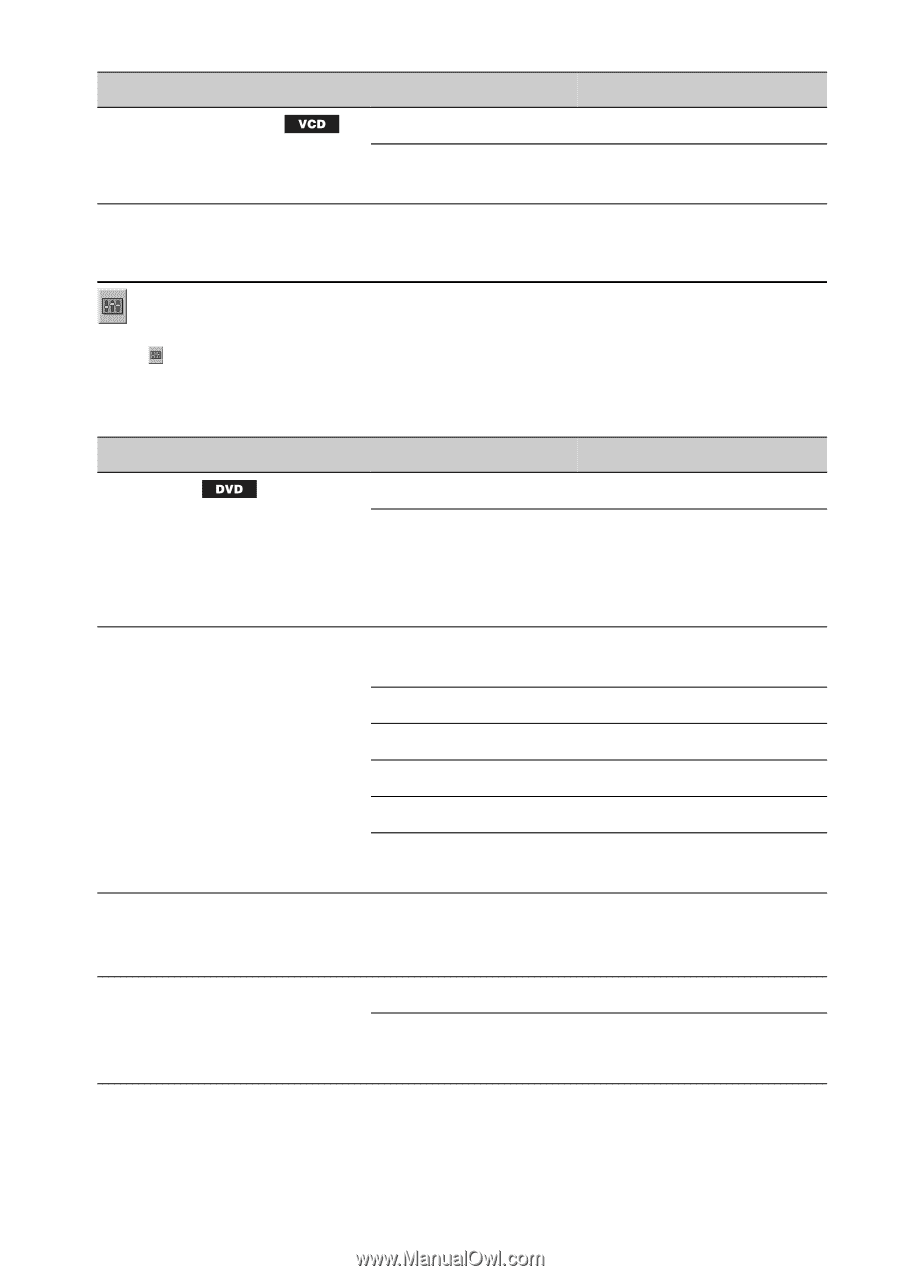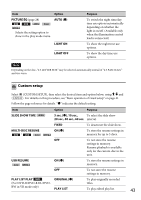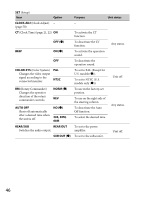Sony MEX-DV1700U Operating Instructions - Page 44
Audio Setup, Audio Drc, Standard, Wide Range, Position, Front, Custom, Sub Position, Near, Normal
 |
View all Sony MEX-DV1700U manuals
Add to My Manuals
Save this manual to your list of manuals |
Page 44 highlights
Item PBC (Playback control) * DVD VIDEO only. Option ON () OFF Purpose To activate the PBC function. To deactivate the PBC function. Audio setup Select (AUDIO SETUP), then select the desired item and option below, using / and For details on this procedure, see "Basic operation of visual setup" on page 41. Follow the page reference for details. "" indicates the default setting. Item AUDIO DRC *1 Makes the sound clear when the volume is low. Only for a DVD conforming to Audio DRC (Dynamic Range Control). POSITION (page 37) Sets the listening position to obtain the feeling of being in the center of the sound field wherever you sit in the car. Option STANDARD () WIDE RANGE OFF () FRONT ALL FRONT L FRONT R CUSTOM SUB POSITION*2 (page 38) NEAR, NORMAL (), FAR MULTI CH OUTPUT Switches the method of outputting 4.1-channel sources. MULTI () STEREO Purpose To select the standard setting. To obtain the feeling of being at a live performance. To not set the listening position. To set to center front. To set to the center of your car. To set to front left. To set to front right. To precisely calibrate the listening position (page 39). To select the approximate subwoofer position from your listening position. To output in 4.1 channels. To downmix to 2 channels. *1 Excluding DVD-R/DVD-R DL/DVD-RW in VR mode. *2 Available only when "REAR/SUB" is set to "SUB OUT" (page 46), and the "POSITION" is set to "FRONT L"/"FRONT R"/"FRONT"/"ALL." 44