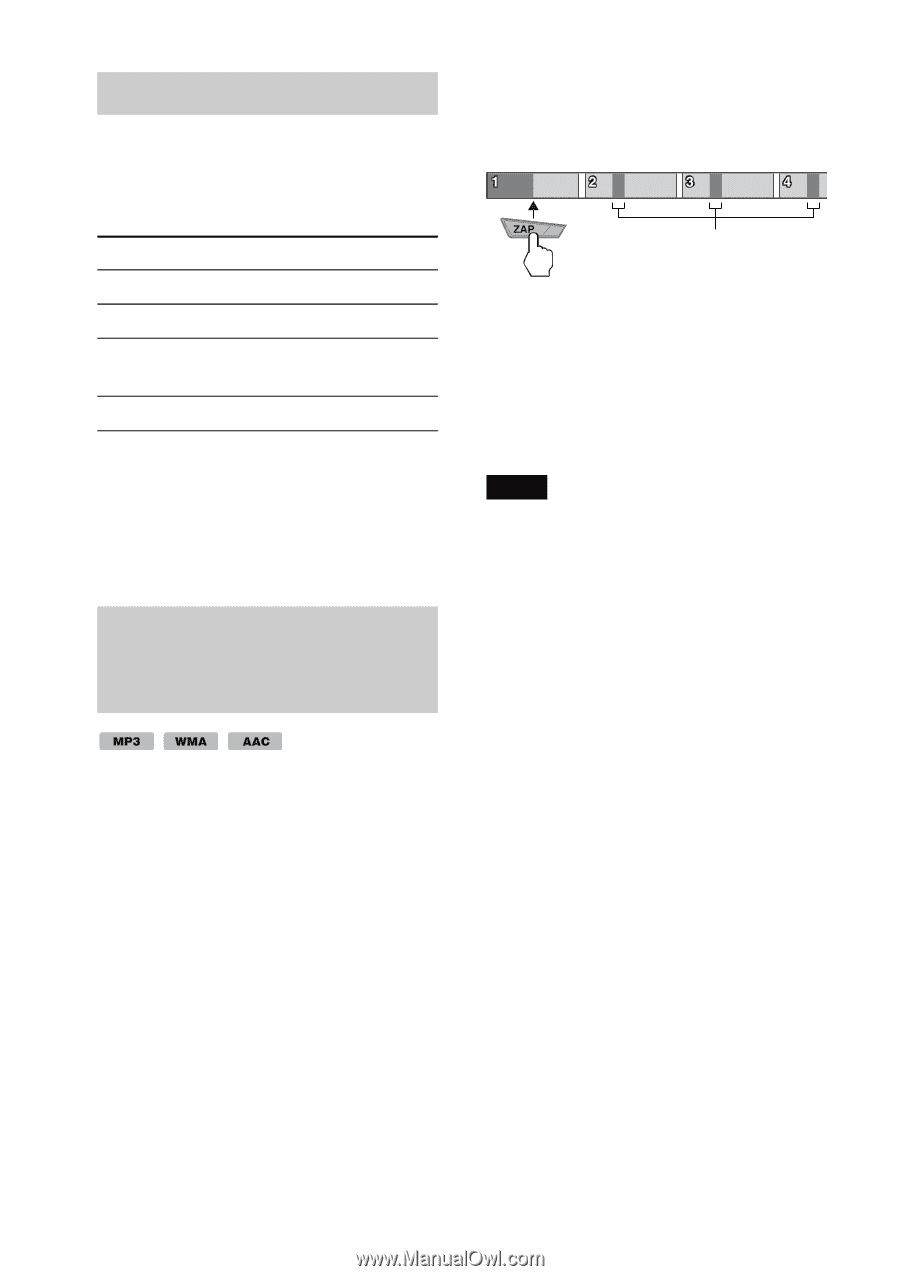Sony MEX-DV1700U Operating Instructions - Page 34
Repeat and shuffle play, Searching a track by listening to track passages — ZAPPIN™, REP-TRACK
 |
View all Sony MEX-DV1700U manuals
Add to My Manuals
Save this manual to your list of manuals |
Page 34 highlights
Repeat and shuffle play 1 During playback, press (REP) or (SHUF) on the main unit repeatedly until the desired option appears. Select To play REP-TRACK REP-ALBUM SHUF-ALBUM REP-DRIVE* track repeatedly. album repeatedly. album in random order. drive repeatedly. * When two or more drives are created on the USB device. To return to normal play mode, select "REP-OFF" or "SHUF-OFF." Searching a track by listening to track passages - ZAPPIN™ The passage is played for the set time, and a beep sounds before the next passage starts. Track The part of each track to playback in ZAPPIN mode. 2 Press the control dial or when a track you want to listen is played back. The track that you select returns to normal play mode from the beginning. To search a track by ZAPPIN mode again, repeat steps 1 and 2. Tips • You can change the playback time (page 48), but cannot select the track passage to play back. • You can deactivate the beep sound between track passages (page 48). While playing back short track passages in an USB device in sequence, you can search for a track you want to listen to. This function is convenient, for example, when searching for a track in shuffle or shuffle repeat mode. 1 Press on the main unit during playback. After "ZAPPIN" appears in the display, playback starts from a passage of the next track. 34