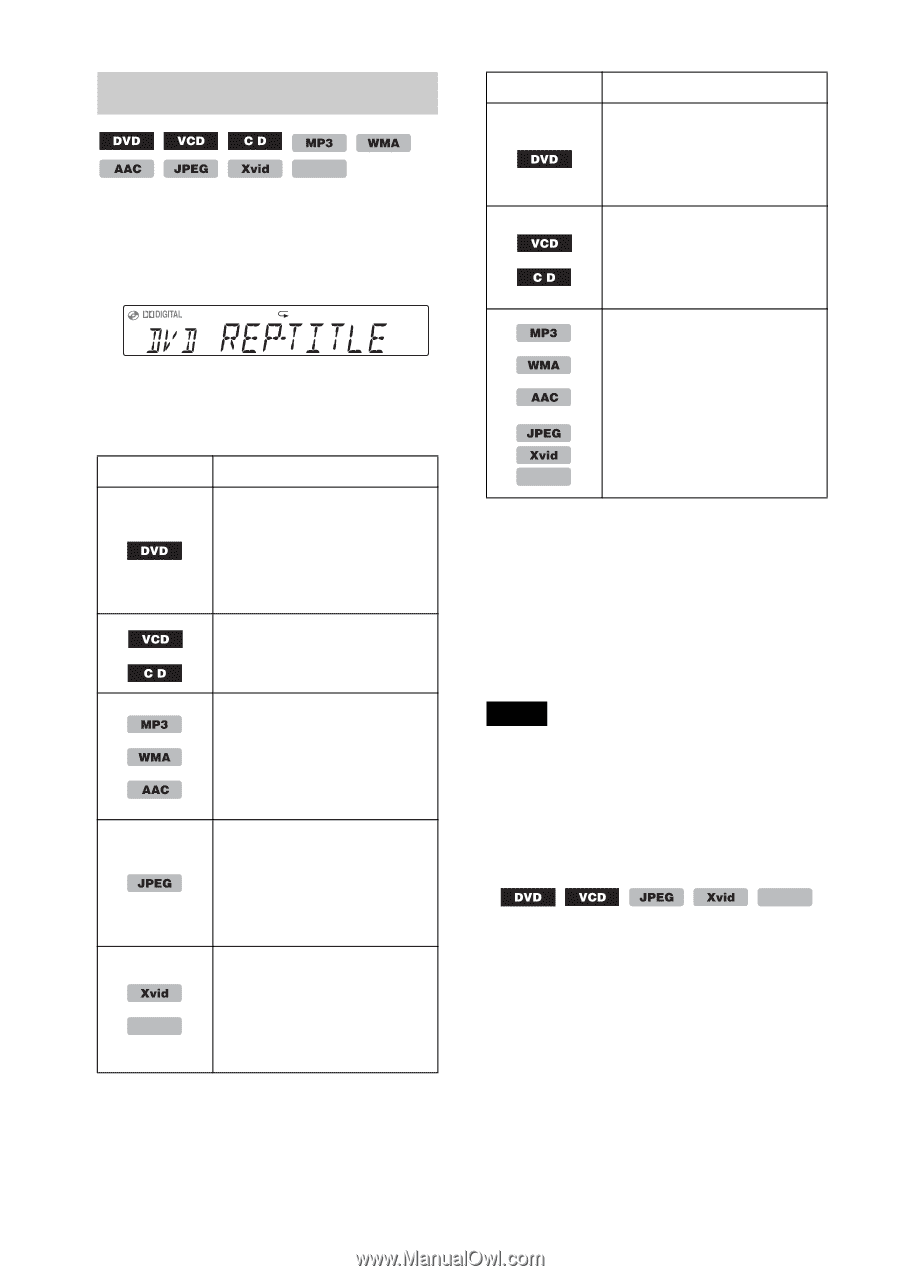Sony MEX-DV1700U Operating Instructions - Page 30
Repeat and shuffle play, Setting from the play mode menu, TITLE, TRACK, ALBUM, IMAGE
 |
View all Sony MEX-DV1700U manuals
Add to My Manuals
Save this manual to your list of manuals |
Page 30 highlights
Repeat and shuffle play MPEG-4 1 During playback, press (REP) or (SHUF) on the main unit repeatedly until the desired option appears. Repeat or shuffle play starts. The repeat options and switching order of each disc/format are indicated below. Disc/format Options OFF CHAPTER: Repeats the current chapter. TITLE: Repeats the current title. *1 OFF TRACK: Repeats the current track. OFF TRACK: Repeats the current track. ALBUM: Repeats the current album. OFF IMAGE: Repeats the current image. ALBUM: Repeats the current album. MPEG-4 OFF FILE: Repeats the current video file. ALBUM: Repeats the current album (folder). The shuffle options and switching order of each disc/format are indicated below. Disc/format Options OFF TITLE: Plays chapters in *2 current title in random order. OFF *1 DISC: Plays tracks in current disc in random order. OFF ALBUM: Plays tracks/ images/video files in current album (folder) in random order. MPEG-4 *1 Available only when playing version 1.0/1.1 VCD, or version 2.0 VCD without PBC function. *2 Excluding DVD-R/DVD-R DL/DVD-RW in VR mode. To return to normal play mode, select "OFF." Notes • If you return to a disc's menu/top menu, repeat/ shuffle play will be canceled. • Repeat/shuffle play cannot be set in the disc's menu/top menu. Setting from the play mode menu MPEG-4 1 During playback, press The play mode menu appears. 30