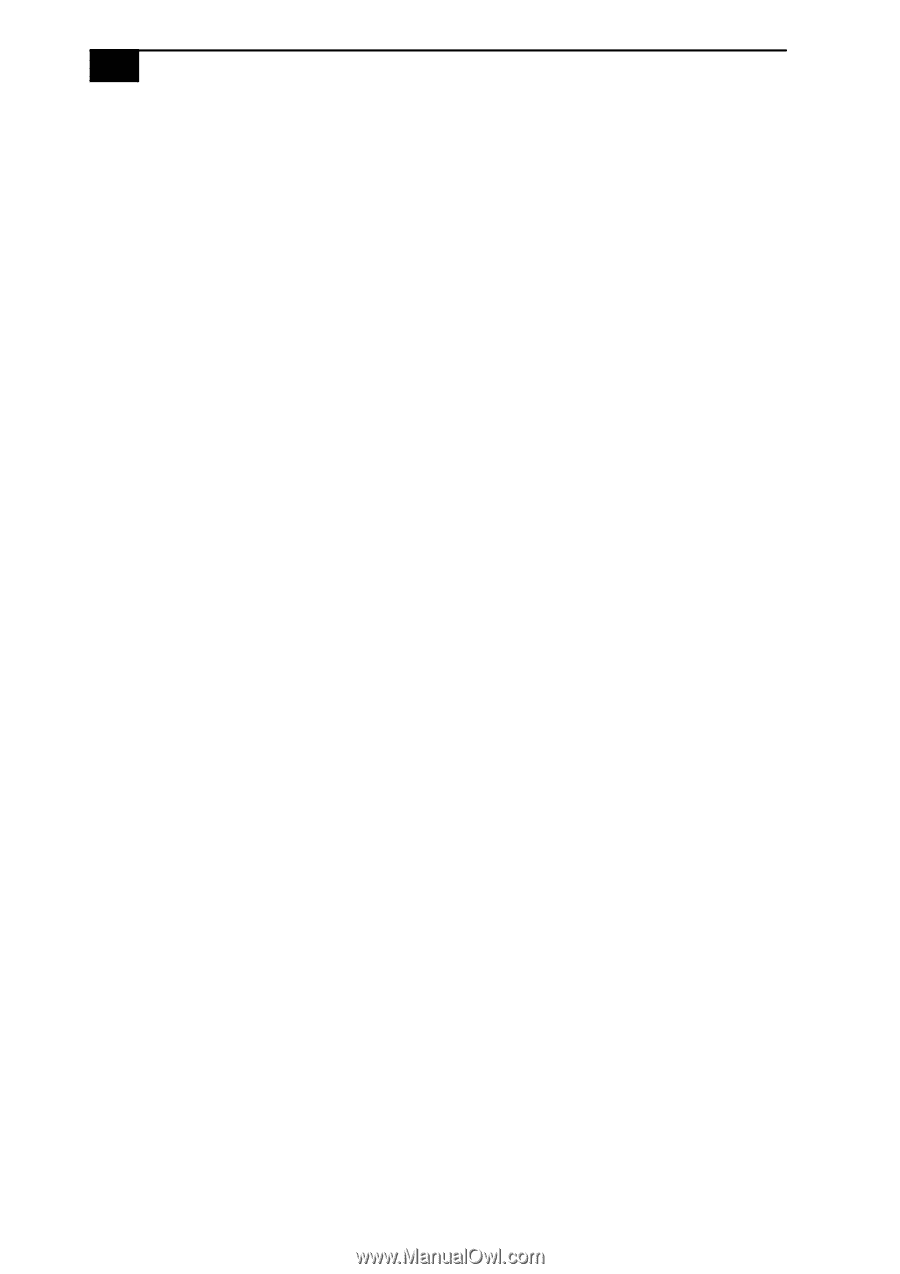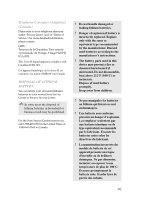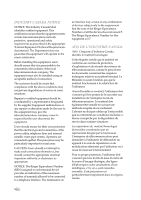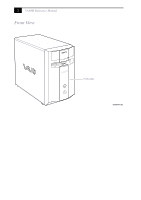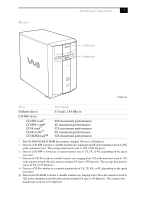VAIO
®
Reference Manual
xii
Installing an Add-In Card
.......................................................................
26
Removing an Add-in Card
.....................................................................
28
Replacing the Lithium Battery
...............................................................
30
Removing a Memory Module
................................................................
33
Installing System Memory
......................................................................
36
Removing a Slot Cover
.............................................................................
40
Covering an Open I/O Slot
....................................................................
41
Installing a 3
½”
Internal Hard Disk Drive
............................................
42
Chapter 4
—
System Board
Connectors
..................................................................................................
48
Front Panel Header
............................................................................
48
Diskette Drive Connector
................................................................
49
Memory Module (DIMM) Connectors
...........................................
50
PCI Slot Connectors
...........................................................................
51
IDE Connectors
.................................................................................
52
Power Connector
...............................................................................
52
KEYBOARD and MOUSE Connectors
..........................................
53
USB Connectors
.................................................................................
54
PRINTER, i.LINK, and MONITOR Connectors
............................
55
SERIAL, HEADPHONES, LINE IN, MIC Connectors
.................
57
Fan Connector
...................................................................................
59
CD-IN Connector
...............................................................................
60
AUX-IN Connector
............................................................................
61
Configuration Jumper
.............................................................................
62
Chapter 5
—
Fax/Modem Card
Chapter 6
—
Ethernet Card
Chapter 7
—
CMOS Setup Options
Main Screen
...............................................................................................
69
Advanced Screen
......................................................................................
71
Power Screen
..............................................................................................
72
Boot Screen
................................................................................................
73
Exit Screen
..................................................................................................
74
Chapter 8
—
Miscellaneous Technical Information
About User and Supervisor Passwords
................................................
76