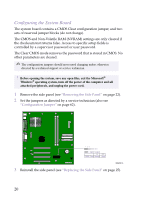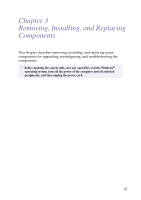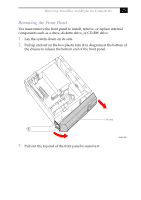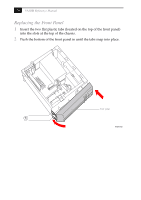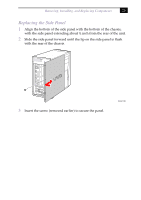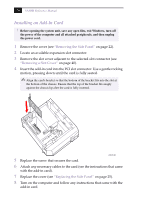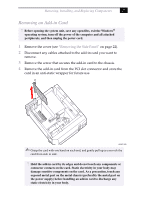Sony PCV-J150 System Reference Manual (primary manual) - Page 37
Heading2 - Removing the Front Panel, Removing, Installing, and Replacing Components
 |
View all Sony PCV-J150 manuals
Add to My Manuals
Save this manual to your list of manuals |
Page 37 highlights
Removing, Installing, and Replacing Components 23 Removing the Front Panel You must remove the front panel to install, remove, or replace internal components such as a drive, diskette drive, or CD-RW drive. 1 Lay the system down on its side. 2 Pull up and out on the two plastic tabs (1 in diagram) at the bottom of the chassis to release the bottom end of the front panel. Front panel 1 3 Pull out the top end of the front panel to remove it. KY0091.VSD
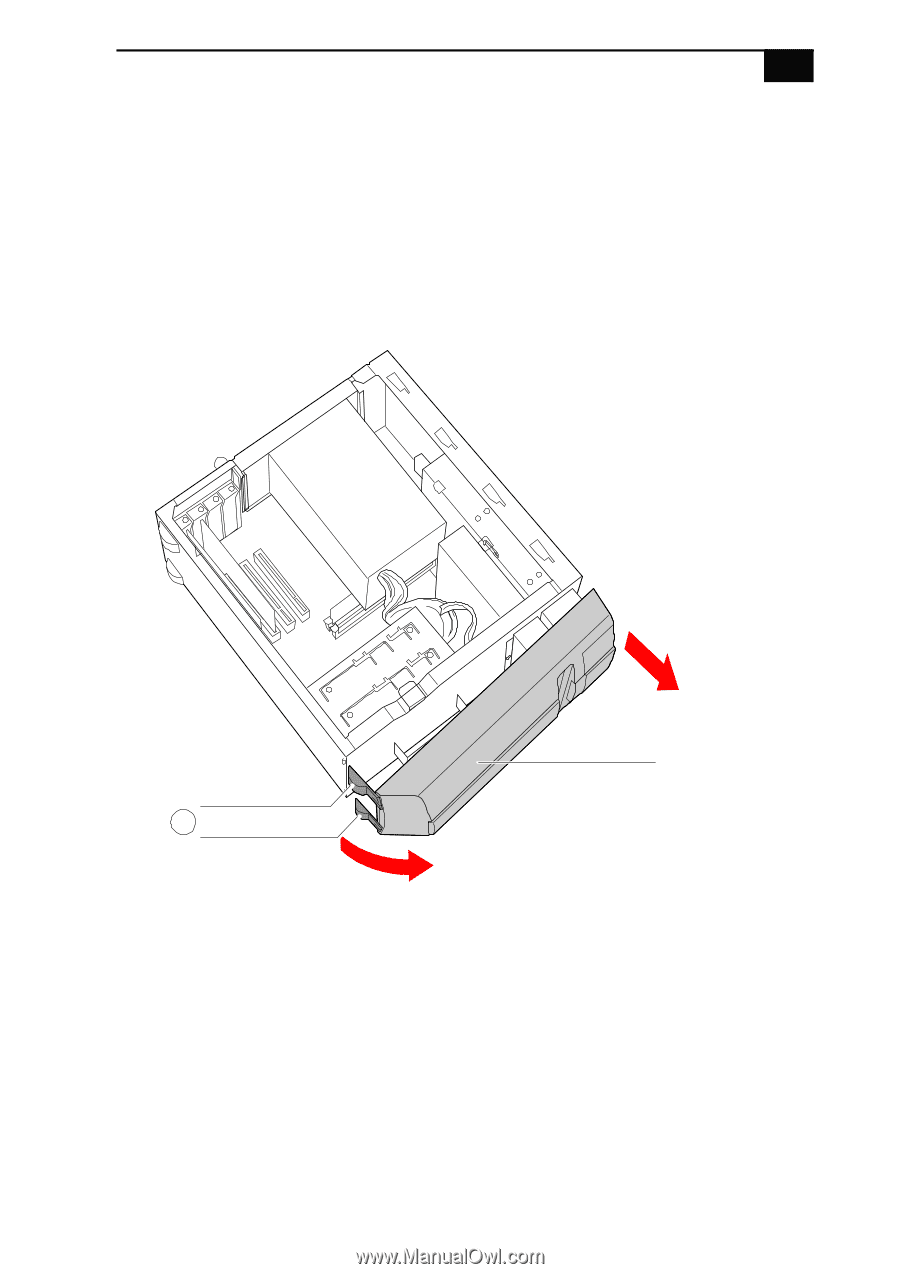
Removing, Installing, and Replacing Components
23
Removing the Front Panel
You must remove the front panel to install, remove, or replace internal
components such as a drive, diskette drive, or CD-RW drive.
1
Lay the system down on its side.
2
Pull up and out on the two plastic tabs (
1
in diagram) at the bottom of
the chassis to release the bottom end of the front panel.
3
Pull out the top end of the front panel to remove it.
KY0091.VSD
Front pane
l
1