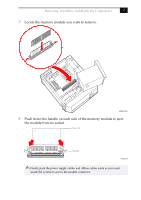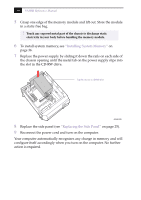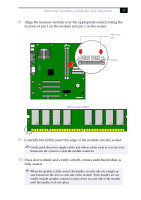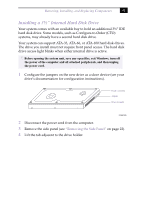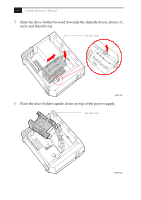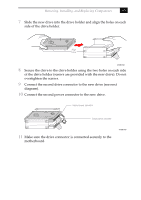Sony PCV-J150 System Reference Manual (primary manual) - Page 52
Your computer automatically recognizes the extra memory and will
 |
View all Sony PCV-J150 manuals
Add to My Manuals
Save this manual to your list of manuals |
Page 52 highlights
38 VAIO® Reference Manual 11 Replace the power supply by sliding it down the rails on each side of the chassis opening until the metal tab on the power supply slips into the slot in the CD-RW drive. Tab fits into slot in CD-RW drive AUR002.VSD 12 Replace the side panel (see "Replacing the Side Panel" on page 25). 13 Reconnect the power cord and turn on the computer. Your computer automatically recognizes the extra memory and will configure itself accordingly when you turn on the computer. No further action is required.
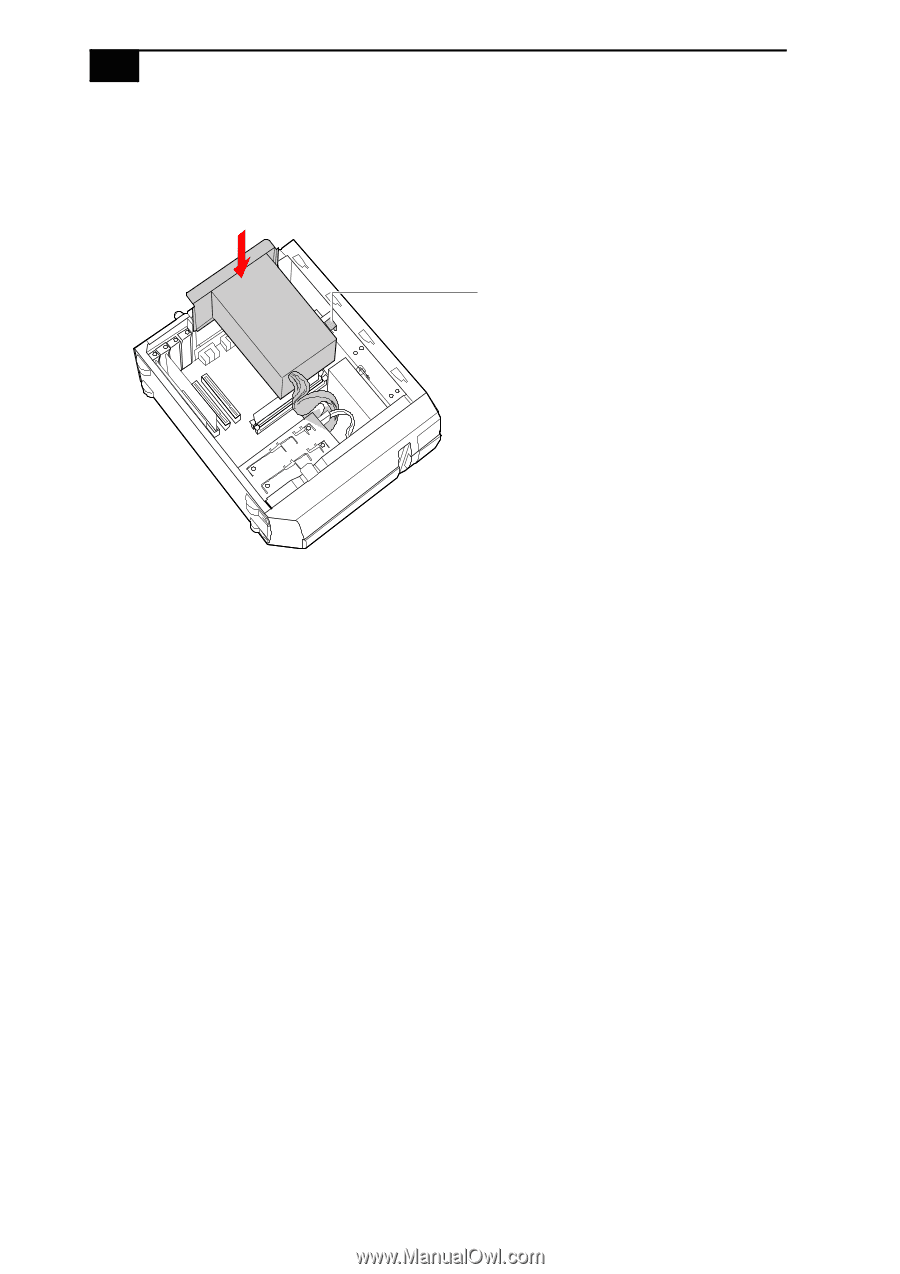
VAIO
®
Reference Manual
38
11
Replace the power supply by sliding it down the rails on each side of
the chassis opening until the metal tab on the power supply slips into
the slot in the CD-RW drive.
12
Replace the side panel (see
“
Replacing the Side Panel
”
on page 25).
13
Reconnect the power cord and turn on the computer.
Your computer automatically recognizes the extra memory and will
configure itself accordingly when you turn on the computer. No further
action is required.
AUR002.VSD
Tab fits into slot in CD-RW drive