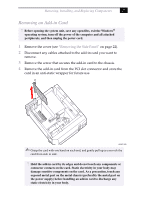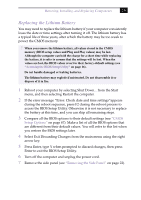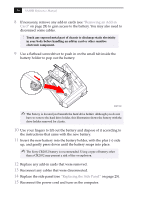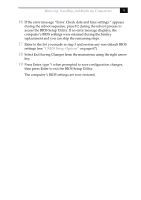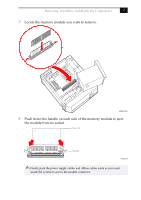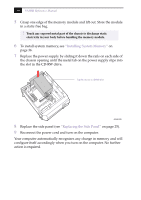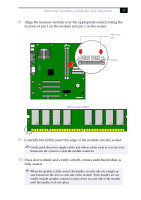Sony PCV-J150 System Reference Manual (primary manual) - Page 46
Heading2 - Removing a Memory Module
 |
View all Sony PCV-J150 manuals
Add to My Manuals
Save this manual to your list of manuals |
Page 46 highlights
32 VAIO® Reference Manual Removing a Memory Module You may need to remove a memory module if you change the memory configuration or replace a bad module. ! Before opening the system unit, save any open files, exit the Windows® operating system, turn off the power of the computer and all attached peripherals, and then unplug the power cord. 1 Remove the left side cover (see "Removing the Side Panel" on page 22). 2 Remove the power supply by lifting it up and resting it upside down over the corner of the chassis where the CD-RW and floppy drives are located. AUR001.VSD ✍ The screw that secures the power supply to the chassis is the same screw that secures the side panel to the chassis.
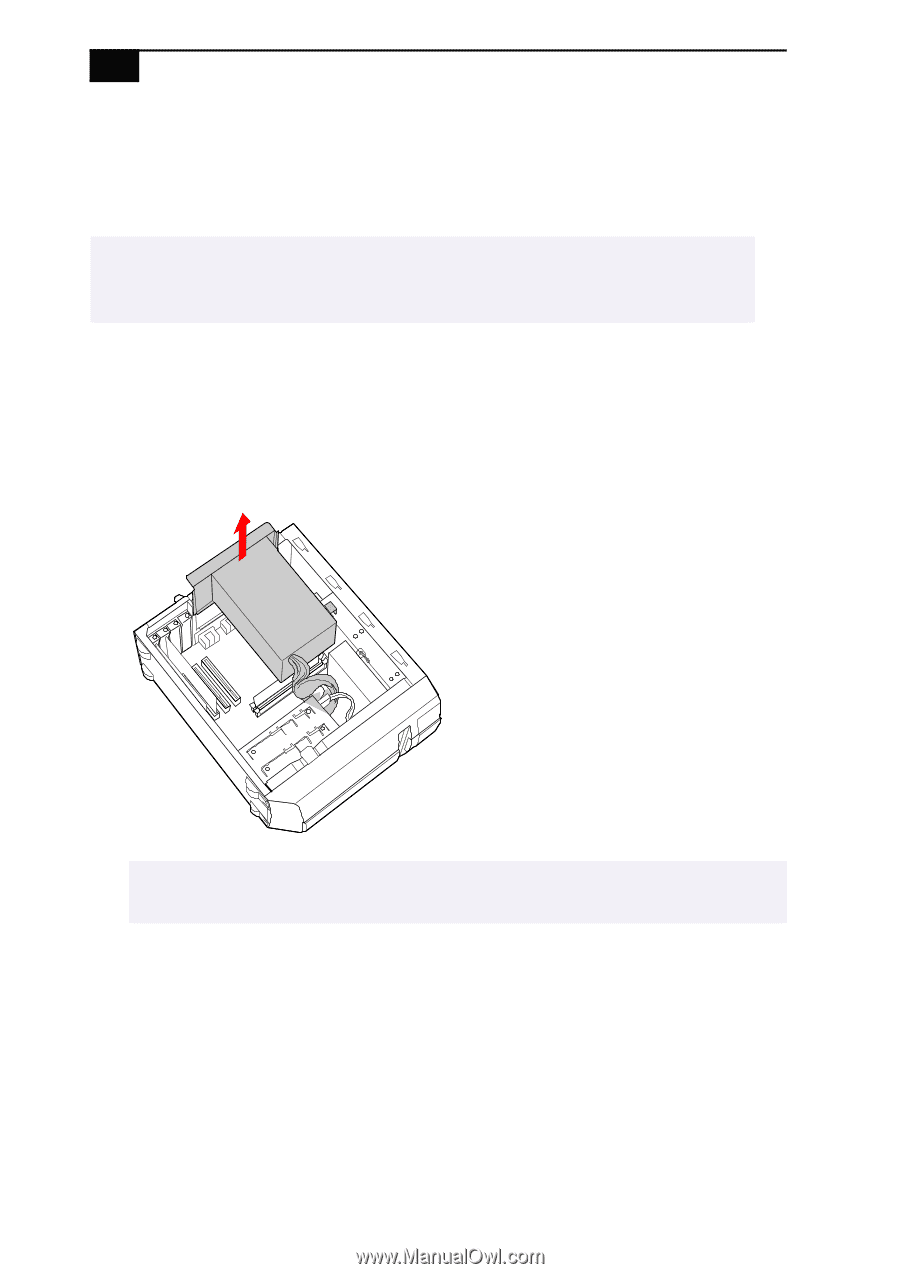
VAIO
®
Reference Manual
32
Removing a Memory Module
You may need to remove a memory module if you change the memory
configuration or replace a bad module.
1
Remove the left side cover (see
“
Removing the Side Panel
”
on
page 22).
2
Remove the power supply by lifting it up and resting it upside down
over the corner of the chassis where the CD-RW and floppy drives are
located.
!
Before opening the system unit, save any open files, exit the Windows
®
operating system, turn off the power of the computer and all attached
peripherals, and then unplug the power cord.
✍
The screw that secures the power supply to the chassis is the same screw that
secures the side panel to the chassis.
AUR001.VSD