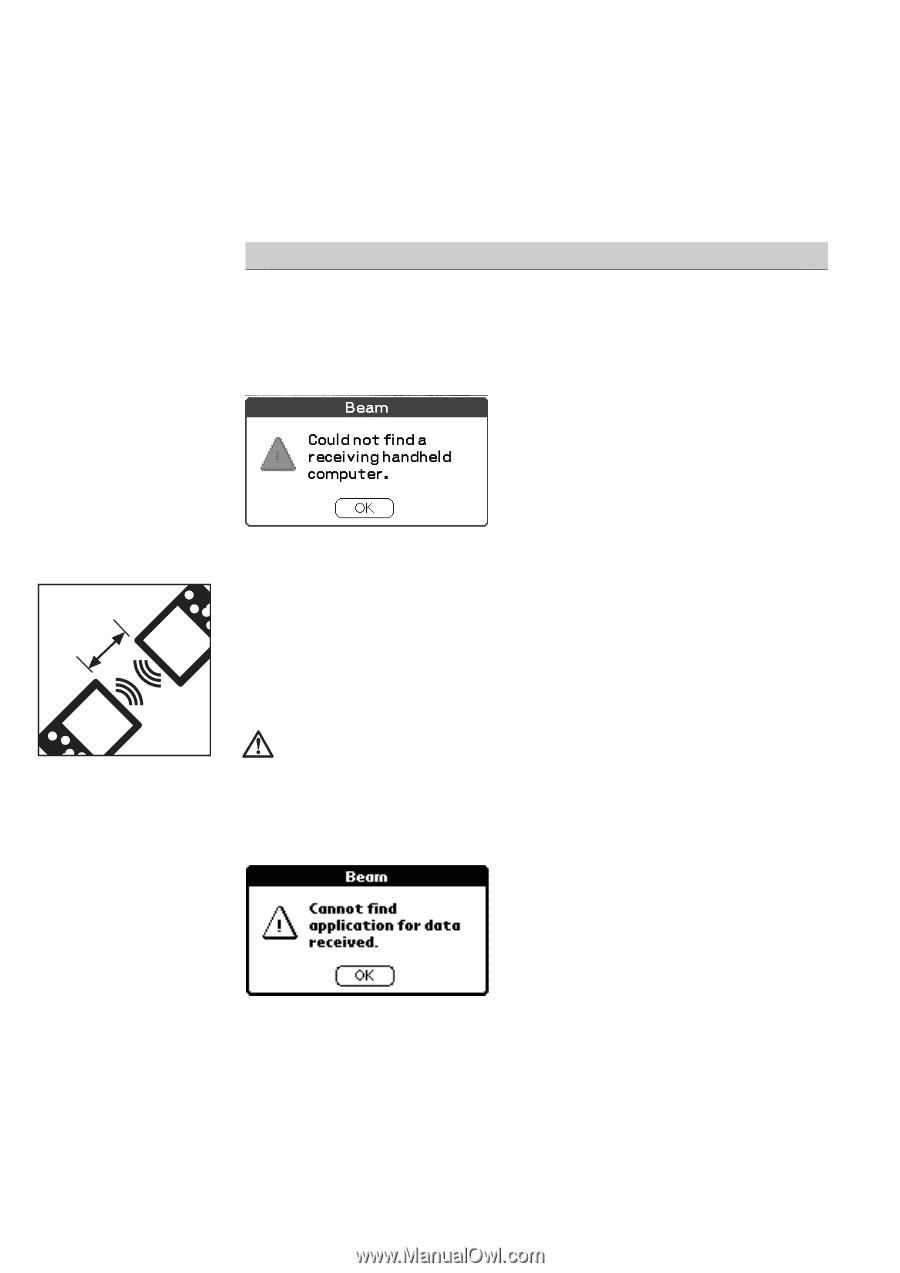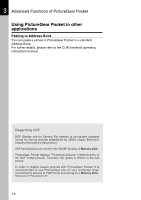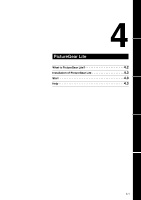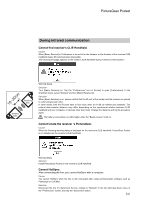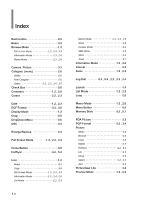Sony PEG-N710C PictureGear Pocket Operating Instructions - Page 29
During Infrared communication - clie battery
 |
View all Sony PEG-N710C manuals
Add to My Manuals
Save this manual to your list of manuals |
Page 29 highlights
PictureGear Pocket During Infrared communication Cannot find receiver's CLIE Handheld. Cause When [Beam Receive] in Preferences is turned off or the distance or the direction of the receives CLIE handheld makes IR Communication impossible. The following message appears on the sender's CLIE handheld during "Infrared communication": 10~20cm Receiving Side Sending Side Warning dialog Solution Turn [Beam Receive] on. Tap the "Preferences" icon of [Home] to open [Preferences]. In the dropdown menu, select "General" and turn [Beam Receive] on. Solution When [Beam Receive] is on, please confirm that the IR port of the sender and the receiver are placed to communicate each other. In other words, both the IR ports have to face each other at 10~20 cm without any obstacles. The optimal data transfer distance may differ depending on the operational relation between CLIE handheld and your computer, or devices other than Sony. Change the distance and try the procedure again. The battery consumption is a little higher when the "Beam receive" is left on. Cannot locate the receiver 's PictureGear. Cause When the following warning dialog is displayed on the receiver's CLIE handheld, PictureGear Pocket is not installed on the receiver's CLIE handheld. Warnng dialog Solution Install PictureGear Pocket on the receiver's CLIE handheld. Cannot HotSync. After connecting the line, you cannot HotSync with a computer. Cause You cannot HotSync when the line is still connected after using communication software such as Palmscape or CLIEMail. Solution Disconnect the line. To disconnect the line, change to "Network" in the top right drop down menu of the "Preferences" screen, then tap the "disconnect" button. 5.2