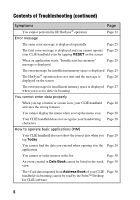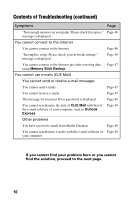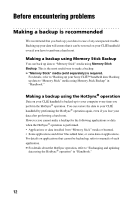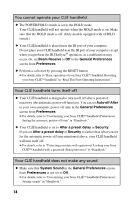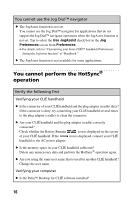Sony PEG-SJ33 Troubleshooting Q&A - Page 11
If you cannot solve your problem
 |
View all Sony PEG-SJ33 manuals
Add to My Manuals
Save this manual to your list of manuals |
Page 11 highlights
If you cannot solve your problem If you cannot solve your problem even with the solutions provided in this manual, follow the procedure below. Sony recommends that you make a note for displayed messages for future reference. Step 1 Refer to the operating instructions or the manual of each application • Read "Read This First (Operating Instructions)" and "Handbook" thoroughly. • Double-click the CLIÉ Info icon and select Manuals on your computer and read the details about the applications. Step 2 Refer to the Sony CLIÉ handheld Support website Double-click the CLIÉ Info icon and select Support Information for CLIÉ handheld and Applications on your computer. Note Thousands of third-party add-on applications are available for the Palm OS® platform. Sony does not support third-party applications. If you have a problem with a third-party application, contact the developer or publisher of that application. 11