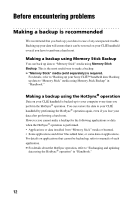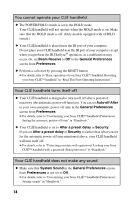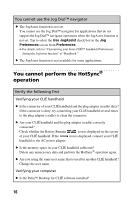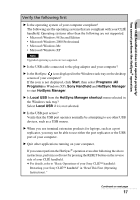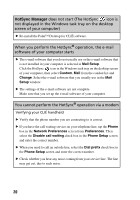Sony PEG-SJ33 Troubleshooting Q&A - Page 16
You cannot perform the HotSync® operation, You cannot use the Jog Dial™ navigator
 |
View all Sony PEG-SJ33 manuals
Add to My Manuals
Save this manual to your list of manuals |
Page 16 highlights
You cannot use the Jog Dial™ navigator B The JogAssist function is not set. You cannot use the Jog Dial™ navigator for applications that do not support the Jog Dial™ navigator operations when the JogAssist function is not set. Tap to select the Use JogAssist check box in the Jog Preferences screen from Preferences. b For details, refer to "Customizing your Sony CLIÉ™ handheld (Preferences): Setting the JogAssist function" in "Handbook." B The JogAssist function is not available for some applications. You cannot perform the HotSync® operation Verify the following first Verifying your CLIÉ handheld B Is the connector of your CLIÉ handheld and the plug adapter (cradle) dirty? If the connector is dirty, try connecting your CLIÉ handheld several times to the plug adapter (cradle) to clean the connector. B Are your CLIÉ handheld and the plug adapter (cradle) correctly connected? Check whether the Battery Remain icon is displayed on the screen of your CLIÉ handheld. If the icon is displayed, connect your CLIÉ handheld to the AC power adapter. B Is the memory space in your CLIÉ handheld sufficient? Delete any unnecessary data and perform the HotSync® operation again. B Are you using the same user name that is used for another CLIÉ handheld? Change the user name. Verifying your computer B Is the Palm™ Desktop for CLIÉ software installed? 16