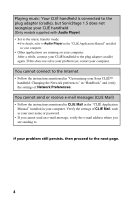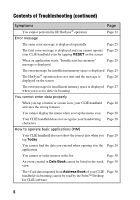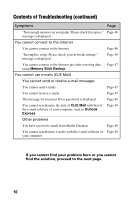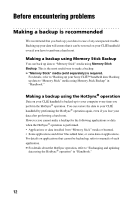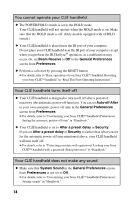Sony PEG-SJ33 Troubleshooting Q&A - Page 9
Other problems, About Sound Utility/Sound Converter, You cannot start applications automatically
 |
View all Sony PEG-SJ33 manuals
Add to My Manuals
Save this manual to your list of manuals |
Page 9 highlights
Symptoms Page "Unsafe Removal of Device" message is suddenly displayed Page 40 on the screen of your computer Other problems Your CLIÉ handheld does not make any sound while operating Page 40 You cannot insert "Memory Stick" media into your CLIÉ handheld Page 40 You cannot use "Memory Stick" media previously used in Page 41 other devices You cannot operate your CLIÉ handheld for a while after inserting "Memory Stick" media Page 41 About Sound Utility/Sound Converter You cannot transfer audio data to your CLIÉ handheld Page 41 You cannot start applications automatically (Memory Stick Autorun) You cannot start applications of the autorun setting when you Page 42 insert "Memory Stick" media You cannot delete the applications or data after taking out "Memory Stick" media Page 44 You want to turn off the sound when you insert "Memory Stick" media Page 44 When you take out "Memory Stick" media, only the applications are deleted, but not the data Page 44 Your CLIÉ handheld sometimes does not make the sound when you take out "Memory Stick" media Page 45 When you format "Memory Stick" media with files of the Page 45 autorun setting in Memory Stick Gate, the screen switches back to the Application Launcher screen The buttons in the Tools dialog box are not displayed when Page 46 you tap Tools from the Options menu Continued on next page 9