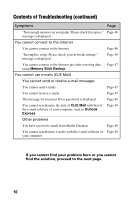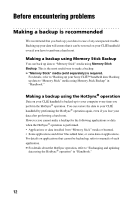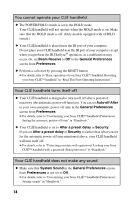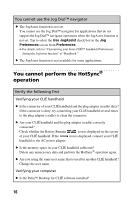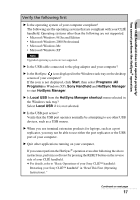Sony PEG-SJ33 Troubleshooting Q&A - Page 14
Beam Receive, General Preferences, Preferences, Auto-off After, After a preset delay, Security
 |
View all Sony PEG-SJ33 manuals
Add to My Manuals
Save this manual to your list of manuals |
Page 14 highlights
You cannot operate your CLIÉ handheld B The POWER/HOLD switch is set to the HOLD mode. Your CLIÉ handheld will not operate when the HOLD mode is on. Make sure that the HOLD mode is off. (Only models equipped with a HOLD switch.) B Your CLIÉ handheld is placed near the IR port of your computer. Do not place your CLIÉ handheld near the IR port of your computer except when you perform the IR HotSync® operation, as a malfunction may occur. Or, set Beam Receive to Off in the General Preferences screen from Preferences. B Perform a soft reset by pressing the RESET button. b For details, refer to "Basic operations of your Sony CLIÉ™ handheld: Restarting your Sony CLIÉ™ handheld" in "Read This First (Operating Instructions)." Your CLIÉ handheld turns itself off B Your CLIÉ handheld is designed to turn itself off after a period of inactivity (the automatic power-off function). You can set Auto-off After to your own automatic power-off time in the General Preferences screen from Preferences. b For details, refer to "Customizing your Sony CLIÉ™ handheld (Preferences): Setting the automatic power-off time" in "Handbook." B Your CLIÉ handheld is set to After a preset delay in Security. If you set After a preset delay in Security to earlier than what you set for the automatic power-off time mentioned above, your CLIÉ handheld will turn itself off. b For details, refer to "Protecting your data with a password: Locking your Sony CLIÉ™ handheld with a password (Data protection)" in "Handbook." Your CLIÉ handheld does not make any sound B Make sure that System Sound in the General Preferences screen from Preferences is not set to Off. b For details, refer to "Customizing your Sony CLIÉ™ handheld (Preferences): Setting sounds" in "Handbook." 14