Sony RDR VXD655 Operating Instructions
Sony RDR VXD655 - DVDr/ VCR Combo Manual
 |
UPC - 027242708792
View all Sony RDR VXD655 manuals
Add to My Manuals
Save this manual to your list of manuals |
Sony RDR VXD655 manual content summary:
- Sony RDR VXD655 | Operating Instructions - Page 1
3-096-484-11(1) Video Cassette Recorder/ DVD Recorder Operating Instructions Operating Instructions US Manual de instrucciones ES RDR-VXD655 © 2007 Sony Corporation - Sony RDR VXD655 | Operating Instructions - Page 2
appliance. For customers in the U.S.A Owner's Record The model and serial numbers are located at the rear of the unit. Record the serial number in the space provided below. Refer to them whenever you call upon your Sony dealer regarding this product. Model No. RDR-VXD655 Serial No CAUTION You are - Sony RDR VXD655 | Operating Instructions - Page 3
problems concerning your recorder, please consult your nearest Sony dealer. IMPORTANT SAFETY INSTRUCTIONS 1) Read these instructions. 2) Keep these instructions. 3) Heed all warnings. 4) Follow all instructions . 14) Refer all servicing to qualified service personnel. Servicing is required when the - Sony RDR VXD655 | Operating Instructions - Page 4
About this manual • Instructions in this manual describe the controls on the remote. You can also use the controls on the recorder if they have the same or similar names as those on the remote. • The on-screen display illustrations used in this manual may not match the graphics displayed on your TV - Sony RDR VXD655 | Operating Instructions - Page 5
5 - Sony RDR VXD655 | Operating Instructions - Page 6
5: Connecting the Power Cord 26 Step 6: Preparing the Remote 26 Step 7: Easy Setup 29 Connecting Another VCR or Similar Device 32 Watching TV 34 DVD Operation DVD Playback 36 Playing Discs 36 Playback Options 37 Playing a Title From the Title List 40 Searching for a Title/Chapter/Track, etc - Sony RDR VXD655 | Operating Instructions - Page 7
broadcast settings/Factory Settings (Options 102 Easy Setup (Resetting the Recorder 106 Additional Information 107 Troubleshooting 107 Notes About This Recorder 112 Specifications 113 About i.LINK 115 Guide to Parts and Controls 116 Glossary 120 DVD Audio/Subtitle Language 122 Index 123 7 - Sony RDR VXD655 | Operating Instructions - Page 8
What is a Video Cassette Recorder/DVD Recorder? This is a DVD recorder with built-in VHS video deck, and allows recording/playback of DVD discs and VHS tapes. DVD editing is also possible. Recording and timer recording Record TV programs on a DVD or VHS tape, either manually or using the timer. - Sony RDR VXD655 | Operating Instructions - Page 9
a disc. Control ONE-TOUCH DUBBING Dubbing Creating your own program - Playlist Record a program on a DVD-RW (VR mode) or DVD-R (VR mode VHS tape*1 Recording on a VHS tape Playing a DVD*2 Recording on a DVD Possible Simultaneous Operations VCR Playback VCR Recording DVD Playback DVD Recording - Sony RDR VXD655 | Operating Instructions - Page 10
an option by pressing M/m and ENTER. 6 Title List (Original) Title List Timer Press ENTER : Edit Dubbing Title Menu for DVD Title List. Disc Setting Setup 10:10 AM A "Title List" Displays the list of the disc contents, including the recording information and movie thumbnail image, which - Sony RDR VXD655 | Operating Instructions - Page 11
type. Select an option by pressing M/m and ENTER. Example: The Title List menu Title List (Original) 1/4 No. Title 01 D11.1 02 D22.2 03 Ch 23 during DVD recording. • The System Menu does not appear when recording on a DVD, or dubbing from VHS tape to a DVD. • You cannot use the DVD or VIDEO - Sony RDR VXD655 | Operating Instructions - Page 12
Quick Guide to Disc Types Recordable and Playable Discs Disc Type Disc Logo Icon used in this manual Formatting (new discs) Compatibility with other DVD players (finalizing) DVD+RW DVDRW VR mode Video mode DVD+R DVD+R DL DVDR VR mode Video mode +RW -RWVR -RWVideo Automatically - Sony RDR VXD655 | Operating Instructions - Page 13
Quick Guide to Disc Types Recording Features Recordable Media) is a coding technology that protects copyrights for images. *2 Unused DVD-RWs are automatically formatted according to the setting of "Format DVD DVD+R DL (Double Layer) discs, see the instructions supplied with the discs. ,continued 13 - Sony RDR VXD655 | Operating Instructions - Page 14
12 cm/8 cm discs Disc Type DVD+RW DVD-RW DVD-R DVD+R VR mode Video mode VR mode Video mode Discs that cannot be recorded on • 8 cm discs • DVD-RAMs 12 cm 8 cm Playback Recording Playback Recording Yes Yes Yes No Yes Yes Yes No Yes Yes Yes No Yes Yes - - Yes Yes Yes No Yes - Sony RDR VXD655 | Operating Instructions - Page 15
Discs Quick Guide to Disc Types Disc Type DVD VIDEO Disc Logo Icon Used in This Manual DVD DVD-RAM - RAM VIDEO CD CD VCD CD DATA CD DATA CD DATA DVD - 8 cm DVD+RW/ DVD-RW/DVD-R - DATA DVD - Characteristics Discs such as movies that can be purchased or rented DVD-RAMs recorded by - Sony RDR VXD655 | Operating Instructions - Page 16
such discs may cause the recorder to rewrite the DVD menu. • If the disc contains PC data unrecognizable by this recorder, the data may be erased. RDR-VXD655 NO. X Region code Music discs encoded with copyright protection technologies This product is designed to playback discs that conform to the - Sony RDR VXD655 | Operating Instructions - Page 17
steps 1 to 7 to hook up and adjust the settings of the recorder. Notes • Plug cords securely to prevent unwanted noise. • See the instructions supplied with the components to be connected. • You cannot connect this recorder to a TV that does not have a video input jack. • Be sure to disconnect - Sony RDR VXD655 | Operating Instructions - Page 18
cord (not supplied) Antenna cable (supplied) LINE 1 IN VIDEO VCR-DVD recorder : Signal flow AUDIO to LINE 1 IN AUDIO OUT COMPONENT VIDEO OUT S VIDEO OUT LINE 1 IN LINE OUT VIDEO VIDEO VHF/UHF L Y IN R PB HDMI OUT PR OPTICAL COAXIAL DIGITAL AUDIO OUT L R OUT AUDIO AUDIO VHF/UHF - Sony RDR VXD655 | Operating Instructions - Page 19
on the cable box (2ch, 3ch or 4ch). VCR-DVD recorder : Signal flow Cable box ANT IN TO TV Antenna cable (supplied) Wall AUDIO OUT COMPONENT VIDEO OUT S VIDEO OUT LINE 1 IN LINE OUT VIDEO VIDEO VHF/UHF L Y IN R PB HDMI OUT PR OPTICAL COAXIAL DIGITAL AUDIO OUT L R OUT AUDIO AUDIO - Sony RDR VXD655 | Operating Instructions - Page 20
UHF antennas. With this hookup, you can record any channel by selecting the channel on the recorder. Wall VCR-DVD recorder : Signal flow AUDIO OUT COMPONENT VIDEO OUT S VIDEO OUT LINE 1 IN LINE OUT VIDEO VIDEO VHF/UHF L Y IN R PB HDMI OUT PR OPTICAL COAXIAL DIGITAL AUDIO OUT L R OUT - Sony RDR VXD655 | Operating Instructions - Page 21
VCR-DVD recorder L R AUDIO AUDIO (white) (red) to LINE OUT (VIDEO/AUDIO L/R) AUDIO OUT COMPONENT VIDEO OUT S VIDEO OUT LINE 1 IN LINE OUT VIDEO VIDEO VHF/UHF L Y IN R PB HDMI OUT PR DVD recording, you cannot watch VHS pictures by pressing VIDEO, as the S VIDEO OUT jack will output DVD - Sony RDR VXD655 | Operating Instructions - Page 22
IN TV or projector to HDMI input HDMI cord (not supplied) VCR-DVD recorder HDMI OUT to HDMI OUT AUDIO OUT COMPONENT VIDEO OUT S VIDEO OUT LINE 1 IN LINE OUT VIDEO VIDEO VHF/UHF L Y IN R PB HDMI OUT PR OPTICAL COAXIAL DIGITAL AUDIO OUT L R OUT AUDIO AUDIO : Signal flow * This - Sony RDR VXD655 | Operating Instructions - Page 23
OUT S VIDEO OUT LINE 1 IN LINE OUT VIDEO VIDEO VHF/UHF L Y IN R PB HDMI OUT PR OPTICAL COAXIAL DIGITAL AUDIO OUT L R OUT AUDIO AUDIO VCR-DVD recorder : Signal flow Note During DVD recording, you cannot watch VHS pictures by pressing VIDEO, as the COMPONENT VIDEO OUT jacks will output - Sony RDR VXD655 | Operating Instructions - Page 24
(not supplied) (white) (red) (red) VCR-DVD recorder to HDMI OUT HDMI OUT OPTICAL COAXIAL DIGITAL AUDIO OUT to AUDIO OUT (L/R) AUDIO OUT COMPONENT VIDEO OUT S VIDEO OUT LINE 1 IN LINE OUT VIDEO VIDEO VHF/UHF L Y IN R PB HDMI OUT PR OPTICAL COAXIAL DIGITAL AUDIO OUT L R OUT AUDIO - Sony RDR VXD655 | Operating Instructions - Page 25
of DTS, Inc. z Hints • For correct speaker location, see the operating instructions supplied with the connected components. • During VHS playback, the DIGITAL AUDIO OUT jacks can also output digital audio signals. Notes • During DVD recording, the DIGITAL AUDIO OUT jacks or HDMI OUT jack output - Sony RDR VXD655 | Operating Instructions - Page 26
only after all connections are complete. You can control the recorder using the supplied remote. Insert two size AA (R6) batteries PR OPTICAL COAXIAL DIGITAL AUDIO OUT Notes • If the supplied remote interferes your other Sony DVD recorder or player, change the command mode number for this recorder - Sony RDR VXD655 | Operating Instructions - Page 27
INPUT TV DIGITAL / ANALOG Switch your TV's input source Select the broadcast on a Sony TV that can switch between digital and analog Hookups and Settings Code numbers of controllable TVs If more than one code number is listed, try entering them one at a time until you find the one that works with - Sony RDR VXD655 | Operating Instructions - Page 28
14, 15 If you have a Sony DVD player or more than one Sony DVD recorder If the supplied remote interferes with your other Sony DVD recorder or player, set the command mode number for this recorder and the supplied remote to one that differs from the other Sony DVD recorder or player after you have - Sony RDR VXD655 | Operating Instructions - Page 29
default setting of DVD3. If the command mode for the remote is changed to DVD1 or DVD2, you will be unable to operate this recorder. Step 7: Easy Setup Follow the steps below to make the minimum number of basic adjustments for using the recorder. If you do not complete Easy Setup, it will appear - Sony RDR VXD655 | Operating Instructions - Page 30
TV so that the signal from the recorder appears on your TV screen. "Initial setting necessary to operate the DVD recorder will be made. You can change them clock. If you select "Auto", this recorder will look for a time signal when you turn it off. Auto Manual Antenna Cable If you use an antenna - Sony RDR VXD655 | Operating Instructions - Page 31
10 Select "Manual," and press ENTER. Press M/m to set the month and press ,. Set the day, year, hour, minutes, and AM/PM in the same way, then press ENTER. The day of the week is set automatically. • If you used antenna hookup C (page 20), you can select "Auto." The recorder will automatically - Sony RDR VXD655 | Operating Instructions - Page 32
's power cord from an AC outlet, connect the other VCR or similar recording device to the LINE IN jacks of this recorder. See also the instruction manual supplied with the connected equipment. If you connect equipment that has a timer function, you can use the Synchro Rec function (pages 53 and - Sony RDR VXD655 | Operating Instructions - Page 33
/video cord LINE 1 IN (not supplied) VIDEO VIDEO to LINE 1 IN AUDIO VCR-DVD recorder AUDIO OUT COMPONENT VIDEO OUT S VIDEO OUT LINE 1 IN LINE OUT VIDEO VIDEO VHF/UHF L Y IN R PB HDMI OUT PR OPTICAL COAXIAL DIGITAL AUDIO OUT L R OUT AUDIO AUDIO : Signal flow z Hints • When - Sony RDR VXD655 | Operating Instructions - Page 34
from the recorder appears on your TV screen. 3 Press DIGITAL/ANALOG to select the broadcast, digital or analog. 4 Press the number buttons to is not changed to digital. • If you receive new digital channels, or the black screen appears on your TV, set "Auto Preset" of "Tuner Preset" again ( - Sony RDR VXD655 | Operating Instructions - Page 35
captions Digital Closed Caption supports programs that have the caption service. If the support service number is selected, closed captions appear on screen. For details, see "Caption Service" in "Options" setup (page 105). Note Digital closed captions cannot be recorded. To select digital audio - Sony RDR VXD655 | Operating Instructions - Page 36
CD, playback starts automatically depending on the disc. • When playing a DVD+RW, DVD-RW, DVD+R, DVD-R, and DVD-RAM, you can select the title from the Title List menu (page 40). • When using a DVD-RAM with a cartridge, remove the disc from the cartridge. Notes • To play a disc recorded with other - Sony RDR VXD655 | Operating Instructions - Page 37
. PREV SUBTITLE AUDIO M/m/ NEXT H PLAY x STOP X PAUSE DVD Playback Button Z OPEN/CLOSE AUDIO SUBTITLE REPLAY/ ADVANCE . PREV/ NEXT > Operation Disc Stops playing and opens the disc tray. All discs Selects one of the audio tracks recorded on the disc when pressed repeatedly. -RWVR - Sony RDR VXD655 | Operating Instructions - Page 38
pause mode, the recorder's m/ M buttons and the remote's .PREV/>NEXT buttons work the same way (page 37). Hold the buttons down during playback to fast forward or fast reverse. In pause mode, you can play in slow motion. Three speeds are available, depending on the duration of the press. • See "DVD - Sony RDR VXD655 | Operating Instructions - Page 39
title. - you switch the Title List menu to original or Playlist (DVD-RW (VR mode)/DVD-R (VR mode)/DVD-RAM only). - you edit the title after stopping playback. - you make a recording. Playing restricted DVDs (Parental Control) DVD If you play a restricted DVD, a message appears asking whether you - Sony RDR VXD655 | Operating Instructions - Page 40
the program titles on the disc. DVD TOP MENU MENU TITLE LIST 123 456 789 0 ORIGINAL/ PLAYLIST M/m/ - Sony RDR VXD655 | Operating Instructions - Page 41
TOP MENU or MENU (page 36). • The Title List may not appear for discs created on other DVD recorders. • Letters that cannot be displayed are replaced with elapsed playing time display, then select another number. 4 Press ENTER. The recorder starts playback from the selected point. To turn off the - Sony RDR VXD655 | Operating Instructions - Page 42
enter the time code for a playback point. • When playing a DVD TOP MENU 123 456 789 0 O RETURN H PLAY M/m/ x STOP X PAUSE Playing MP3 audio tracks You can play MP3 audio tracks on DATA CDs or DATA DVDs. 1 Press DVD to operate the DVD recorder. 2 Place a DATA CD/DATA DVD - Sony RDR VXD655 | Operating Instructions - Page 43
press H PLAY or X PAUSE. To return to the previous display Press O RETURN. To switch between MP3 audio tracks and JPEG image files Press x STOP, and press TOP MENU. z Hint When playback of all the MP3 audio tracks within the album finishes, the recorder stops. DVD Playback Playing JPEG image files - Sony RDR VXD655 | Operating Instructions - Page 44
a slide show with sound. 1 Press DVD to operate the DVD recorder. 2 Insert a DATA CD/DATA DVD containing both the MP3 audio tracks and JPEG Select an album, and press ENTER. 5 Select a track, and press ENTER. Playback starts from the selected track, and the display asks for confirmation. 6 Select " - Sony RDR VXD655 | Operating Instructions - Page 45
whose logical format is ISO9660 Level 1/Level 2 or Joliet, and DATA DVDs of Universal Disk Format (UDF). See the instructions supplied with the disc drives and the recording software (not supplied) for details on the recording format. Note The recorder may not be able to play some DATA CDs or DATA - Sony RDR VXD655 | Operating Instructions - Page 46
+RW -RWVR -RWVideo +R -RVR -RVideo DVD RAM VCD CD DATA CD DATA DVD You can check disc information, such as playing time, recording mode, and remaining disc space. D Remaining disc space (in stop mode) Remaining time of the current title (during playback*1) E Channel or input source*2 F Date - Sony RDR VXD655 | Operating Instructions - Page 47
shares a single tuner for both the DVD recorder and the VCR. You cannot record different programs to a DVD and a VHS tape at the same time. Recording mode Like the SP or EP recording mode of VCRs, this recorder has eight different recording modes. Select a recording mode according to the time and - Sony RDR VXD655 | Operating Instructions - Page 48
be recorded on this recorder. Recording stops when a copy guard signal is detected. Copy control Recordable discs DVD-RW or DVD-R. • You can change the recording format on DVD-RWs by reformatting (page 68). • You cannot change the recording format on used DVDRs. • The recorder records on new DVD - Sony RDR VXD655 | Operating Instructions - Page 49
DVD Recording DVD Recording Without the Timer +RW -RWVR -RWVideo +R -RVR -RVideo Z OPEN/ CLOSE DVD Number buttons, SET, · (dot) 123 456 789 0 VIDEO CH +/- INPUT DIGITAL/ ANALOG DISPLAY z REC H PLAY x STOP X PAUSE REC MODE 1 Press DVD to operate the DVD recorder. 2 Press Z OPEN/CLOSE, and - Sony RDR VXD655 | Operating Instructions - Page 50
closed captions (page 35). • Only selected audio can be recorded (page 35). Recording using the Quick Timer (One-touch Timer Recording) You can set the recorder to record in 30-minute increments. 1 Press DVD to operate the DVD recorder. 2 Press z REC repeatedly to set the duration. Each press - Sony RDR VXD655 | Operating Instructions - Page 51
DVD Recording DVD Timer Recording +RW -RWVR -RWVideo +R -RVR -RVideo You can set the timer for a total of 12 programs together with DVD and VCR timer recording, up to one month in advance. Note that the maximum continuous recording time for a single title is 12 hours. Contents beyond this time - Sony RDR VXD655 | Operating Instructions - Page 52
1" is usually recorded (page 35). • When you set the Digital Rating, a program with a digital rating beyond your limit setting cannot be recorded correctly (page 103). Program 2 will be cut off To change or cancel timer recording See "Changing or Canceling DVD Timer Settings (Timer List)" on page - Sony RDR VXD655 | Operating Instructions - Page 53
when a signal is received from the connected equipment. When the connected equipment turns off, the recording stops and the recorder turns off. 1 Press DVD to operate the DVD recorder. 2 Insert a recordable disc. 3 Select the line input audio. Set "Line Audio Input" of "Audio" setup to "Stereo - Sony RDR VXD655 | Operating Instructions - Page 54
If Synchro-Rec starts with the recorder turned on, the recorder will turn off when the recording ends. • The recorder does not record programs with CopyNever signals. Such recordings stop after a few seconds. Changing or Canceling DVD Timer Settings (Timer List) +RW -RWVR -RWVideo +R -RVR -RVideo - Sony RDR VXD655 | Operating Instructions - Page 55
page 52. • You cannot change the timer settings for a recording currently underway. • The Timer List displays both the DVD recorder and VCR timer settings. z REC x STOP REC MODE 1 Press DVD to operate the DVD recorder. 2 Insert a recordable disc. 3 Press INPUT repeatedly to select an input source - Sony RDR VXD655 | Operating Instructions - Page 56
and set to playback pause. 7 Press z REC on this recorder and the pause or play button on the connected equipment at the same time. Recording starts. To stop recording, press x STOP on this recorder. Notes • A video game image may not be recorded clearly. • The recorder does not record programs with - Sony RDR VXD655 | Operating Instructions - Page 57
such as the playback order, is stored on the disc. Since the original titles are left unaltered, Playlist titles can be re-edited. If you erase an original title used in a Playlist, that Playlist is also erased. Example: You have recorded the final few matches of a soccer tournament on a DVD-RW (VR - Sony RDR VXD655 | Operating Instructions - Page 58
(VR mode) or DVD-R (VR mode) without changing the original recordings, create a Playlist title (page 62). DVD TITLE LIST O RETURN ./> 123 456 789 0 ORIGINAL/ PLAYLIST M/m/ - Sony RDR VXD655 | Operating Instructions - Page 59
60). *1 DVD-RWs (VR mode) and DVD-Rs (VR mode) only *2 DVD+RWs, DVD-RWs (VR mode), and DVD-R (VR mode 1 Press TITLE LIST. Press ORIGINAL/PLAYLIST to switch to the "Title List (Original)," if necessary . To preview the chapter, press ENTER. When playback finishes or when you press O RETURN, the - Sony RDR VXD655 | Operating Instructions - Page 60
be erased (point A). You can use H PLAY, , ./>, x STOP, and X PAUSE to find the point. "End" is selected. A-B Erase 10:10 AM Title No.01 . 1 Press TITLE LIST. When editing a DVD-RW (VR mode) or DVD-R (VR mode), press ORIGINAL/ PLAYLIST to switch to the "Title List (Original)," if necessary - Sony RDR VXD655 | Operating Instructions - Page 61
the displayed number of characters is limited, their appearance in menus such as Title List may be different. When the display for entering characters appears, follow the steps below. DVD TITLE LIST 123 456 789 0 O RETURN ORIGINAL/ PLAYLIST M/m/ - Sony RDR VXD655 | Operating Instructions - Page 62
789 0 ./> ORIGINAL/ PLAYLIST M/m/ - Sony RDR VXD655 | Operating Instructions - Page 63
"Playlist" Title List. 3 Select a Playlist title, and press ENTER. The sub-menu appears. 4 Select "Play," and press ENTER. z Hint When a Playlist title is created, the start and end points will become chapter marks, and each scene will become a chapter. Notes • The picture may pause when an edited - Sony RDR VXD655 | Operating Instructions - Page 64
PAUSE 1 Press DVD to operate the DVD recorder. 2 Press SYSTEM MENU while the recorder is in stop mode. Title List (Original) Title List Timer Press ENTER : Edit Dubbing Title Menu for DVD Title List preview a scene. Starts playback of the selected scene when you press ENTER. The display returns to - Sony RDR VXD655 | Operating Instructions - Page 65
off the display Press SYSTEM MENU. z Hint The Resume Play function will work for scene playback. Note You cannot create or edit Playlist titles on a finalized disc. When you want to edit or record on the DVD-RW (VR mode) again, unfinalize the disc (page 87). Combining two titles into one (Combine - Sony RDR VXD655 | Operating Instructions - Page 66
May/02/2007 03:25 PM End 00:00:00 End Change Cancel 4 Press ENTER at the start point. You can use H PLAY, , ./>, x STOP, and X PAUSE to find the point. "End" is selected. Modify 10:10 AM Scene No.01 Start Start 00:00:10 00:00:10 T Playlist No. 01 - Sony RDR VXD655 | Operating Instructions - Page 67
DVD Editing 3 Select "Add," and press ENTER. "Start" is selected. Add 10:10 AM Scene 00 Start End Add Cancel 4 Press ENTER at the start point. You can use H PLAY, , ./>, x STOP, and X PAUSE to find the point. "End" is selected. Add 10:10 AM Scene No.01 Start 00:00:10 00:00:10 T - Sony RDR VXD655 | Operating Instructions - Page 68
123 456 789 0 O RETURN M/m/ - Sony RDR VXD655 | Operating Instructions - Page 69
display Press O RETURN. z Hints • You can set protection for individual titles (page 58). • By reformatting, you can change the recording format on DVD-RWs, or record again on DVD-RWs (Video mode) that have been finalized. Notes • You can label a disc using up to 32 characters; however, the name - Sony RDR VXD655 | Operating Instructions - Page 70
Play" of "Features" to "On" in the "Setup" display (page 102). • If you switch to the VCR while playing a disc, DVD playback stops. • The VCR does not record in S-VHS format, but will play S-VHS tapes by automatically detecting the format, but picture quality will be lower than usual SVHS. Image may - Sony RDR VXD655 | Operating Instructions - Page 71
VCR Playback Adjusting the picture (tracking) You can manually adjust tracking if the recording quality is too poor to be remedied by the VCR's automatic tracking (a tracking meter appears during the automatic tracking). Press TRACKING +/-. The tracking meter appears. Press TRACKING +/- repeatedly - Sony RDR VXD655 | Operating Instructions - Page 72
scene when pressed during playback.*2 . PREV/ NEXT > Press during playback. Playback speed changes with each press: -×7 y -×5 y -×3 y PAUSE y SLOW y PLAY y ×2 y ×3 y ×5 y ×7 X PAUSE Pauses playback. If you pause playback for more than five minutes, playback starts automatically. *1 Can be - Sony RDR VXD655 | Operating Instructions - Page 73
and play -0:00:01 VCR Playback Go To Zero End Search Forward Intro Scan Reverse Intro Scan Move ENTER Enter Notes • The VCR may not recognize the end of a blank space depending on its length. • No index signal is marked if you pause a recording and then keep recording the same program. To mark - Sony RDR VXD655 | Operating Instructions - Page 74
front panel display when you play a tape without Hi-fi recording. How sound is recorded on a video tape The VCR records sound onto two separate tracks. Hi-fi audio is recorded onto the main track along with the picture. Monaural sound is recorded onto the normal audio track along the edge of the - Sony RDR VXD655 | Operating Instructions - Page 75
cannot be turned off. The recorder automatically turns off after a recording has finished. • This recorder shares a single tuner for both the DVD recorder and the VCR. You cannot record different programs to a DVD and a VHS tape at the same time. • This recorder has the copy guard function. Programs - Sony RDR VXD655 | Operating Instructions - Page 76
VCR Recording Without the Timer DVD Number buttons, SET, · (dot) DISPLAY 123 456 789 0 VIDEO CH +/- INPUT DIGITAL/ ANALOG z REC H PLAY x STOP X PAUSE REC MODE 1 Press VIDEO to operate the VCR. 2 Insert a tape with its safety tab in place. 3 Press DIGITAL/ANALOG to select the broadcast. 4 Press - Sony RDR VXD655 | Operating Instructions - Page 77
display appears. Press the button repeatedly to change the display (page 74). Record 0:30:00 SP Rem 01:30 Ch 110 VCR Timer Recording You can set the timer for a total of 12 programs together with DVD and VCR timer recording, up to one month in advance. Follow the steps below to set each - Sony RDR VXD655 | Operating Instructions - Page 78
Timer - Standard 10:10 AM NoNoR.0e1c To 01 VHS Date 4/15 Start End Source Mode Edit 09:00PM 10 1 10:00 Program 2 will be cut off To change or cancel timer recording See "Changing or Canceling VCR Timer Settings (Timer List)" on page 81. To use the Rec Mode Adjust function If the remaining - Sony RDR VXD655 | Operating Instructions - Page 79
but the "Media" setting differs, the program is recorded to both the DVD disc and the VHS tape. • You can also turn on the timer programming menu from the System Menu. Press SYSTEM MENU to select "Timer," and select "Timer-Standard." • You can use the number buttons and the dot (·) button to select - Sony RDR VXD655 | Operating Instructions - Page 80
does not work with some tuners. For details, see the tuner's operating instructions. • During Synchro-Rec standby, the Auto Clock Set function does not work (page 96). • After a recording has finished, the recorder enters the Synchro-Rec standby mode until the SYNCHRO REC indicator turns off - Sony RDR VXD655 | Operating Instructions - Page 81
. Timer List 10:10 AM No Rec To 01 VHS 02 VHS 03 -- recorded if another recording is underway, or other prioritized timer setting overlaps. For priority, see page 78. • You cannot change the timer settings for a recording currently underway. • The Timer List displays both the DVD recorder and VCR - Sony RDR VXD655 | Operating Instructions - Page 82
on a tape with its safety tab removed. • During recording or recording pause, you cannot change the recording mode. • You cannot change the channel or input source during recording. z REC x STOP REC MODE 1 Press VIDEO to operate the VCR. 2 Insert a tape with its safety tab in place. 3 Press - Sony RDR VXD655 | Operating Instructions - Page 83
tape. 3 Press VIDEO to operate the VCR. 4 Start playing the VHS tape, and then press x STOP or X PAUSE at the point where you want to start dubbing. To select VCR sound, press AUDIO during playback (see page 74). 5 Press T VIDEO on the recorder. Dubbing starts. To stop dubbing Press x STOP. Note - Sony RDR VXD655 | Operating Instructions - Page 84
if a time discrepancy exists between the disc and tape when the recording is stopped. • When dubbing a VHS tape to a DVD, the VHS tape counter value may differ slightly from the DVD recording time. • VCR playback sound is output during dubbing. Notes • Dubbing cannot be made when: - using a non - Sony RDR VXD655 | Operating Instructions - Page 85
operate the DVD recorder. 4 Press TOP MENU or TITLE LIST to select a title. 5 Start playing the DVD, and then press x STOP or X PAUSE at the point where you want to start dubbing. To select DVD sound, language, or subtitle, press AUDIO or SUBTITLE during playback (see page 37). 6 Press DVD t on the - Sony RDR VXD655 | Operating Instructions - Page 86
select "Yes" and press ENTER. The display for selecting titles appears. Create Dubbing List 1/2 No. Title 01 D11.1 02 Ch 96 10:10 AM Length Edit 00 STOP, and X PAUSE to find the point. "End" is selected. Scene Dubbing 10:10 AM Scene No.01 Start 00:00:10 00:00:10 T Dubbing List No. 01 - Sony RDR VXD655 | Operating Instructions - Page 87
Press x STOP. Note that it may take a few seconds for the recorder to stop dubbing. z Hints • The brightness of the playback picture may differ from normal DVD playback picture. • The DVD playback time may differ slightly from the VHS tape counter value. • The sound being played back (main, sub, etc - Sony RDR VXD655 | Operating Instructions - Page 88
finalizing the disc. 1 Press DVD to operate the DVD recorder. 2 Insert a disc. 3 Press SYSTEM MENU while the recorder is in stop mode. The System Menu appears. 4 Select "Disc Setting," and press ENTER. The "Disc Setting" display appears. Disc Setting Title List Timer Edit Dubbing Disc Setting - Sony RDR VXD655 | Operating Instructions - Page 89
DVD recorder will fast forward and rewind the tape for you - you do not need to operate your digital video camera. Do the following to start using the "DV/D8 Edit" functions of this recorder. See the instruction manual which limit recording. Hookups VCR-DVD recorder DV/D8 Dubbing (DV/D8 t DVD) DV - Sony RDR VXD655 | Operating Instructions - Page 90
-RW/DVD-R's recording format (VR mode or Video mode), see "Formatting a new disc" on page 48. 4 Insert the source DV/D8 format tape into your digital video camera. For the recorder to record or edit, your digital video camera must be set to video playback mode. 5 Press INPUT repeatedly to select "DV - Sony RDR VXD655 | Operating Instructions - Page 91
press ENTER. Dubbing Title List Timer Edit Simple Dubbing Program pause playback. Press - Sony RDR VXD655 | Operating Instructions - Page 92
it may take a few seconds for the recorder to stop recording. z Hint You can also perform One Touch Dubbing when you select "DV/D8 One Touch Dubbing" and press ENTER in step 15 of "Dubbing From a DV/D8 Format Tape to a DVD" on page 90. Follow the instructions appearing on the TV screen. 92 - Sony RDR VXD655 | Operating Instructions - Page 93
way. Note Playback settings stored on the disc recorder is in stop mode. The System Menu appears. Title List (Original) Title List Timer Press ENTER : Edit Dubbing Title Menu for DVD Title List List Timer Edit Dubbing Disc Setting TV Type HDMI Resolution Video (HDMI) Black Level Picture Control - Sony RDR VXD655 | Operating Instructions - Page 94
option is displayed next to the setup item. Example: When "4:3 Letter Box" is set. Video Title List Timer Edit Dubbing Disc Setting TV Type HDMI Resolution Video (HDMI) Black Level Picture Control Progressive Setup 10:10 AM : 4:3 Letter Box : Auto : Y Cb Cr : On : Standard : Off To return to - Sony RDR VXD655 | Operating Instructions - Page 95
then searched for automatically. Auto Preset 10:10 AM Title List Timer Edit Searching for receivable Digital channels. Please wait. disable another channel, repeat steps 4 and 5. Note The recorder does not allow you to add digital channels manually. If some digital channels could not be set, set - Sony RDR VXD655 | Operating Instructions - Page 96
clock settings for the recorder. 1 Press SYSTEM MENU while the recorder is in stop mode. 2 Select "Setup," and press ENTER. 3 Select "Clock Set," and press ENTER. The "Clock Set" setup appears with the following options. Clock Set Title List Timer Auto Manual Edit Dubbing Disc Setting Setup - Sony RDR VXD655 | Operating Instructions - Page 97
Title List Timer Edit Dubbing Disc Setting TV Type HDMI Resolution Video (HDMI) Black Level Picture Control When you select "Auto"(default), the recorder outputs video signals of the highest resolution etc. For details, refer also to the instruction manual supplied with the TV/projector, etc. - Sony RDR VXD655 | Operating Instructions - Page 98
. Off Sets the black level of the output signal to the standard level. Picture Control Selects the picture control for the video signals output from the LINE OUT jacks (page 21). You can adjust the video signal of DVD or VIDEO CD (with PBC function off) from the recorder to obtain the picture - Sony RDR VXD655 | Operating Instructions - Page 99
according to the playback and connection conditions. 1 Press SYSTEM MENU while the recorder is in stop Digital" or "DTS." Digital Out Title List Timer Dolby Digital DTS Edit Dubbing Disc Setting DVD VIDEOs only) Selects whether or not to output DTS signals. On Select this when the recorder - Sony RDR VXD655 | Operating Instructions - Page 100
this recorder (page 102). Audio DRC (Dynamic Range Control) (DVDs only) Makes the sound clear when the volume is turned down when playing a DVD that conforms Creates three sets of virtual surround speakers. Notes • When the playback signal does not contain a signal for the surround speakers, the - Sony RDR VXD655 | Operating Instructions - Page 101
The default settings are underlined. Features Title List Timer Edit Dubbing DVD Auto Chapter : 5 Min Format DVD-RW : VR VCR Function Synchro Recording : to DVD Disc Setting Setup 10:10 AM DVD Auto Chapter Automatically divides a recording (a title) into chapters by inserting chapter markings - Sony RDR VXD655 | Operating Instructions - Page 102
tab removed. ◆ Auto Repeat On Plays back a tape repeatedly. The VCR rewinds the tape to the beginning and restarts playback automatically. Off Turns off the function. Synchro Recording to DVD Sets the recorder to record programs from connected equipment that has a timer function (such as - Sony RDR VXD655 | Operating Instructions - Page 103
Setting Setup 2 The "Parental" menu appears. Parental Title List Timer Edit Digital Rating DVD VIDEO Change Password Dubbing Disc Setting Setup 10:10 AM z Hint If you enter a wrong number, press < or CLEAR and reenter. ◆Digital Rating You can lock certain unsuitable channels to prevent - Sony RDR VXD655 | Operating Instructions - Page 104
disc, set "Rating Level" to "Off" in step 3. • If you forget your password, return the settings to their defaults in the "Factory Setting" display (page 106), and enter a new password. 4:3 Letter Box Notes • Playback of discs without the Parental Control function cannot be limited on this recorder - Sony RDR VXD655 | Operating Instructions - Page 105
+RWs/DVD+Rs (when recording in HQ, HSP, SP, or LSP mode) Caption Service You can select a service from several closed caption services for programs that are broadcast with closed caption. If the support service number is selected, the caption appears on the screen. Options 10:10 AM Title List - Sony RDR VXD655 | Operating Instructions - Page 106
is assigned the same command mode. Be sure to match the command mode of the supplied remote to the setting made here. For details, see "If you have a Sony DVD player or more than one Sony DVD recorder" on page 28. DVD 1 DVD 2 DVD 3 Select this if the default command mode conflicts with other - Sony RDR VXD655 | Operating Instructions - Page 107
the recorder, use this troubleshooting guide to help remedy the problem before requesting repairs. Should any problem persist, consult your nearest Sony the TV antenna. , Adjust the picture (see the TV's instruction manual). , Place the recorder and TV farther apart. , Place the TV and any bunched - Sony RDR VXD655 | Operating Instructions - Page 108
playback picture or TV program from the equipment connected through the recorder is distorted. , If the playback picture output from a DVD player, VCR, or tuner goes through your recorder is incorrect. , The recorder is in reverse play, fast-forward, slow motion, or pause mode. , If the audio - Sony RDR VXD655 | Operating Instructions - Page 109
If the disc has an auto pause signal, the recorder stops playback at the auto pause signal. Some functions such as Stop, Search, or Slowmotion Play cannot be performed. , Depending on the disc, you may not be able to do some of the operations above. See the instruction manual supplied with the disc - Sony RDR VXD655 | Operating Instructions - Page 110
has 99 or more titles, which prevents further recording. , The disc is protected (page 68). Contents previously recorded were erased. , Data that has been recorded on a DVD with a PC will be erased from the disc when the disc is inserted. VCR Playback The playback picture does not appear on the TV - Sony RDR VXD655 | Operating Instructions - Page 111
Turn on the recorder. , The remote is not pointed at the remote sensor on the recorder. , Different command modes are set for the recorder and remote. Set the same command mode (page 28). Other Sony equipment responds to the remote. , The same command mode is set for both the Sony DVD equipment. Set - Sony RDR VXD655 | Operating Instructions - Page 112
Recorder On adjusting volume Do not turn up the volume while listening to a section with very low level inputs or no audio signals. If you do, the speakers may be damaged when a peak level section is played. On cleaning Clean the cabinet, panel, and controls . • After playing, store the disc in its - Sony RDR VXD655 | Operating Instructions - Page 113
service fee will be charged). Do not use a commercially available liquid type cleaning cassette, as it may damage the video heads. Specifications System [DVD recorder section] Laser Semiconductor laser Audio recording format Dolby Digital Video recording format MPEG Video [VCR section] Format VHS - Sony RDR VXD655 | Operating Instructions - Page 114
: 0.5 Vp-p, 75 ohms COMPONENT VIDEO OUT (Y, PB, PR) Phono jack Y: 1.0 Vp-p/PB, PR: 0.7 Vp-p, 75 ohms S VIDEO OUT 4-pin, mini parts and controls (w/h/d) Approx. 430 × 82 × 334 mm (Approx. 17 × 3 1/4 × 131/4 inches) Mass Approx. 4.8 kg (Approx. 10.6 lbs) Supplied accessories Remote commander (remote - Sony RDR VXD655 | Operating Instructions - Page 115
rate is listed under "Specifications" in the instruction manual of each equipment. It is also indicated near the i.LINK jack on some equipment. The maximum baud rate connecting this recorder, also see the instruction manuals for the equipment to be connected. Required i.LINK cable Use the Sony i.LINK - Sony RDR VXD655 | Operating Instructions - Page 116
Guide to Parts and Controls For more information, see the pages in parentheses. Front panel Buttons on the recorder have the same function as the buttons on the remote if they have the same or similar names. Open the cover A A (open/close) button (36, 49, 90) B "/1 (on/standby) switch (29) C Disc - Sony RDR VXD655 | Operating Instructions - Page 117
Remote For DVD functions 123 456 789 0 A Z OPEN/CLOSE button (36, 49, 90) B DVD button (36, 49) C Number buttons* (34, 37) SET button (34) · I REPLAY/ ADVANCE buttons (37) J (search) buttons (37) K X PAUSE button (49) L z REC (record) button (49) M ?/1 (on/standby) switch (29) N CH (channel) - Sony RDR VXD655 | Operating Instructions - Page 118
) button (70) B Number buttons* (29, 34) SET button (34) · (dot) button (34) C SYSTEM MENU button (10) D DISPLAY button (74) E O RETURN button (29) F . PREV (previous)/> NEXT buttons (72) G (search) buttons (72) H CLEAR button (70) I X PAUSE (72, 76) J z REC (record) button (76) K ?/1 (on - Sony RDR VXD655 | Operating Instructions - Page 119
• Current title/chapter/track/index number • Recording time/recording mode • Clock • Channel J (angle) indicator (39) K Disc indicator AUDIO OUT COMPONENT VIDEO OUT S VIDEO OUT LINE 1 IN LINE OUT VIDEO VIDEO VHF/UHF L Y IN R PB HDMI OUT PR OPTICAL COAXIAL DIGITAL AUDIO OUT L R OUT - Sony RDR VXD655 | Operating Instructions - Page 120
disc, no chapters may be recorded. Copy protection signals (page 48) Copy restriction set by copyright owners, etc. These signals are included DVD also uses a variable rate coding technology that changes the data to be allocated according to the status of the picture. Audio information is recorded - Sony RDR VXD655 | Operating Instructions - Page 121
. The HDMI specification supports HDCP (Highbandwidth Digital DVD-RWs. Playlist (page 57) Playback information created from the actual recordings on a DVD-RW (VR mode) or DVD-R (VR mode). A Playlist leaves the original titles as they are, and contains only the information needed to control playback - Sony RDR VXD655 | Operating Instructions - Page 122
/Subtitle Language When you play a DVD VIDEO, the language of the selected audio track or subtitle is abbreviated as follows. See page 102 to change the audio track or subtitle. Abbreviation - Sony RDR VXD655 | Operating Instructions - Page 123
TVs with the remote 27 "Copy" 67 Copy protection 48, 120 Copy-Free 48 Copy-Never 48 Copy-Once 48 Counter 70 CPRM 12 "Create Dubbing List" 86 "Create Playlist" 63 Creating chapters 50 D "Daylight Saving" 96 "Digital Out" 99 "Digital Rating" 103 "Digital Wide Control" 104 "Disc Finalize" 68 - Sony RDR VXD655 | Operating Instructions - Page 124
102 Original 41, 121 ORIGINAL/PLAYLIST 41, 58 "OSD" language 30, 102 P "Parental" 104 Parental Control 39 Parts and controls 116 PAUSE 38, 49, 72, 76 PBC 39 "Picture Control" 98 PLAY 36, 70 Playable discs 15 Playback 36, 70 JPEG image files 43 MP3 audio tracks 42 Resume Play 39 Slow-motion play 38 - Sony RDR VXD655 | Operating Instructions - Page 125
- Sony RDR VXD655 | Operating Instructions - Page 126
de la videograbadora-grabadora de DVD. Para obtener más información, consulte el manual de instrucciones en inglés. DVD 19 Antes de grabar 19 Grabación de discos DVD sin temporizador 20 Grabación de discos DVD con temporizador 22 Reproducción de la videograbadora 24 Reproducción de una cinta VHS - Sony RDR VXD655 | Operating Instructions - Page 127
Conexiones y ajustes Conexiones y ajustes Conexión de la grabadora Siga los pasos del 1 al 6 para conectar y realizar los ajustes de la grabadora. Notas • Enchufe los cables firmemente para prevenir perturbaciones no deseadas. • Consulte las instrucciones suministradas con los componentes que va a - Sony RDR VXD655 | Operating Instructions - Page 128
(no suministrado) Cable de antena (suministrado) LINE 1 IN VIDEO Grabadora VCR-DVD AUDIO a la toma LINE 1 IN AUDIO OUT COMPONENT VIDEO OUT S VIDEO OUT LINE 1 IN LINE OUT VIDEO VIDEO VHF/UHF L Y IN R PB HDMI OUT PR OPTICAL COAXIAL DIGITAL AUDIO OUT L R OUT AUDIO AUDIO VHF/UHF IN - Sony RDR VXD655 | Operating Instructions - Page 129
cable (2, 3 ó 4 canales). Grabadora VCR-DVD : Flujo de señales Decodificador de cable ANT IN TO TV Cable de antena (suministrado) Pared AUDIO OUT COMPONENT VIDEO OUT S VIDEO OUT LINE 1 IN LINE OUT VIDEO VIDEO VHF/UHF L Y IN R PB HDMI OUT PR - Sony RDR VXD655 | Operating Instructions - Page 130
cualquier canal mediante la selección del canal en la grabadora. Pared Grabadora VCR-DVD : Flujo de señales AUDIO OUT COMPONENT VIDEO OUT S VIDEO OUT LINE 1 IN LINE OUT VIDEO VIDEO VHF/UHF L Y IN R PB HDMI OUT PR OPTICAL COAXIAL DIGITAL AUDIO OUT L R OUT AUDIO AUDIO VHF/UHF IN a la - Sony RDR VXD655 | Operating Instructions - Page 131
OUT PR OPTICAL COAXIAL DIGITAL AUDIO OUT L R OUT AUDIO AUDIO Cable de audio/ video (suministrado) : Flujo de señales Notas • No realice la conexión a la tomas S VIDEO OUT y LINE OUT (VIDEO) amarilla a la vez. • Durante la grabación de discos DVD, no es posible visualizar imágenes en VHS mediante - Sony RDR VXD655 | Operating Instructions - Page 132
IN R PB HDMI OUT PR OPTICAL COAXIAL DIGITAL AUDIO OUT L R OUT AUDIO AUDIO : Flujo de señales * Esta grabadora de DVD incorpora tecnología de interfaz pantallas de PC). • Durante la grabación de discos DVD, no es posible visualizar imágenes en VHS mediante la pulsación de VIDEO, ya que la toma - Sony RDR VXD655 | Operating Instructions - Page 133
OUT VIDEO VIDEO VHF/UHF L Y IN R PB HDMI OUT PR OPTICAL COAXIAL DIGITAL AUDIO OUT L R OUT AUDIO AUDIO Videograbadora-grabadora de DVD : Flujo de señales Nota Durante la grabación de discos DVD, no es posible visualizar imágenes en VHS mediante la pulsación de VIDEO, ya que las tomas - Sony RDR VXD655 | Operating Instructions - Page 134
de ca < AUDIO OUT COMPONENT VIDEO OUT L Y R PB HDMI OUT PR OPTICAL COAXIAL DIGITAL AUDIO OUT 10ES Notas • Utilice correctamente las pilas para evitar de las pilas es aproximadamente de tres a seis meses. • No deje el control remoto en un lugar excesivamente cálido o húmedo. • No deje caer - Sony RDR VXD655 | Operating Instructions - Page 135
Aparecerá el siguiente mensaje "Initial setting necessary to operate the DVD recoder will be made. You can change them later using setup." ("Se realizarán los ajustes iniciales necesarios para usar la grabadora DVD. Podrá cambiarlos posteriormente utilizando la configuración."). • Si no - Sony RDR VXD655 | Operating Instructions - Page 136
ón fácil Seleccione un método para ajustar el reloj. Si selecciona "Auto", esta grabadora buscará una señal horaria cuando la apague. Auto Manual Si sólo utiliza una antena (sin cable de televisión), seleccione "Antena". Para el resto de conexiones, seleccione "Cable". 8 Presione ENTER. La funci - Sony RDR VXD655 | Operating Instructions - Page 137
Conexiones y ajustes 12 Presione ENTER. Aparece la pantalla de configuración para seleccionar el tipo de señal Dolby Digital. No Disc Configuración fácil 10:10 AM Dolby Digital D-PCM Dolby Digital 16 Presione ENTER cuando aparezca "Finalizar". Finalizada la configuración fácil. Se han realizado - Sony RDR VXD655 | Operating Instructions - Page 138
Ver la televisión Mediante la conexión del televisor a la grabadora, es posible ver canales digitales y analógicos en el televisor. Botones numéricos, SET, · (punto) 123 456 789 0 "/1 CH +/- DIGITAL/ ANALOG En la pantalla del televisor debería mostrarse lo siguiente: No Disc SP D11.1 Por - Sony RDR VXD655 | Operating Instructions - Page 139
en esta grabadora, primero finalice el disco en el equipo de grabación. Utilización del menú del DVD +RW -RWVideo +R -RVideo DVD Cuando reproduzca un DVD VIDEO, o un DVD+RW, DVD-RW (Modo Video), DVD+R o DVD-R (Modo Video) finalizado, podrá acceder al menú del disco presionando TOP MENU o MENU - Sony RDR VXD655 | Operating Instructions - Page 140
ADVANCE . PREV SUBTITLE AUDIO M/m/NEXT H PLAY x STOP X PAUSE Botón Z OPEN/CLOSE AUDIO SUBTITLE REPLAY/ ADVANCE . PREV/ NEXT > Operaci fotograma anterior o siguiente si se presiona en el modo de pausa. +RW +R DVD -RWVR -RWVideo -RVR -RVideo RAM • Se desplaza al principio del título - Sony RDR VXD655 | Operating Instructions - Page 141
cambia cada vez que se presiona el botón: retroceso a cámara lenta T T T T T T avance a cámara lenta t t t t t t +RW +R DVD -RWVR -RWVideo -RVR -RVideo RAM VCD * * Sólo dirección de reproducción X PAUSE Hace una pausa en la reproducción. Si ésta dura más de cinco minutos, la reproducción se - Sony RDR VXD655 | Operating Instructions - Page 142
los títulos de los programas del disco. DVD TOP MENU MENU TITLE LIST 123 456 789 0 ORIGINAL/ PLAYLIST M/m/ - Sony RDR VXD655 | Operating Instructions - Page 143
grabar Antes de empezar la grabación... La grabadora comparte un único sintonizador para la grabadora de DVD y la videograbadora. No es posible grabar programas diferentes en un DVD y en una cinta VHS al mismo tiempo. Modo de grabación Esta grabadora dispone de ocho modos de grabación distintos, al - Sony RDR VXD655 | Operating Instructions - Page 144
se detecta una señal de protección contra copias. Señales de control de copias Discos grabables Copy-Free +RW +R -RWVR -RWVideo -RVR DIGITAL/ ANALOG DISPLAY z REC H PLAY x STOP X PAUSE REC MODE 1 Presione DVD para utilizar la grabadora de DVD. 2 Presione Z OPEN/CLOSE y coloque un disco - Sony RDR VXD655 | Operating Instructions - Page 145
grabación Presione X PAUSE. Para reiniciar la grabación, presione X PAUSE de nuevo. Para ver una cinta VHS durante la grabación Presione grabadora detiene la grabación y se apaga. * 14 horas 30 minutos para discos DVD+R DL (doble capa). Para cancelar el Quick Timer Presione z REC varias veces hasta - Sony RDR VXD655 | Operating Instructions - Page 146
el temporizador para un total de 12 programas utilizando la grabación de DVD con temporizador y la grabación de videograbadora con temporizador con un máximo 4 Presione TIMER. Temporizador - Estándar 10:10 AM NoNoR.0e1c To 01 DVD Date 04/15 Start End Source Mode Edit. 09:00PM 10:00PM CH8 02 - Sony RDR VXD655 | Operating Instructions - Page 147
Grabación de DVD F "Modo": Selecciona el modo de grabación (página 19). Para utilizar la función Ajustar modo grab. (página 23), seleccione "AUTO". Si se equivoca, seleccione el elemento y - Sony RDR VXD655 | Operating Instructions - Page 148
a insertar una cinta. • El contador deja de contar cuando llega a una parte sin grabación. • El contador se restablecerá a "0:00:00" una vez transcurridas reproducción del DVD se detendrá. • La videograbadora no graba en formato S-VHS; sin embargo, reproducirá las cintas S-VHS al detectar autom - Sony RDR VXD655 | Operating Instructions - Page 149
PREV/ NEXT > Presiónelo durante la reproducción. La velocidad de reproducción cambia cada vez que se presiona el botón: -×7 y -×5 y -×3 y PAUSE y SLOW y PLAY y ×2 y ×3 y ×5 y ×7 X PAUSE Hace una pausa en la reproducción. Si ésta dura más de cinco minutos, la reproducción se inicia automáticamente - Sony RDR VXD655 | Operating Instructions - Page 150
grabar Antes de empezar la grabación... La grabadora comparte un único sintonizador para la grabadora de DVD y la videograbadora. No es posible grabar programas diferentes en un DVD y en una cinta VHS al mismo tiempo. Nota La grabadora dispone de función de protección contra copia. Los programas que - Sony RDR VXD655 | Operating Instructions - Page 151
z REC. Aparece "REC" en la pantalla del panel frontal y se inicia la grabación. DVD Botones numéricos, SET, · (punto) DISPLAY 123 456 789 0 VIDEO CH +/- INPUT DIGITAL/ ANALOG z REC H PLAY x STOP X PAUSE REC MODE 1 Presione VIDEO para utilizar la videograbadora. 2 Inserte una cinta provista de - Sony RDR VXD655 | Operating Instructions - Page 152
dos veces. Grabación en la videograbadora con temporizador Puede ajustar el temporizador para un total de 12 programas utilizando la grabación de DVD con temporizador y la grabación de videograbadora con temporizador con un máximo de un mes de anticipación. Siga los pasos indicados a continuaci - Sony RDR VXD655 | Operating Instructions - Page 153
TIMER. Temporizador - Estándar 10:10 AM NoNoR.0e1c To 01 VHS Date 4/15 Start End Source Mode Edit. 09:00PM 10:00PM 4 Seleccione un elemento utilizando - Sony RDR VXD655 | Operating Instructions - Page 154
Copiado (CINTA y DVD) Copiado de una cinta VHS a un DVD +RW -RWVR -RWVideo +R -RVR -RVideo Puede grabar (copiar) fácilmente una cinta VHS en un disco. Antes de hacerlo, realice los ajustes de audio necesarios en la videograbadora. DVD SYSTEM MENU 123 456 789 0 H PLAY X PAUSE VIDEO AUDIO - Sony RDR VXD655 | Operating Instructions - Page 155
TOP MENU SYSTEM MENU 123 456 789 0 O RETURN ./> DVDt VIDEO SUBTITLE AUDIO TITLE LIST M/m/ - Sony RDR VXD655 | Operating Instructions - Page 156
DVD para utilizar la grabadora de DVD. 4 Presione TOP MENU o TITLE LIST para seleccionar un título. 5 Inicie la reproducción del DVD y, a continuación, presione x STOP o X PAUSE cuando: - el DVD se reproduce hasta el final y se detiene. - la pletina de video VHS o la pletina de DVD se detiene. - se - Sony RDR VXD655 | Operating Instructions - Page 157
- Sony RDR VXD655 | Operating Instructions - Page 158
- Sony RDR VXD655 | Operating Instructions - Page 159
- Sony RDR VXD655 | Operating Instructions - Page 160
Sony Corporation Printed in China AK68-01325A
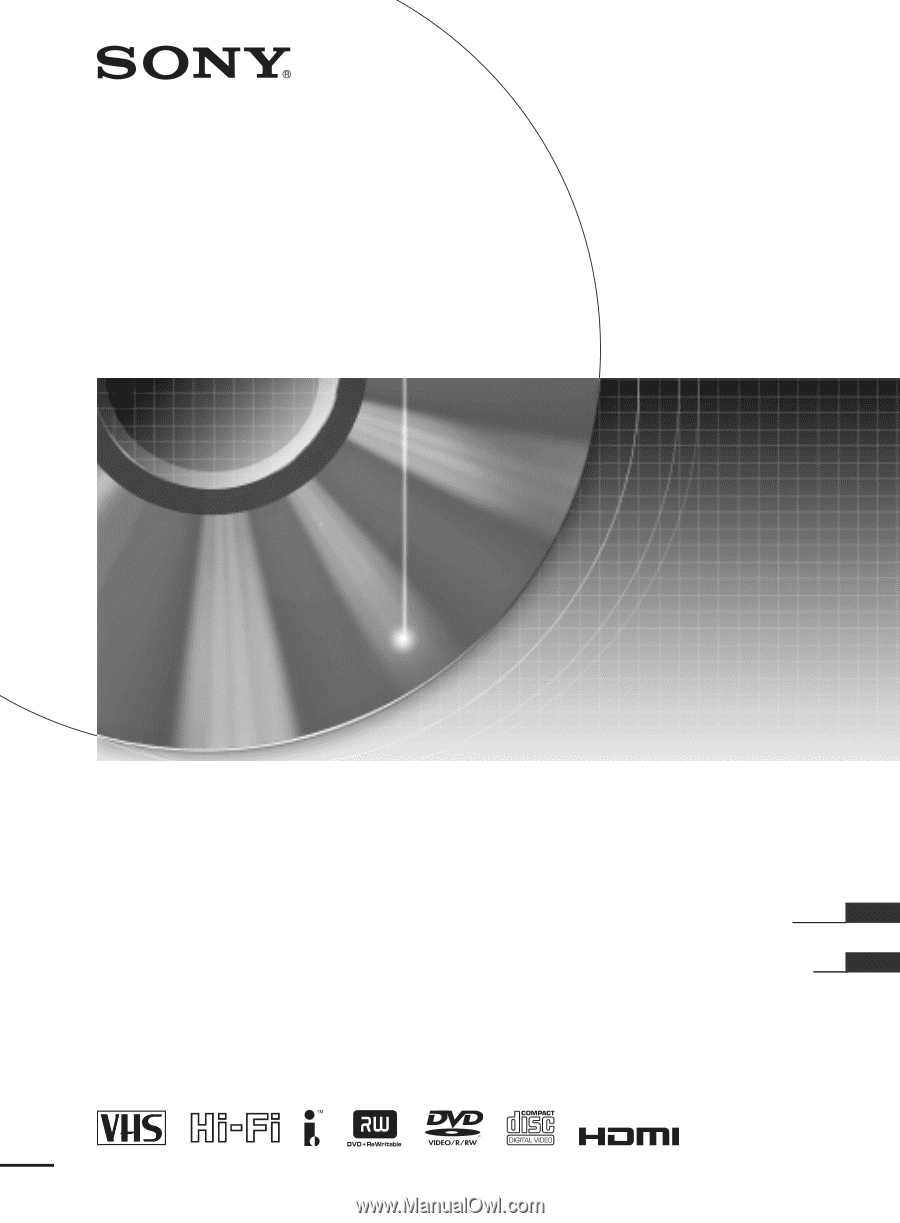
3-096-484-
11
(1)
© 2007 Sony Corporation
Video Cassette Recorder/
DVD Recorder
Operating Instructions
RDR-VXD655
Operating Instructions
Manual de instrucciones
US
ES









