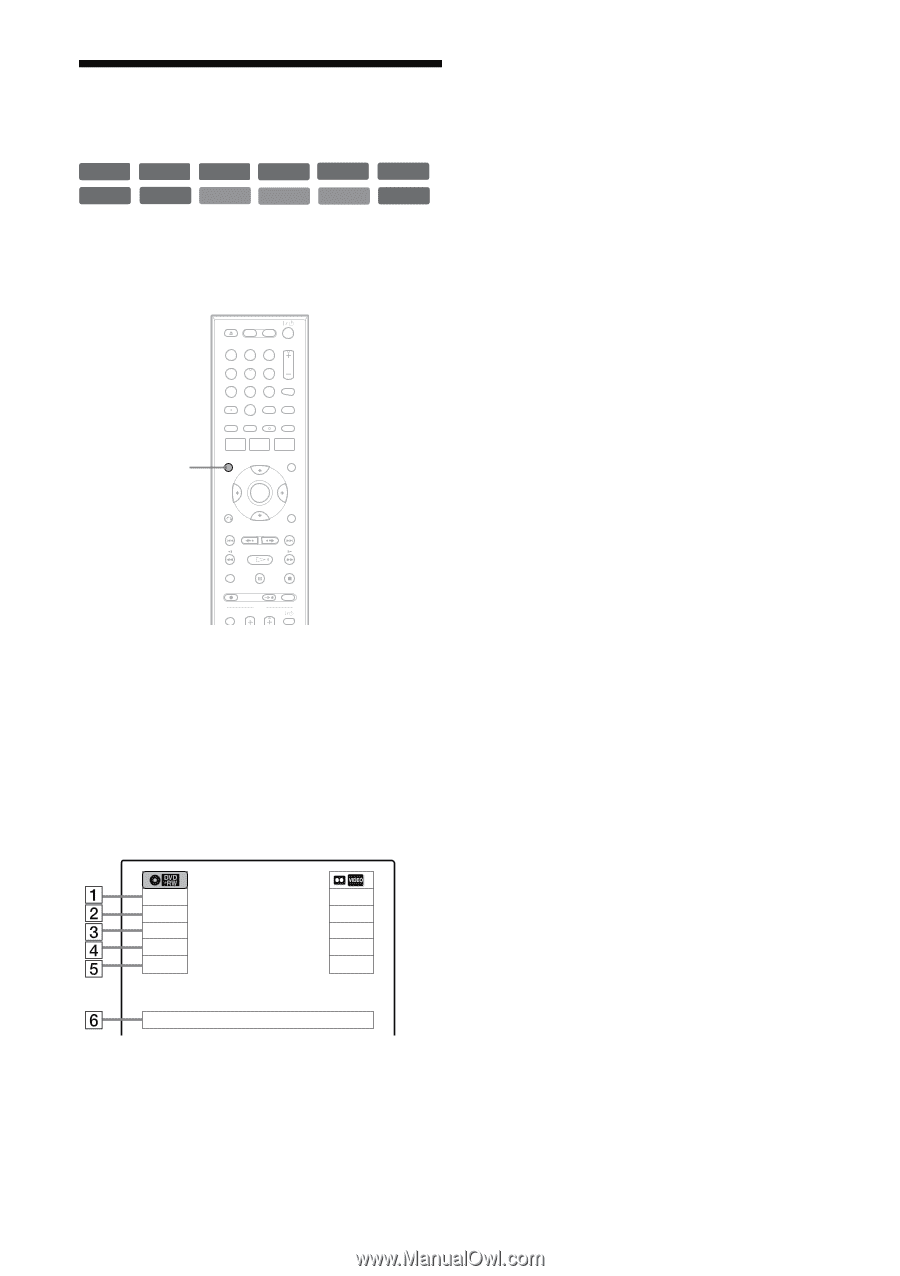Sony RDR VXD655 Operating Instructions - Page 46
Displaying the Playing Time and Play Information, Press DISPLAY.
 |
UPC - 027242708792
View all Sony RDR VXD655 manuals
Add to My Manuals
Save this manual to your list of manuals |
Page 46 highlights
Displaying the Playing Time and Play Information +RW -RWVR -RWVideo +R -RVR -RVideo DVD RAM VCD CD DATA CD DATA DVD You can check disc information, such as playing time, recording mode, and remaining disc space. D Remaining disc space (in stop mode) Remaining time of the current title (during playback*1) E Channel or input source*2 F Date and time *1 Also appears in stop mode with Resume Play activated (page 39). *2 Title type (original or Playlist) for DVD-RWs (VR mode)/DVD-Rs (VR mode)/DVD-RAMs. 123 456 789 0 DISPLAY Press DISPLAY. The information display appears. Each time you press the button, the display changes as follows: Disc and tape information/date and time m Disc information only m No display Play 0:05:30 HQ Rem 00:25 Original Wed May 02. 2007 ◆ DVD A Playing status B Playing time C Recording mode 46 Stop 0:30:00 SP Rem 01:30 Ch 110 10:10 AM