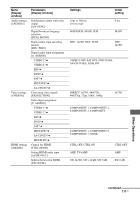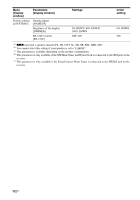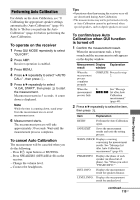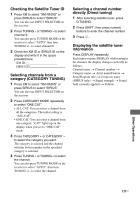Sony STR DA2400ES Operating Instructions - Page 112
represent a speaker channel FL, FR, CNT, SL, SR, SB, SBL, SBR, SW., RS-232C Control
 |
UPC - 027242729872
View all Sony STR DA2400ES manuals
Add to My Manuals
Save this manual to your list of manuals |
Page 112 highlights
Menu [Display window] System settings [] Parameters [Display window] Naming inputs [NAME IN] Brightness of the display [DIMMER] RS-232C Control [RS-232C] Settings 0% DOWN, 60% DOWN, 100% DOWN OFF, ON Initial setting 0% DOWN ON a) xxx represent a speaker channel (FL, FR, CNT, SL, SR, SB, SBL, SBR, SW). b) You cannot select this setting if your speaker is set to "LARGE". c) This parameter is available depending on the speaker configuration. d) This parameter is only available if the XM Mini-Tuner and Home Dock is connected to the XM jack on the receiver. e) This parameter is only available if the SiriusConnect Home Tuner is connected to the SIRIUS jack on the receiver. 112US
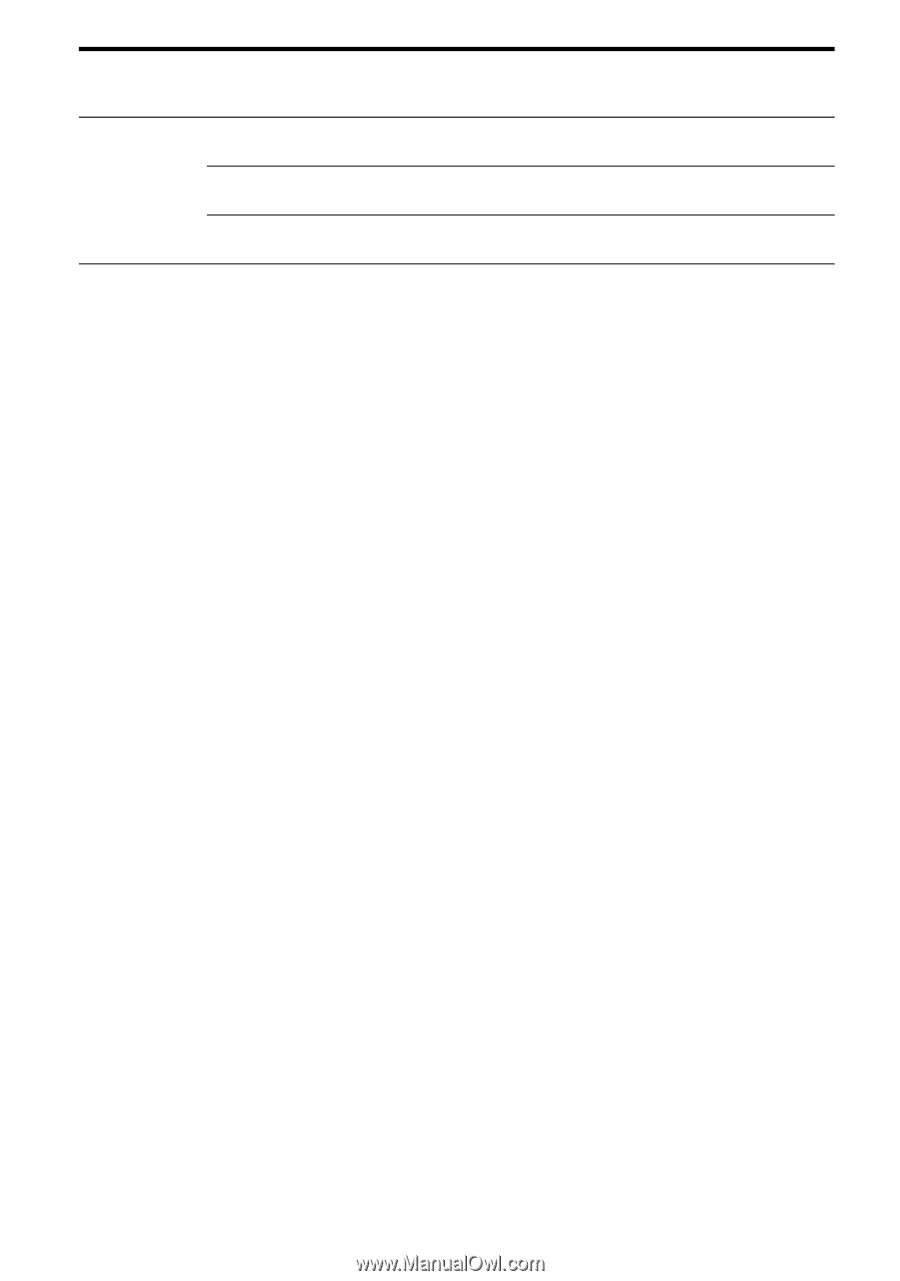
112
US
a)
xxx
represent a speaker channel (FL, FR, CNT, SL, SR, SB, SBL, SBR, SW).
b)
You cannot select this setting if your speaker is set to “LARGE”.
c)
This parameter is available depending on the speaker configuration.
d)
This parameter is only available if the XM Mini-Tuner and Home Dock is connected to the XM jack on the
receiver.
e)
This parameter is only available if the SiriusConnect Home Tuner is connected to the SIRIUS jack on the
receiver.
System settings
[<SYSTEM>]
Naming inputs
[NAME IN]
Brightness of the display
[DIMMER]
0% DOWN, 60% DOWN,
100% DOWN
0% DOWN
RS-232C Control
[RS-232C]
OFF, ON
ON
Menu
[Display
window]
Parameters
[Display window]
Settings
Initial
setting