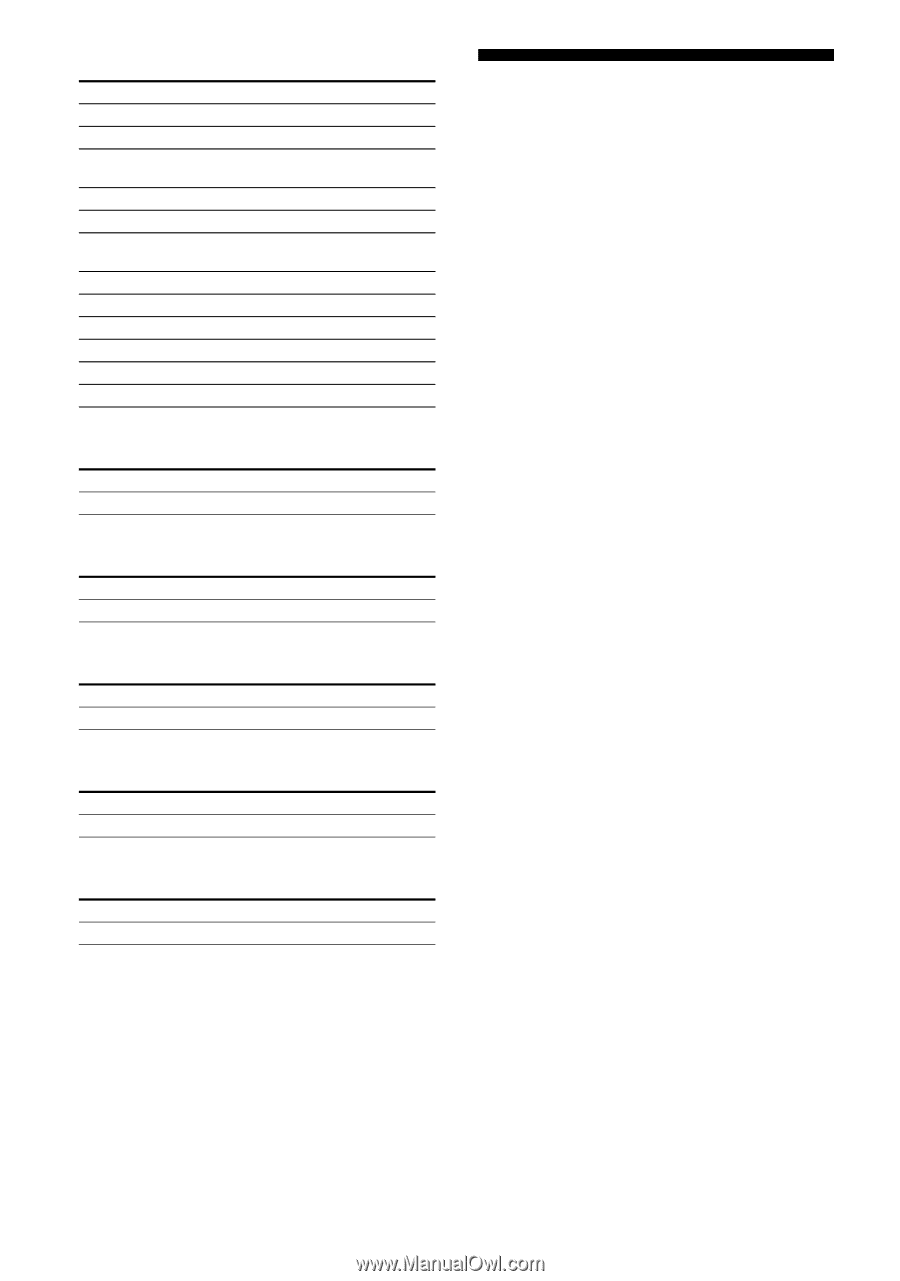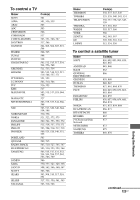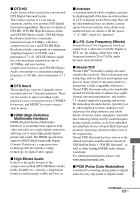Sony STR DA2400ES Operating Instructions - Page 124
Clearing all the contents of the remote’s memory, To control a cable box, To control a tuner
 |
UPC - 027242729872
View all Sony STR DA2400ES manuals
Add to My Manuals
Save this manual to your list of manuals |
Page 124 highlights
To control a cable box Maker SONY HAMLIN/REGAL JERROLD/G.I./ MOTOROLA JERROLD OAK PANASONIC PHILIPS PIONEER RCA SCIENTIFIC ATLANTA TOCOM/PHILIPS ZENITH Code(s) 821, 822, 823 836, 837, 838, 839, 840 806, 807, 808, 809, 810, 811, 812, 813, 814, 819 830, 831 841, 842, 843 816, 826, 832, 833, 834, 835 830, 831 828, 829 805 815, 816, 817, 844 830, 831 826, 827 To control a tuner Maker SONY Code(s) 002, 005 To control a Blu-ray disc player Maker SONY Code(s) 310, 311, 312 To control a PSX Maker SONY Code(s) 313, 314, 315 To control a DVD/VHS COMBO Maker SONY Code(s) 411 To control a DVD/HDD COMBO Maker SONY Code(s) 401, 402, 403 Clearing all the contents of the remote's memory While holding down MASTER VOL - , press and hold ?/1, then press AV ?/1. The RM SET UP button flashes three times. All the contents of the remote's memory (i.e., all the programmed data) are cleared. 124US