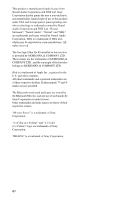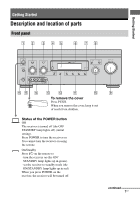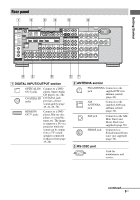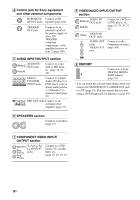Sony STR-DA3400ES Operating Instructions (Large File - 15.18 MB) - Page 9
Rear panel, Getting Started, DIGITAL INPUT/OUTPUT ANTENNA RS-232C port - dvd
 |
View all Sony STR-DA3400ES manuals
Add to My Manuals
Save this manual to your list of manuals |
Page 9 highlights
Rear panel Getting Started A DIGITAL INPUT/OUTPUT section OPTICAL IN/ OUT jacks COAXIAL IN jacks Connect to a DVD player, Super Audio CD player, etc. The COAXIAL jack provides a better sound quality (page 19, 21, 29, 30). HDMI IN/ OUT* jacks Connect to a DVD player, Blu-ray disc player, or a satellite tuner, etc. The image is output to a TV or a projector while the sound can be output from a TV or/and speakers connected to this receiver (page 19, 26). B ANTENNA section FM ANTENNA Connects to the jack supplied FM wire antenna (aerial) (page 36). AM ANTENNA jack Connects to the supplied AM loop antenna (aerial) (page 36). XM jack Connects to the XM Mini Tuner and Home Dock (not supplied) (page 76). SIRIUS jack Connects to a SiriusConnect Home tuner (not supplied) (page 76). C RS-232C port Used for maintenance and service. continued 9US