TEAC CRH227I Owners Manual - Page 39
Setting the Clock
 |
View all TEAC CRH227I manuals
Add to My Manuals
Save this manual to your list of manuals |
Page 39 highlights
Setting the Clock ENTER SKIP 1 Press the TIME MODE button once. TIME MODE 3 Press the ENTER button. Each time the TIME MODE button is pressed, the mode is changed as follows: Current time On time Off time Source select The "minute" value blinks. 4 Press the SKIP buttons to set the current minute. < When no action is taken for 1 minute, the time adjust mode will be cancelled. < Press the STOP button to cancel the time setting. 5 Press the ENTER button. 2 Press the SKIP buttons to set the current hour. The clock starts from 00 seconds. 39
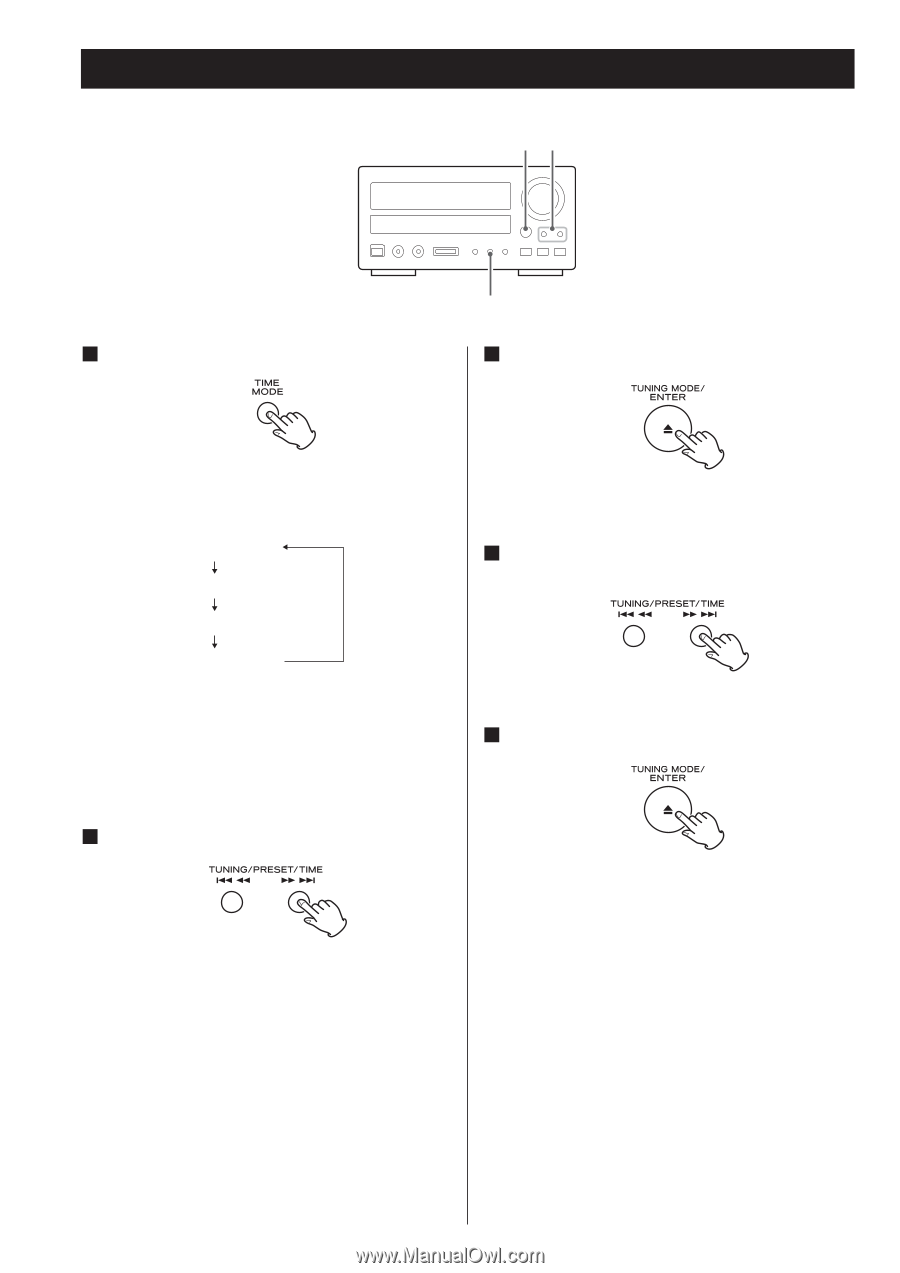
39
Press the ENTER button.
The “minute” value blinks.
Press the SKIP buttons to set the current
minute.
Press the ENTER button.
The clock starts from 00 seconds.
5
4
3
Press the TIME MODE button once.
Each time the TIME MODE button is pressed, the
mode is changed as follows:
<
When no action is taken for 1 minute, the time
adjust mode will be cancelled.
<
Press the STOP button to cancel the time setting.
Press the SKIP buttons to set the current hour.
2
Current time
On time
Off time
Source select
1
Setting the Clock
TIME MODE
SKIP
ENTER













