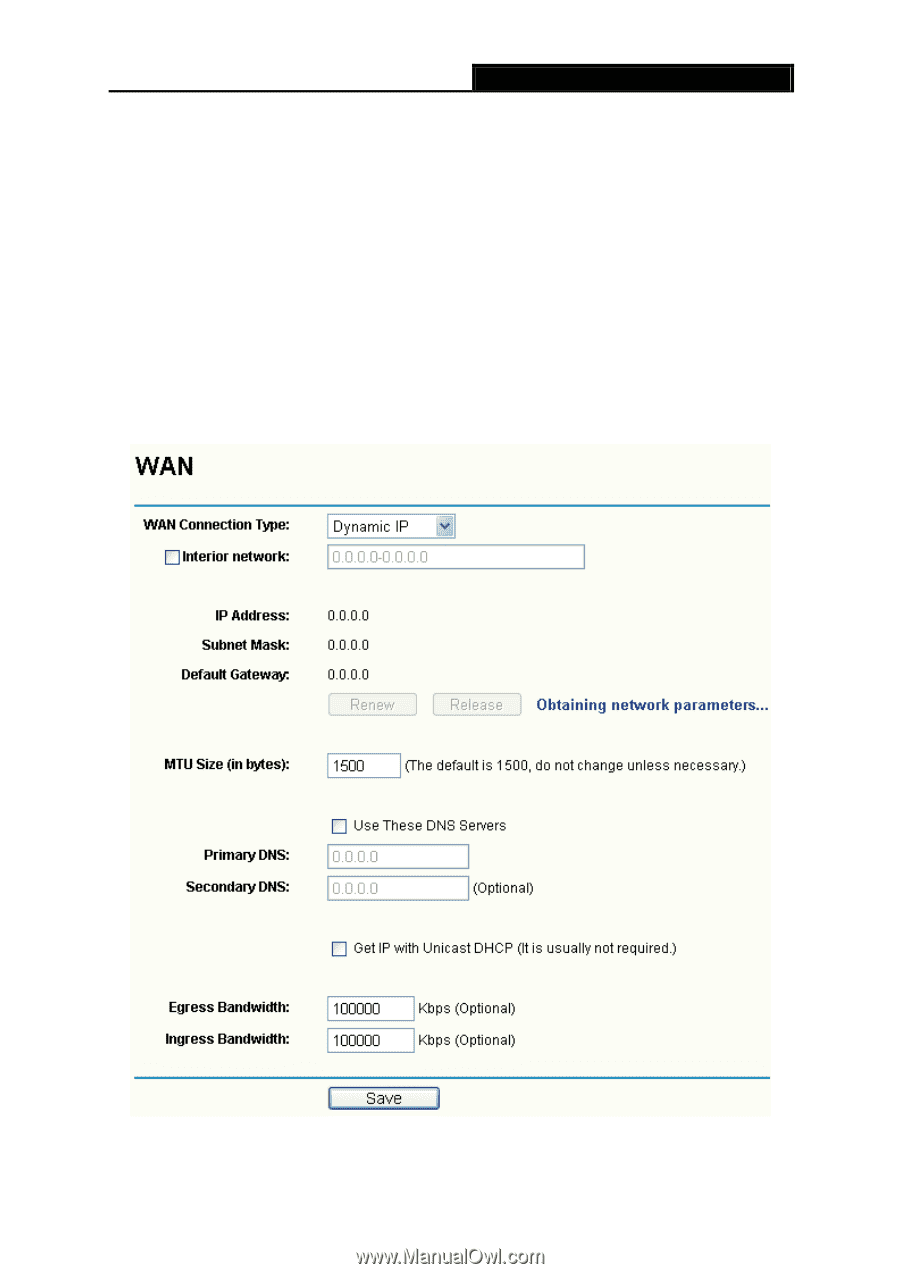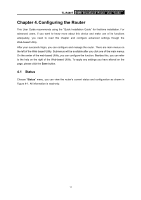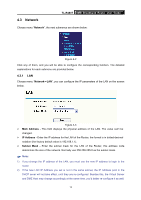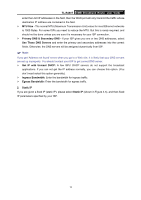TP-Link TL-R480T User Guide - Page 20
WAN
 |
UPC - 696726480020
View all TP-Link TL-R480T manuals
Add to My Manuals
Save this manual to your list of manuals |
Page 20 highlights
TL-R480T SMB Broadband Router User Guide 4.3.2 WAN Choose menu "Network→WAN", you can configure the IP parameters of the WAN on the screen below. The Router provides six connection types for WAN to connect to the Internet, they are "Dynamic IP", "Static IP" , "PPPoE", "BigPondCable" , "L2TP" and "PPTP" For configuring the WAN, you should select the connection type firstly according your needs. 1. Dynamic IP If you aren't given any login parameters and IP information, please select Dynamic IP (shown in Figure 4-4), then the router will automatically get IP parameters from your ISP. Click the Renew button to renew the IP parameters from your ISP. Click the Release button to release the IP parameters. Figure 4-4 ¾ interior network: When the WAN is connecting with a LAN, you can select the option, and 14