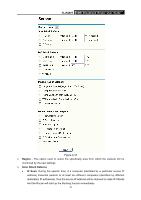TP-Link TL-R480T User Guide - Page 53
Destination IP Address, Subnet Mask
 |
UPC - 696726480020
View all TP-Link TL-R480T manuals
Add to My Manuals
Save this manual to your list of manuals |
Page 53 highlights
TL-R480T SMB Broadband Router User Guide Figure 4-38 ¾ Destination IP Address - The "Destination IP Address" is the address of the network or host that you want to assign to a static route. ¾ Subnet Mask - The "Subnet Mask" determines which portion of an IP address is the network portion, and which portion is the host portion. ¾ Default Gateway - This is the IP address of the gateway device that allows for contact between the router and the network or host. ¾ Status - This field displays the status, Enabled means the rule is effective, Disabled means the rule is ineffective. To add/modify a static routing entry: Step 1: Click Add New.../Modify shown in Figure 4-38, you will see a new screen shown in Figure 4-39. Step 2: Enter the appropriate Destination IP Address, Subnet Mask and Default Gateway, and then select the status. Figure 4-39 Step 3: Click Save to make the entry take effect. ) Note: If you want to add more than one static route, please go to step 1 to continue. Other configurations for the entries as shown in Figure 4-28: 47