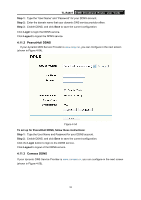TP-Link TL-R480T User Guide - Page 57
IP & MAC Binding, 4.10.1 Binding Setting
 |
UPC - 696726480020
View all TP-Link TL-R480T manuals
Add to My Manuals
Save this manual to your list of manuals |
Page 57 highlights
TL-R480T SMB Broadband Router User Guide Step 3: Click the Save button. Figure 4-47 4.10 IP & MAC Binding Choose menu "IP & MAC Binding", you can see the submenus under the main menu: Binding Setting, ARP List. Figure 4-48 Click any of them, and you will be able to configure the corresponding function. The detailed explanations for each submenu are provided below. 4.10.1 Binding Setting Choose menu "IP & MAC Binding→Binding Setting", you can view and add IP & MAC binding entries in the next screen (shown in Figure 4-49). 51

TL-R480T
SMB Broadband Router User Guide
51
Figure 4-47
Step 3:
Click the
Save
button.
4.10 IP & MAC Binding
Choose menu “
IP & MAC Binding
”, you can see the submenus under the main menu:
Binding
Setting, ARP List
.
Figure 4-48
Click any of them, and you will be able to configure the corresponding function. The detailed
explanations for each submenu are provided below.
4.10.1 Binding Setting
Choose menu “
IP & MAC Binding
→
Binding Setting
”, you can view and add IP & MAC binding
entries in the next screen (shown in Figure 4-49).