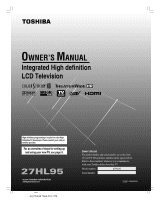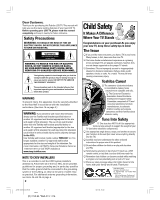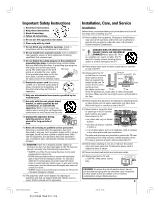Toshiba 27HL95 User Manual
Toshiba 27HL95 Manual
 |
View all Toshiba 27HL95 manuals
Add to My Manuals
Save this manual to your list of manuals |
Toshiba 27HL95 manual content summary:
- Toshiba 27HL95 | User Manual - Page 1
High definition LCD Television HIGH-DEFINITION TELEVISION High definition programming is required to view High Definition TV broadcasts. Please contact your cable or satellite provider. For an overview of steps for setting up and using your new TV, see page 8. 27HL95 © 2005 TOSHIBA CORPORATION All - Toshiba 27HL95 | User Manual - Page 2
PARTS INSIDE. REFER SERVICING TO QUALIFIED SERVICE PERSONNEL. WARNING To prevent injury, this apparatus must be securely attached to the floor/wall in accordance with the installation instructions. (See item 19 on page 3.) WARNING: If you decide to wall mount this television, always use the Toshiba - Toshiba 27HL95 | User Manual - Page 3
in contact with any broken glass or liquid from the damaged television. The LCD panel inside the TV contains glass and a toxic liquid. If the liquid comes support the weight of the unit. To Hooks Clip Screw secure the TV, use a sturdy tie from the hooks on the rear TV side TV top of the TV - Toshiba 27HL95 | User Manual - Page 4
LCD screen, follow the instructions in item 28 on page 4. Service 36) WARNING: RISK OF ELECTRIC SHOCK! Never attempt to service the TV yourself. Opening and removing the covers (except as specified herein) may expose you to dangerous voltage or other hazards. Refer all servicing to a Toshiba - Toshiba 27HL95 | User Manual - Page 5
FCC Declaration of Conformity Compliance Statement (Part 15): The Toshiba 27HL95 LCD Color Televisions comply with Part 15 of the FCC rules. Operation is subject to the following two conditions: (1) this device may not cause harmful interference, and (2) this device must accept - Toshiba 27HL95 | User Manual - Page 6
79 Chapter 10: Troubleshooting 80 General troubleshooting 80 TV Guide On Screen® FAQs 82 Chapter 11: Appendix 85 Specifications 85 Limited United States Warranty 86 Index 90 6 Copyright © 2005 TOSHIBA CORPORATION. All rights reserved. #01E_005-006_27HL95 6 Black (E) 27HL95 *Web 213 - Toshiba 27HL95 | User Manual - Page 7
goal of this manual is to guide you through setting up and operating your TV as quickly as possible. See "Important notes about your LCD TV" on page 5. • This manual applies to model 27HL95. Before you proceed, check the model number on the back of your TV. • Instructions in this manual are based - Toshiba 27HL95 | User Manual - Page 8
features, see Chapter 8. 16. For help, refer to the Troubleshooting Guide (Chapter 10). 17. For technical specifications and warranty information, see Chapter 11. 18. Enjoy your new TV! Note: If you sell or transfer this television to a third party, be sure to reset the PIN code as described on page - Toshiba 27HL95 | User Manual - Page 9
or the TV Guide On Screen® program guide is open, this button TV top panel and you cannot turn off the TV, press and hold the POWER button on the TV top panel for 5 or more seconds to reset the TV. Copyright © 2005 TOSHIBA CORPORATION. All rights reserved. 9 #01E_009-011_27HL95 9 Black (E) 27HL95 - Toshiba 27HL95 | User Manual - Page 10
enclosed IR blaster/ G-LINK® cables to enable the TV Guide On Screen® recording features. See card and digital cable TV service (provided by your local cable Cable Television Laboratories, Inc. 10 Copyright © 2005 TOSHIBA CORPORATION. All rights reserved. #01E_009-011_27HL95 10 Black (E) 27HL95 - Toshiba 27HL95 | User Manual - Page 11
. Note: HDMI cable provides better picture performance than a standard (composite) video or S-video cable. ● Dual-wand IR blaster/G-LINK® cable is for use with video devices with IR (infrared) remote control. This cable is for connection to the G-LINK® terminal (page 21) to enable TV Guide On Screen - Toshiba 27HL95 | User Manual - Page 12
. A security card (such as a CableCARD™), provided by your cable operator, is required to view encrypted digital programming. Certain advanced and interactive digital cable services (such as video-on-demand, a cable operator's enhanced program guide, and data-enhanced television services) will not - Toshiba 27HL95 | User Manual - Page 13
use the TV Guide On Screen® recording features: 1. Connect the G-LINK® cable according to the instructions on page 21. 2. Make sure the VCR is connected to the A/V OUT terminals on the TV (see illustration). 3. Set the VCR to the appropriate line input (refer to your VCR owner's manual for details - Toshiba 27HL95 | User Manual - Page 14
use the TV Guide On Screen® recording features: 1. Connect the G-LINK® cable according to the instructions on page 21. 2. Make sure the VCR is connected to the A/V OUT terminals on the TV (see illustration). 3. Set the VCR to the appropriate line input (refer to your VCR owner's manual for details - Toshiba 27HL95 | User Manual - Page 15
use the TV Guide On Screen® recording features: 1. Connect the G-LINK® cable according to the instructions on page 21. 2. Make sure the VCR is connected to the A/V OUT terminals on the TV (see illustration). 3. Set the VCR to the appropriate line input (refer to your VCR owner's manual for details - Toshiba 27HL95 | User Manual - Page 16
use the TV Guide On Screen® recording features: 1. Connect the G-LINK® cable according to the instructions on page 21. 2. Make sure the VCR is connected to the A/V OUT terminals on the TV (see illustration). 3. Set the VCR to the appropriate line input (refer to your VCR owner's manual for details - Toshiba 27HL95 | User Manual - Page 17
manual for details), and then turn OFF the VCR. 4. See Chapter 5 for details on setting up the TV Guide On Screen® system. 5. See Chapter 7 for details on using the TV Guide On Screen® system. Copyright © 2005 TOSHIBA CORPORATION. All rights reserved. 17 #01E_012-022_27HL95 17 Black (E) 27HL95 - Toshiba 27HL95 | User Manual - Page 18
manual for details), and then turn OFF the VCR. 4. See Chapter 5 for details on setting up the TV Guide On Screen® system. 5. See Chapter 7 for details on using the TV Guide On Screen® system. 18 Copyright © 2005 TOSHIBA CORPORATION. All rights reserved. #01E_012-022_27HL95 18 Black (E) 27HL95 - Toshiba 27HL95 | User Manual - Page 19
HDCP OUT TV upper back panel TV lower back panel ___________ HDMI, the HDMI logo and High-Definition Multimedia Interface are trademarks or registered trademarks of HDMI Licensing LLC. Copyright © 2005 TOSHIBA CORPORATION. All rights reserved. 19 #01E_012-022_27HL95 19 Black (E) 27HL95 *Web - Toshiba 27HL95 | User Manual - Page 20
cable that has the larger "TosLink" connector and not the smaller "minioptical" connector.) To control the audio: Turn on the TV and the digital audio device. Press MENU on the TV Copyright © 2005 TOSHIBA CORPORATION. All rights reserved. #01E_012-022_27HL95 20 Black (E) 27HL95 *Web 213 : 276 - Toshiba 27HL95 | User Manual - Page 21
is necessary to enable the following features of your TV Guide On Screen® system: • If you have a Cable box, you need to connect the G-LINK® cable from the Cable box to the G-LINK® terminal to receive the TV Guide On Screen® program listings for your Cable service. • If you have a VCR, you need to - Toshiba 27HL95 | User Manual - Page 22
picture, use the PC setting feature. (see "Using the PC setting feature" on page 74). Computer Audio output Audio cable TV • Some PC models cannot be connected to this TV. • An TOSHIBA CORPORATION. All rights reserved. #01E_012-022_27HL95 22 Black (E) 27HL95 *Web 213 : 276 05.9.12, 15:34 - Toshiba 27HL95 | User Manual - Page 23
devices such as cable converter boxes, satellite receivers, VCRs, DVD players, and HTIBs (home theater in a box), even if they are different brands. If you have a Toshiba device: Your TV remote control is preprogrammed to operate most Toshiba devices. See page 27. If you have a non-Toshiba device or - Toshiba 27HL95 | User Manual - Page 24
cable converter box, satellite receiver, VCR, DVD POWER player, or HTIB (home theater in a box) Your Toshiba TV remote control is preprogrammed to operate most Toshiba devices. To program your TV remote control to operate a non-Toshiba device (or a Toshiba (E) 27HL95 *Web 213 : 276 05.9.12, 15:34 - Toshiba 27HL95 | User Manual - Page 25
058 Zenith: 027 TV/VCR Combo Action: 078 GE: 059, 062 Goldstar: 065 Panasonic: 065 Precision: 078 Quasar: 065 Realistic: 079 Sony: 074 Toshiba: 057 Totevision 009, Copyright © 2005 TOSHIBA CORPORATION. All rights reserved. 25 #01E_023-028_27HL95 25 Black (E) 27HL95 *Web 213 : 276 05.9.12, 15 - Toshiba 27HL95 | User Manual - Page 26
Set to "TV" to control the TV; "CBL/SAT" to control a cable converter box or may not work on some DVD players). TV GUIDE Opens the TV Guide On Screen®. CH y z y picture; press again to restart. 26 Copyright © 2005 TOSHIBA CORPORATION. All rights reserved. #01E_023-028_27HL95 26 Black (E) 27HL95 - Toshiba 27HL95 | User Manual - Page 27
/VCR Stop Pause --Record (2 click) TV Picture size TV Sound mute TV Picture mode Fast FWD Play Rewind --- Stop Pause Skip REV/FWD --- Note: "---" sends no signal. Copyright © 2005 TOSHIBA CORPORATION. All rights reserved. 27 #01E_023-028_27HL95 27 Black (E) 27HL95 *Web 213 : 276 05.9.12, 15 - Toshiba 27HL95 | User Manual - Page 28
the TV Guide On Screen® system. LIGHT illuminates the keypad for 5 seconds. Note: The error message "Not Available" will appear if you press a key for a function that is not available. 28 Copyright © 2005 TOSHIBA CORPORATION. All rights reserved. #01E_023-028_27HL95 28 Black (E) 27HL95 *Web - Toshiba 27HL95 | User Manual - Page 29
➞ TV Guide On Screen® ➞ Launch Gemstar / TV GUIDE ➞ Digital CC/Audio Selector ➞ Launch the ATSC Digital CC Selector ➞ CableCARD™ ➞ Dynamic list of items provided by inserted CableCARD™. This option is not available if CableCARD™ is not inserted. Video ➞ Picture Settings ➞ [ Picture Settings - Toshiba 27HL95 | User Manual - Page 30
] ➞ Signal Meter ➞ [ Signal Meter Window ] TV Guide On Screen® Setup ➞ Start ➞ [ Launch the TV Guide On Screen® to its Installation area ] Time and Date press EXIT. 30 Copyright © 2005 TOSHIBA CORPORATION. All rights reserved. #01E_029-030_27HL95 30 Black (E) 27HL95 *Web 213 : 276 05.9.12, - Toshiba 27HL95 | User Manual - Page 31
area. The listings are automatically updated several times a day. Note: You must first set up your TV according to the applicable connection instructions in Chapter 2. To set up the TV Guide On Screen® system: 1. Press MENU and open the Setup menu. 2. Highlight Installation and press ENTER. Setup - Toshiba 27HL95 | User Manual - Page 32
screen 6 appears. If you select Video 1, screen 7 appears. Screen 9: To allow the TV Guide On Screen® system to find the correct code for your brand of Cable box, tune your Cable box to channel 02, leave the Cable box and TV ON, and then press ENTER. Screen 10 appears. Screen 6: Select the channel - Toshiba 27HL95 | User Manual - Page 33
on the TV. Make sure the G-LINK® cable is the TV Guide On Screen® service. Press TV, remote control, or VCR until the testing process is completed. When testing is completed, screen 20 appears. Copyright © 2005 TOSHIBA CORPORATION. All rights reserved. #01E_031-034_27HL95 33 Black (E) 27HL95 - Toshiba 27HL95 | User Manual - Page 34
select which Cable system's program data to download. If so prompted, follow the on-screen instructions. Note: If the TV power cord is unplugged for an extended period of time, it may take up to 24 hours with the TV in standby mode (power cord plugged in and power OFF) to download the TV Guide On - Toshiba 27HL95 | User Manual - Page 35
Signal Meter Navigate Select RTN Back EXIT Exit 4. Press x • to select the input source (Cable or Antenna) for the ANT 1 input on the TV. Note: If a cable box is connected to the ANT 1 input during TV Guide On Screen® setup, the entire Terrestrial menu will not be accessible, including the input - Toshiba 27HL95 | User Manual - Page 36
memory, you must manually delete it (see next page). • To tune the TV to a channel process again unless your Cable TV service lineup changes significantly. • TV top panel CHANNEL z / y MENU (ENTER) Copyright © 2005 TOSHIBA CORPORATION. All rights reserved. #01E_035-037_27HL95 36 Black (E) 27HL95 - Toshiba 27HL95 | User Manual - Page 37
2 2 - 1 2 - 2 3 4 5 6 7 7 - 1 8 Analog Digital Digital Analog Analog Analog Analog Analog Digital Analog ANT 1 ANT 1 ANT 2 Cable Box Reset Cancel Done Copyright © 2005 TOSHIBA CORPORATION. All rights reserved. #01E_035-037_27HL95 37 Black (E) 27HL95 *Web 213 : 276 05.9.12, 10:44 PM 37 - Toshiba 27HL95 | User Manual - Page 38
Chapter 6: Setting up your TV Programming your favorite channels You can program up to 27 channels as favorite channels into three Favorite Channel sets (nine channels from the ANT 1 input, nine from the ANT 2 input, and nine from the Cable Box input). You can then scan through your favorite - Toshiba 27HL95 | User Manual - Page 39
set the time and date and then perform TV Guide On Screen® setup, the manual time and date settings will be overridden by the TV Guide On Screen® settings. Copyright © 2005 TOSHIBA CORPORATION. All rights reserved. 39 #01E_038-041_27HL95 39 Black (E) 27HL95 *Web 213 : 276 05.9.12, 15:38 - Toshiba 27HL95 | User Manual - Page 40
services will only operate with cable signal connected to Antenna 1. OK To view the CableCARD™ menu: 1. Press MENU and open the Applications menu. 2. Highlight CableCARD™ and press •. 3. Press yz to select one of the side menu items and press ENTER to display the information. Applications TV Guide - Toshiba 27HL95 | User Manual - Page 41
Software Version. System Information System Information Product Information Brand: Toshiba Model: 27HL95 Software Version 0.4.0 Mar 29 2005 - 10:44:39 Yes and press ENTER. The TV will turn off automatically after a few seconds. After the TV turns off, unplug the TV power cord and then plug it - Toshiba 27HL95 | User Manual - Page 42
EXIT Exit 4. Go to Chapter 5 for instructions on completing the setup. Read this chapter for details on using the TV Guide On Screen® interactive program guide. 42 Copyright © 2005 TOSHIBA CORPORATION. All rights reserved. #01E_042-045_27HL95 42 Black (E) 27HL95 *Web 213 : 276 05.9.12, 15 - Toshiba 27HL95 | User Manual - Page 43
to your TV. • The TV Guide On Screen® interactive program guide supports cable-ready, cable box, and digital cable services, as well as overthe-air broadcasts. It does not provide listings for satellite services. • The RECORDINGS service label is not available on this TV model. TV Guide On Screen - Toshiba 27HL95 | User Manual - Page 44
TV Guide On Screen® interactive program guide Navigating the TV Guide On Screen® system (continued) Video Window • When you open the TV Guide or the LISTINGS Service Bar Label and TOSHIBA CORPORATION. All rights reserved. #01E_042-045_27HL95 44 Black (E) 27HL95 *Web 213 : 276 05.9.12, 15: - Toshiba 27HL95 | User Manual - Page 45
TV Guide On Screen® interactive program guide Navigating the TV Guide On Screen® system (continued) Info Box • An Info Box contains information about a show, Service frequencies are Daily (manual reminding only), TOSHIBA CORPORATION. All rights reserved. 45 #01E_042-045_27HL95 45 (E) 27HL95 - Toshiba 27HL95 | User Manual - Page 46
power OFF) to download the entire TV Guide On Screen® program schedule. Be sure to follow the instructions under "TV Guide On Screen® Reminder" on page 34. LISTINGS screen • When you open the TV Guide On Screen® system, LISTINGS is always the first service displayed. • Use the Number buttons on - Toshiba 27HL95 | User Manual - Page 47
Chapter 7: Using the TV Guide On Screen® interactive program guide TV Guide On Screen® Services (continued) SEARCH screen • SEARCH allows you to find page 46.) Copyright © 2005 TOSHIBA CORPORATION. All rights reserved. #01E_046-050_27HL95 47 Black (E) 27HL95 *Web 213 : 276 05.9.12, 15:40 47 - Toshiba 27HL95 | User Manual - Page 48
Chapter 7: Using the TV Guide On Screen® interactive program guide TV Guide On Screen® Services (continued) SEARCH screen (continued) Example keyword. 48 Copyright © 2005 TOSHIBA CORPORATION. All rights reserved. #01E_046-050_27HL95 48 Black (E) 27HL95 *Web 213 : 276 05.9.12, 15:40 - Toshiba 27HL95 | User Manual - Page 49
Chapter 7: Using the TV Guide On Screen® interactive program guide TV Guide On Screen® Services (continued) SCHEDULE screen The SCHEDULE service screen allows you to review, edit, or delete Record and Remind events you set previously. • With SCHEDULE highlighted in the Service Bar, press INFO to - Toshiba 27HL95 | User Manual - Page 50
Using the TV Guide On Screen® interactive program guide TV Guide On Screen® Services (continued) Record features (continued) 3) Manually set a show to Record 1. Highlight SCHEDULE in the Service Bar, and press MENU to display the Schedule Options panel menu. 2. Highlight NEW MANUAL RECORDING and - Toshiba 27HL95 | User Manual - Page 51
TV Guide On Screen® interactive program guide TV Guide On Screen® Services (continued) Remind features You can set a Reminder to perform the following functions: • Automatically turn on the TV (if off ) at the scheduled reminder time, and tune the TV the TV to the setting a Manual Reminder, Manual - Toshiba 27HL95 | User Manual - Page 52
Chapter 7: Using the TV Guide On Screen® interactive program guide TV Guide On Screen® Services (continued) Remind features (continued) Reminder notification banner Based on your option settings, a notification banner will appear on-screen, if your TV is on at the scheduled Reminder time. At that - Toshiba 27HL95 | User Manual - Page 53
TV Guide On Screen® interactive program guide TV Guide On Screen® Services (continued) SETUP screen After you complete the initial TV Guide On follow the on-screen instructions. Copyright © 2005 TOSHIBA CORPORATION. All rights reserved. #01E_051-055_27HL95 53 Black (E) 27HL95 *Web 213 : 276 - Toshiba 27HL95 | User Manual - Page 54
on different channel numbers, depending on whether they have Cable service or are using a cable box. • Switch a channel to one of the on-screen instructions. 3. Enter the following information in the panel menu fields: • BOX SIZE: The initial Info Box size when you open the TV Guide On Screen - Toshiba 27HL95 | User Manual - Page 55
Chapter 7: Using the TV Guide On Screen® interactive program guide TV Guide On Screen® Services (continued) SETUP screen (continued) Record defaults no changes). Copyright © 2005 TOSHIBA CORPORATION. All rights reserved. #01E_051-055_27HL95 55 Black (E) 27HL95 *Web 213 : 276 05.9.12, 15:41 55 - Toshiba 27HL95 | User Manual - Page 56
sources" on the next page). • The source can be "hidden." See page 57 for details. INPUT Numbers y z Remote control TV/VIDEO CHANNEL zy { TV top panel 56 Copyright © 2005 TOSHIBA CORPORATION. All rights reserved. #01E_056-064_27HL95 56 Black (E) 27HL95 *Web 213 : 276 05.9.12, 15:41 - Toshiba 27HL95 | User Manual - Page 57
set up a cable box in VIDEO 1, that input will be labeled automatically and cannot be relabeled until you remove the device from the TV Guide On Screen® and press ENTER. Copyright © 2005 TOSHIBA CORPORATION. All rights reserved. #01E_056-064_27HL95 57 Black (E) 27HL95 *Web 213 : 276 05.9.12, - Toshiba 27HL95 | User Manual - Page 58
channel will always be the same.) Home channel instructions [Press x ( ) or • ( ) to Browse) Current input Current antenna type (cable or TV) Active channel number Channel call letters TOSHIBA CORPORATION. All rights reserved. #01E_056-064_27HL95 58 Black (E) 27HL95 *Web 213 : - Toshiba 27HL95 | User Manual - Page 59
while an input other than an antenna or Cable Box input is selected, the TV will tune to the most recently tuned Home channel and input. x /BACK •/NEXT HOME ( ) Copyright © 2005 TOSHIBA CORPORATION. All rights reserved. #01E_056-064_27HL95 59 Black (E) 27HL95 *Web 213 : 276 05.9.12, 15:42 59 - Toshiba 27HL95 | User Manual - Page 60
will be selected. Press RTN. The memorized channel will be selected. The TV will return to the memorized channel one time only. Once you press RTN and (dash) RTN 60 Copyright © 2005 TOSHIBA CORPORATION. All rights reserved. #01E_056-064_27HL95 60 Black (E) 27HL95 *Web 213 : 276 05.9.12, 15: - Toshiba 27HL95 | User Manual - Page 61
Auto Aspect Ratio Reset Natural -- Film On Done Conventional picture on a conventional TV screen Conventional picture in Natural size on your wide-screen TV Copyright © 2005 TOSHIBA CORPORATION. All rights reserved. #01E_056-064_27HL95 61 Black (E) 27HL95 *Web 213 : 276 05.9.12, 15:42 61 - Toshiba 27HL95 | User Manual - Page 62
be prohibited under the Copyright Laws of the United States and other countries, and may subject you to civil and criminal liability. Full picture size example 62 Copyright © 2005 TOSHIBA CORPORATION. All rights reserved. #01E_056-064_27HL95 62 Black (E) 27HL95 *Web 213 : 276 05.9.12, 15:42 - Toshiba 27HL95 | User Manual - Page 63
(with sidebars) TheaterWide 2 Full User-selected picture size (see pages 61-62) Note: • The auto aspect ratio feature is not applicable to antenna or Cable input sources. • The auto aspect ratio feature is not available when the FREEZE mode is active, or the TV Guide On Screen® system is open - Toshiba 27HL95 | User Manual - Page 64
the FREEZE feature 1. When viewing the TV, press FREEZE to make the picture a still picture. 2. To return to the moving picture, either press FREEZE again, press EXIT, 64 Copyright © 2005 TOSHIBA CORPORATION. All rights reserved. #01E_056-064_27HL95 64 Black (E) 27HL95 *Web 213 : 276 05.9.12, - Toshiba 27HL95 | User Manual - Page 65
highlight Reset and press ENTER. The picture qualities you adjusted are automatically saved in the Preference mode (see "Selecting the picture mode," above left). Copyright © 2005 TOSHIBA CORPORATION. All rights reserved. 65 #01E_065-072_27HL95 65 Black (E) 27HL95 *Web 213 : 276 05.9.12, 15 - Toshiba 27HL95 | User Manual - Page 66
in your TV picture. This may be useful when receiving a broadcast with a weak signal (especially a Cable channel) picture mode automatically changes to Preference in the Picture Settings menu. 66 Copyright © 2005 TOSHIBA CORPORATION. All rights reserved. #01E_065-072_27HL95 66 Black (E) 27HL95 - Toshiba 27HL95 | User Manual - Page 67
When dynamic contrast is set to "On," the TV will detect changes in the picture quality that affect the appearance of your contrast settings and press ENTER. Copyright © 2005 TOSHIBA CORPORATION. All rights reserved. #01E_065-072_27HL95 67 Black (E) 27HL95 *Web 213 : 276 05.9.12, 15:44 67 - Toshiba 27HL95 | User Manual - Page 68
narration, and sound effects of TV programs and videos that are closed captioned (usually marked "CC" in program guides). • Text-An on-screen Magenta, Cyan 68 Copyright © 2005 TOSHIBA CORPORATION. All rights reserved. #01E_065-072_27HL95 68 Black (E) 27HL95 *Web 213 : 276 05.9.12, 15:45 - Toshiba 27HL95 | User Manual - Page 69
ENTER. Applications TV Guide On Screen Digital CC/Audio Selector CableCARD Navigate Select RTN Back EXIT Exit 3. Press yz to select Closed Caption. Audio Closed Caption CC 1 Service 1 Copyright © 2005 TOSHIBA CORPORATION. All rights reserved. #01E_065-072_27HL95 69 Black (E) 27HL95 *Web - Toshiba 27HL95 | User Manual - Page 70
Digital CC/ Applications TV Guide On Screen Audio service. Navigate Select RTN Back EXIT Exit Audio Closed Caption CC 1 Service 1 Selecting stereo/SAP broadcasts The multi-channel TV TOSHIBA CORPORATION. All rights reserved. #01E_065-072_27HL95 70 Black (E) 27HL95 *Web 213 : 276 05.9.12, - Toshiba 27HL95 | User Manual - Page 71
example, to prevent the sudden increase in volume that often happens when a TV program switches to a commercial). To turn on the StableSound® feature: in step 3 above. Copyright © 2005 TOSHIBA CORPORATION. All rights reserved. #01E_065-072_27HL95 71 Black (E) 27HL95 *Web 213 : 276 05.9.12, 15 - Toshiba 27HL95 | User Manual - Page 72
Digital decoder or other digital audio system to the Optical Audio Out terminal on the TV (see "Connecting a digital audio system" on page 20). To select the ENTER. 72 Copyright © 2005 TOSHIBA CORPORATION. All rights reserved. #01E_065-072_27HL95 72 Black (E) 27HL95 *Web 213 : 276 05.9.12, 15: - Toshiba 27HL95 | User Manual - Page 73
On/Off Timer: Select Not Set in step 3 above. On/Off Timer Turn TV ON: Day Not Set Reset Cancel Done Setup Installation Sleep Timer On/Off Timer timer. 1h10m Copyright © 2005 TOSHIBA CORPORATION. All rights reserved. 73 #01E_073-075_27HL95 73 Black (E) 27HL95 *Web 213 : 276 05.9.12, 10: - Toshiba 27HL95 | User Manual - Page 74
the menu unless there is a PC connected to the TV (See "Connecting a personal computer (PC)" on page . • Horizontal Position/Vertical Position: Adjusts picture left/right and up/down. The adjustment TOSHIBA CORPORATION. All rights reserved. #01E_073-075_27HL95 74 Black (E) 27HL95 *Web 213 : - Toshiba 27HL95 | User Manual - Page 75
it is Cable TV NC-17 ("CABLE") or off-air On Timer: Weekdays 12:00pm Sleep Timer: 18 min. ("TV") Game Timer SAP audio status • V-Chip rating status • Picture size • Tuner hold* (if applicable) * TOSHIBA CORPORATION. All rights reserved. #01E_073-075_27HL95 75 Black (E) 27HL95 *Web - Toshiba 27HL95 | User Manual - Page 76
Limits Channels Block Input Lock Off Front Panel Lock Off Game Timer Off New PIN Code Navigate Select RTN Back EXIT Exit 76 Copyright © 2005 TOSHIBA CORPORATION. All rights reserved. #01E_076-079_27HL95 76 Black (E) 27HL95 *Web 213 : 276 05.9.12, 15:48 - Toshiba 27HL95 | User Manual - Page 77
of the V-Chip feature in this TV, which supports the U.S. V-Chip system only. To block and unblock TV programs and movies: 1. Press TV - PG L V NONE 18 17 1165 14 13 12 1 1980 7 654 3 2 1 435 Copyright © 2005 TOSHIBA CORPORATION. All rights reserved. #01E_076-079_27HL95 77 Black (E) 27HL95 - Toshiba 27HL95 | User Manual - Page 78
the same as Video lock. Note: Channel blocking may not take effect if you have a cable box connected and use the cable box controls to change channels. 78 Copyright © 2005 TOSHIBA CORPORATION. All rights reserved. #01E_076-079_27HL95 78 Black (E) 27HL95 *Web 213 : 276 05.9.12, 10:57 PM - Toshiba 27HL95 | User Manual - Page 79
minutes). When the GameTimer is activated, the TV enters Video Lock mode and locks out the input TV top panel for about 10 seconds until the volume icon appears on-screen. TV top panel VOLUME x Copyright © 2005 TOSHIBA CORPORATION. All rights reserved. #01E_076-079_27HL95 79 Black (E) 27HL95 - Toshiba 27HL95 | User Manual - Page 80
the sound to the picture. - If you notice this phenomenon only on certain TV channels, please contact your local broadcast, cable, or satellite provider to inform them of this issue. 80 Copyright © 2005 TOSHIBA CORPORATION. All rights reserved. #01E_080-084_27HL95 80 Black (E) 27HL95 *Web 213 - Toshiba 27HL95 | User Manual - Page 81
TV. • If your TV's problem has not been addressed in this Troubleshooting section or the recommended solution has not worked, use the Restore Factory Defaults procedure as described on page 41. Copyright © 2005 TOSHIBA CORPORATION. All rights reserved. #01E_080-084_27HL95 81 Black (E) 27HL95 - Toshiba 27HL95 | User Manual - Page 82
to the G-LINK® input on the TV? A: See "Chapter 2: Connecting your TV" in this manual. You also can refer to the TV Guide On Screen® prompts during VCR or Cable box setup. 2. Q: What if I change my cable hook-up to antenna or vice versa? A: Highlight SETUP in the Service Bar. Press z to highlight - Toshiba 27HL95 | User Manual - Page 83
the lineup, you want to make changes to it, highlight SETUP in the Service Bar. Press z to select Change Channel Display. Follow the on-screen instructions. 16. Q: Why do all my channels display "No Listing?" A: The TV Guide On Screen® system has not yet received its data download. The phrase "No - Toshiba 27HL95 | User Manual - Page 84
up incorrectly. Refer to your VCR owner's manual or contact your Cable TV company for proper wiring procedures. 32. Q: Is Help available in the TV Guide On Screen® system? If so, how do I find it? A: Yes. Highlight any of the four main Services (Listings, Schedule, Setup, Search) and press INFO - Toshiba 27HL95 | User Manual - Page 85
UL-approved wall bracket appropriate for the size and weight of this television for wall mounting this television could result in serious bodily injury and/or property damage. In the U.S.: Use Toshiba wall bracket model number FWB2027 or, if no longer available, another UL-approved wall bracket - Toshiba 27HL95 | User Manual - Page 86
OR REFURBISHED PART WITHOUT CHARGE TO YOU. Owner's Manual and Product Registration Card Read this owner's manual thoroughly before operating this LCD Television. Complete and mail the enclosed product registration card or register your LCD Television online at www.tacp.toshiba.com/service as soon - Toshiba 27HL95 | User Manual - Page 87
LIMITED TO, PROCUREMENT OF SUBSTITUTE GOODS OR SERVICES; LOSS OF USE, DATA, OR PROFITS; Young should be given attribution as the author of the parts of the library used. This can be in the form © 2005 TOSHIBA CORPORATION. All rights reserved. #01E_085-089_27HL95 87 Black (E) 27HL95 *Web 213 : - Toshiba 27HL95 | User Manual - Page 88
Notes Chapter 11: Appendix 88 Copyright © 2005 TOSHIBA CORPORATION. All rights reserved. #01E_085-089_27HL95 88 Black (E) 27HL95 *Web 213 : 276 05.9.12, 15:50 - Toshiba 27HL95 | User Manual - Page 89
Notes Chapter 11: Appendix Copyright © 2005 TOSHIBA CORPORATION. All rights reserved. #01E_085-089_27HL95 89 Black (E) 27HL95 *Web 213 : 276 05.9.12, 15:50 89 - Toshiba 27HL95 | User Manual - Page 90
Back of the TV 10 Back lighting feature 67 Blocking channels 78 C Cable box connection 14, 16 CableCARD 12 CableClear® DNR 66 Cables 11 Camcorder connection 78 90 Copyright © 2005 TOSHIBA CORPORATION. All rights reserved. #01E_090-091_27HL95 90 Black (E) 27HL95 *Web 213 : 276 05.9.12, - Toshiba 27HL95 | User Manual - Page 91
85 SRS 3D 72 SRS WOW 72 StableSound 71 Stereo sound 70 S-video cables 11 System restore 41 System status 41 T TheaterWide® picture 62 Time and Date setting 39 Troubleshooting 80-84 TruBass 72 TV Guide On Screen 21, 31, 42 V V-Chip blocking (Locks menu 77-78 VCR connection - Toshiba 27HL95 | User Manual - Page 92
: 82 TOTOWA ROAD, WAYNE, NJ 07470, U.S.A. NATIONAL SERVICE DIVISION:1420-B TOSHIBA DRIVE, LEBANON, TN 37087, U.S.A. MANUFACTURED BY CableClear, ColorStream, StableSound, and TheaterWide are registered trademarks of Toshiba America Consumer Products, L.L.C. Channel Browser, GameTimer, and SurfLock
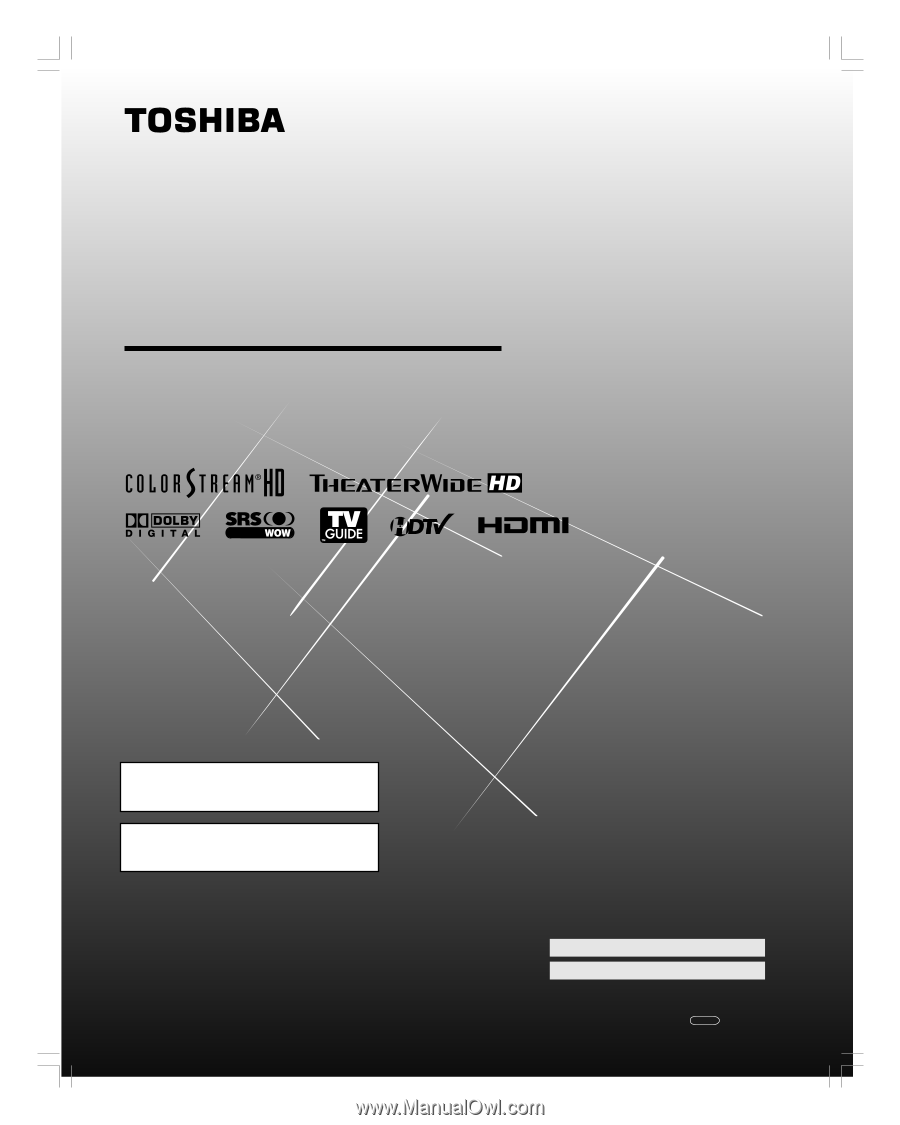
(E) 27HL95 *Web 213 : 276
27HL95
© 2005 TOSHIBA CORPORATION
All Rights Reserved
Owner’s Record
The model number and serial number are on the back
of your TV. Record these numbers in the spaces below.
Refer to these numbers whenever you communicate
with your Toshiba dealer about this TV.
Model number:
Serial number:
Integrated High definition
LCD Television
O
WNER’S
M
ANUAL
27HL95
HIGH
-DEFINITION TELEVISION
For an overview of steps for setting up
and using your new TV, see page 8.
High definition programming is required to view High
Definition TV broadcasts. Please contact your cable or
satellite provider.
YC/M1
23566693A
#01E_001_27HL95
05.9.12, 10:32 PM
1
Black