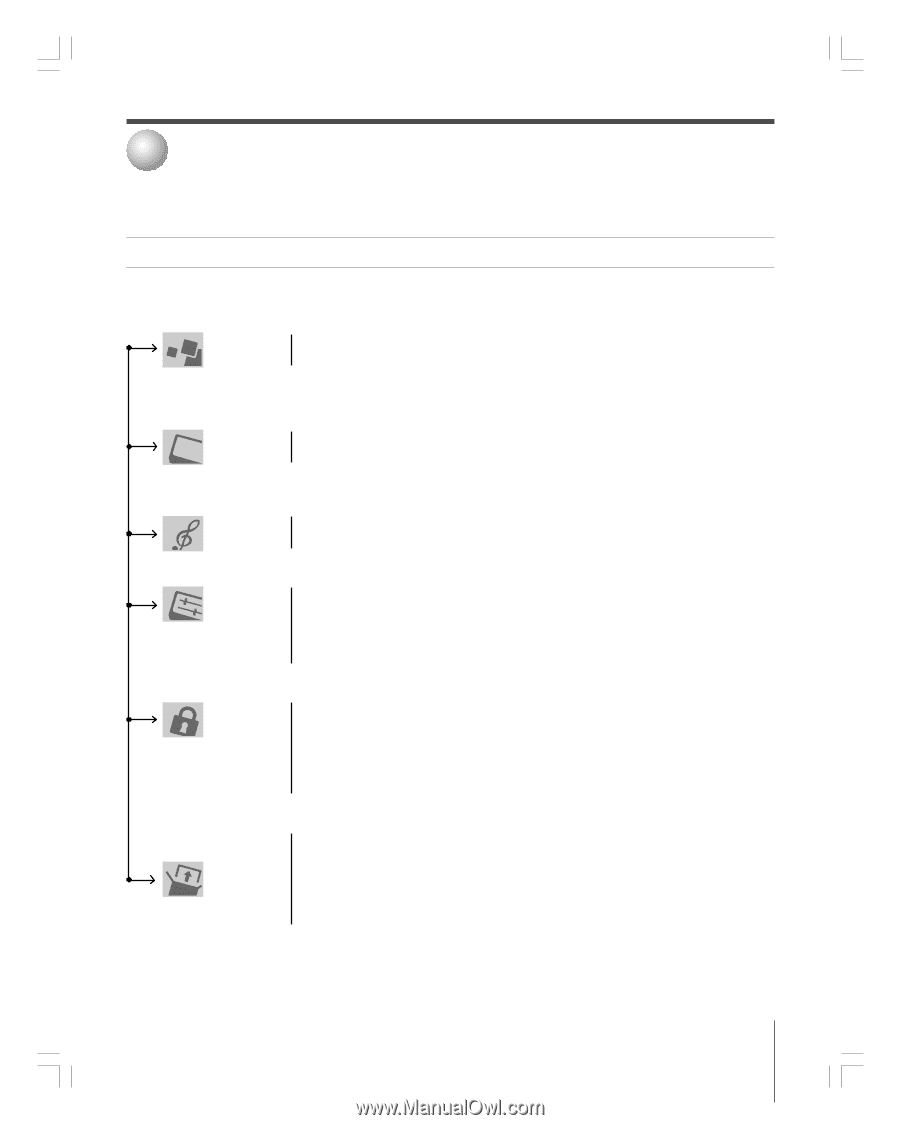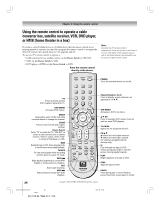Toshiba 27HL95 User Manual - Page 29
Menu layout and navigation
 |
View all Toshiba 27HL95 manuals
Add to My Manuals
Save this manual to your list of manuals |
Page 29 highlights
4 Menu layout and navigation The illustrations below and on the next page provide a quick overview of your TV's menu system. Main menu layout To open the main menus (illustrated below), press MENU on the remote control or TV top panel. Applications ➞ TV Guide On Screen® ➞ Launch Gemstar / TV GUIDE ➞ Digital CC/Audio Selector ➞ Launch the ATSC Digital CC Selector ➞ CableCARD™ ➞ Dynamic list of items provided by inserted CableCARD™. This option is not available if CableCARD™ is not inserted. Video ➞ Picture Settings ➞ [ Picture Settings Edit Window ] ➞ Advanced Picture Settings ➞ [ Advanced Picture Settings Edit Window ] ➞ Theater Settings ➞ [ Theater Settings Edit Window ] Audio ➞ Audio Settings ➞ [ Audio Settings Window ] ➞ Advanced Audio Settings ➞ [ Advanced Audio Settings Window ] ➞ Audio Setup ➞ [ Audio Setup Window ] Preferences ➞ Favorite Channels ➞ [ Favorite Channels Edit Window ] ➞ Closed Caption Mode ➞ Off / CC1 / CC2 / CC3 / CC4 / T1 / T2 / T3 / T4 ➞ Closed Caption Advanced ➞ [ Advanced Closed Captions Window ] ➞ Input Labeling ➞ [ Input Labeling Edit Window ] ➞ Menu Language ➞ English / Français / Español ➞ Home CH Setup ➞ [ Home CH Setup Window ] Locks ➞ Enable Rating Blocking ➞ Off / On ➞ Edit Rating Limits ➞ [ Edit Rating Limits Edit Window ] ➞ Channels Block ➞ [ Channels Block Edit Window ] ➞ Input Lock ➞ Off / Video / Video+ ➞ Front Panel Lock ➞ Off / On ➞ GameTimer™ ➞ Off / 30 Min / 60 Min / 90 Min / 120 Min ➞ New PIN Code ➞ [ New PIN Code Entry Window ] Setup ➞ Installation ➞ [ Installation sub menu is launched (see page 30 for details) ] ➞ Sleep Timer ➞ [ Sleep Timer Edit Window ] ➞ On/Off Timer ➞ [ On/Off Timer window ] ➞ PC Settings ➞ [ PC Settings Edit Window ] ➞ PC Audio ➞ No / Yes ➞ HDMI Audio ➞ Auto / Digital / Analog ➞ Gray Level ➞ 1 / 2 / 3 Copyright © 2005 TOSHIBA CORPORATION. All rights reserved. #01E_029-030_27HL95 29 Black (E) 27HL95 *Web 213 : 276 05.9.12, 15:34 29