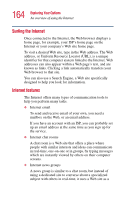Toshiba Satellite 1955-S803 Satellite 1950/1955 Users Guide (PDF) - Page 165
Exploring video features, Uploading and downloading files from the Internet
 |
View all Toshiba Satellite 1955-S803 manuals
Add to My Manuals
Save this manual to your list of manuals |
Page 165 highlights
165 Exploring Your Options Exploring video features clearinghouse where all the messages are placed, like a gigantic bulletin board. ❖ Online shopping Many Web sites offer products and services for sale. Uploading and downloading files from the Internet Transferring files from one computer to another is termed uploading (transferring data from your computer to a site on the Web), or downloading (transferring data from a site on the Web to your computer). There are several ways to upload or download data. It can be as simple as attaching a file or document to an email, or you can use the File Transfer Protocol (FTP) features of your Web browser to transfer large amounts of data. Exploring video features Your computer's video features include: ❖ Viewing Windows® presentations or DVD movies either on the computer screen (display panel or external monitor) or on a television set. Viewing presentations or DVD movies on your television Your computer is equipped with an S-video jack and an audio/headphones jack. NOTE: Video cables are not included with your computer. You will need to purchase the appropriate video cable. To view a DVD movie or Windows ® presentation in fullscreen mode on your TV: