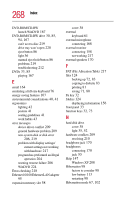Toshiba Satellite 1955-S803 Satellite 1950/1955 Users Guide (PDF) - Page 273
SCSI Small Computer Systems
 |
View all Toshiba Satellite 1955-S803 manuals
Add to My Manuals
Save this manual to your list of manuals |
Page 273 highlights
Index 273 saving your work 80 screen 33 blank 215 doesn't look normal/flickers 216 Screen Saver tab 142 SCSI (Small Computer Systems Interface) 174 Search Engine 164 secondary control button 54 security fitting a computer lock cable 69 lock slot 29 SelectServ 26 setting battery alarms 113 setting up AC adapter 48 communications 94 computer 39, 45, 57 date and time 143 printer 62 shortcut creating 138 menu 126 sound .wav files 168 problem solving 228 speakers external 170 jack 30 stereo 32 Stand By command 67 factors to consider 99 low battery 113 mode 35 restarting 99 Standby 104 Standby mode hot key 244 starting again from 106 Start button 123 starting a program 79 starting up the computer from Standby 106 Startup menu problem solving 207 stop button 37 support for Windows 124 system indicator panel 33, 35 system requirements WinDVD 224 System Restore 146 System Setup 206 System Tools 146 system tray 124 T taskbar 124, 135 customizing 152 telephone line connecting the modem 95 television adjusting display 66 connecting 65 text file 129 time saving quick Shut down 100 tips on computing 71 toolbars customizing 155 displaying in a window 156 Toshiba Internet Web sites 237 Toshiba Accessories information 25 Toshiba Forum 235 Toshiba online services 235