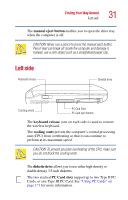Toshiba Satellite 1955-S803 Satellite 1950/1955 Users Guide (PDF) - Page 29
Finding Your Way Around, LAN port, modem port, i.LINK, USB Universal Serial Bus ports, monitor port
 |
View all Toshiba Satellite 1955-S803 manuals
Add to My Manuals
Save this manual to your list of manuals |
Page 29 highlights
Finding Your Way Around Back 29 The LAN port enables you to connect the computer to a local Ether area network using a 10/100 Ethernet link. The modem port enables you use a RJ11 telephone cable to connect the modem directly to a standard telephone line. For more information, see "Connecting the modem" on page 95. i.LINK® port-The i.LINK® port on the back of the computer provides very fast data transfer rates of up to 400 megabits per second (Mbps). You can connect up to 63 external devices to this port. The USB (Universal Serial Bus) ports enables you to connect USB peripherals to your computer. DEFINITION: USB is a peripheral expansion standard that supports a data-transfer rate of up to 12 Mbps for peripherals such as keyboards, pointing devices, and monitors. USB peripherals have a single standard for cabling and connectors. The USB standard allows hot swapping of peripherals. The RGB (monitor) port enables you to connect an external monitor. The parallel port enables you to connect a parallel printer or other parallel device, including ECP-compatible devices. S-video enables you to play DVD audio and video on a projector or TV that accepts audio/video inputs. The security lock slot enables you to attach an optional Port Noteworthy® computer lock cable to your computer to secure it to a large, heavy object such as your desk.