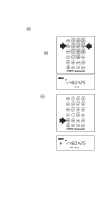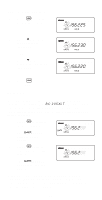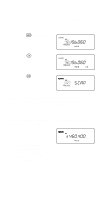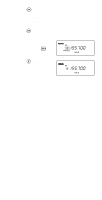Uniden BC235XLT English Owners Manual - Page 31
SVC Scanning, beneath the blinking
 |
View all Uniden BC235XLT manuals
Add to My Manuals
Save this manual to your list of manuals |
Page 31 highlights
SVC Scanning The Service C Scan feature allows you to toggle through five bands preprogrammed for police, fire/emergency, aircraft, marine, and weather. The frequencies selected for these bands are the most commonly used around the U.S. 1. Press C. 1 2 3 4 5 6 7 8 9 10 POLICE appears beneath the blinking channel number, and a frequency displays. 2. After a two second delay, scanning begins. 1 2 3 4 5 6 7 8 9 10 Press S to start scanning immediately or to continue scanning if you want to skip a frequency. 3. Press C to scan the FIRE/EMG bank. 1 2 3 4 5 6 7 8 9 10 4. Press C to scan the AIR bank. 1 2 3 4 5 6 7 8 9 10 5. Press C to scan the MRN bank. 1 2 3 4 5 6 7 8 9 10 31
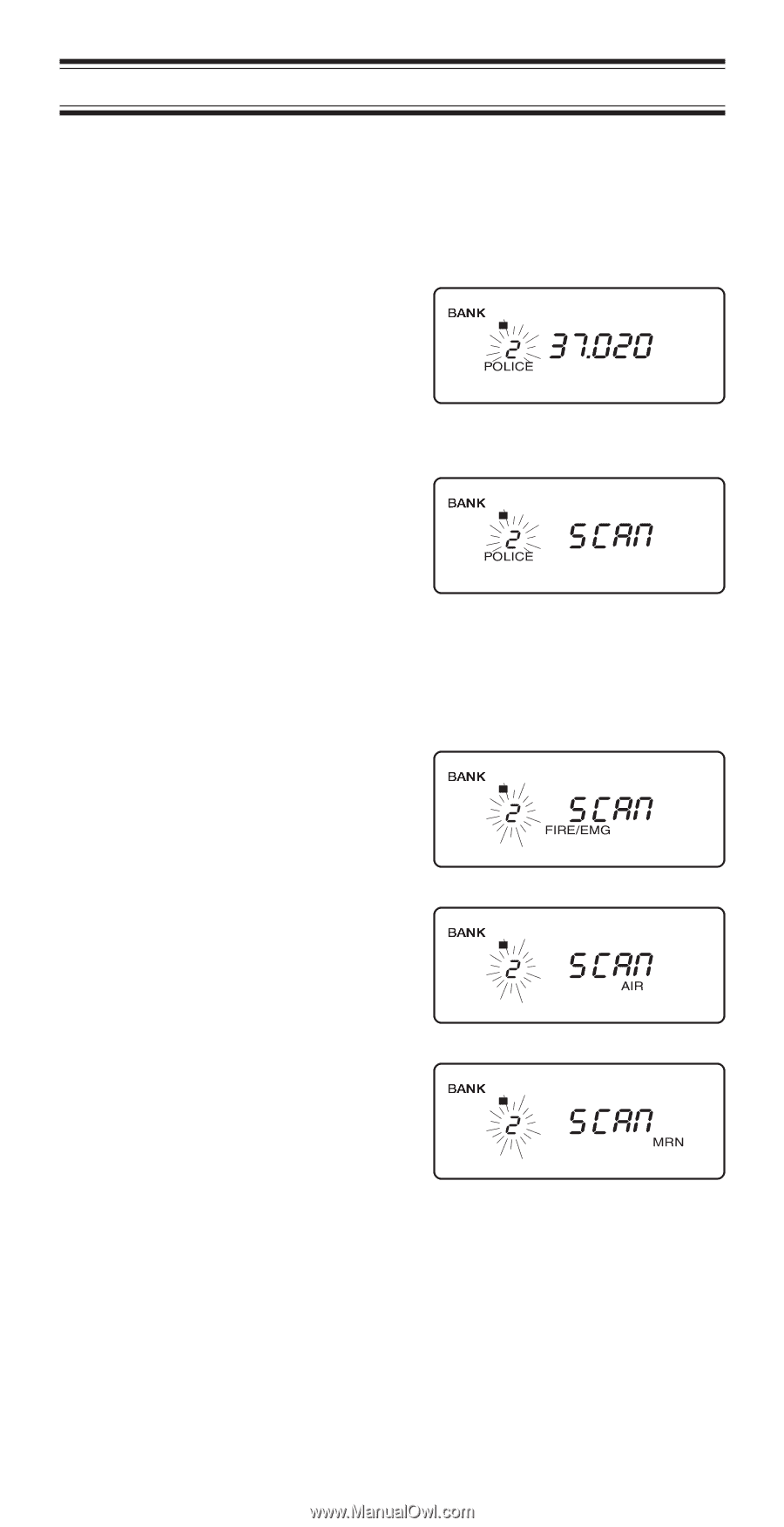
SVC Scanning
The Service
C
Scan feature allows you to toggle through
five bands preprogrammed for police, fire/emergency,
aircraft, marine, and weather. The frequencies selected for
these bands are the most commonly used around the U.S.
1.
Press
C
.
POLICE
appears
beneath the blinking
channel number, and
a frequency displays.
2.
After a two second
delay, scanning
begins.
Press
S
to start
scanning immediately
or to continue
scanning if you want
to skip a frequency.
3.
Press
C
to scan the
FIRE/EMG
bank.
4.
Press
C
to scan the
AIR
bank.
5.
Press
C
to scan the
MRN
bank.
1
2
3
4
5
6
7
8
9
10
1
2
3
4
5
6
7
8
9
10
1
2
3
4
5
6
7
8
9
10
1
2
3
4
5
6
7
8
9
10
1
2
3
4
5
6
7
8
9
10
31